1 program and preview, Ection, Ackground and – NewTek TriCaster 8000 User Manual
Page 188: Ayers
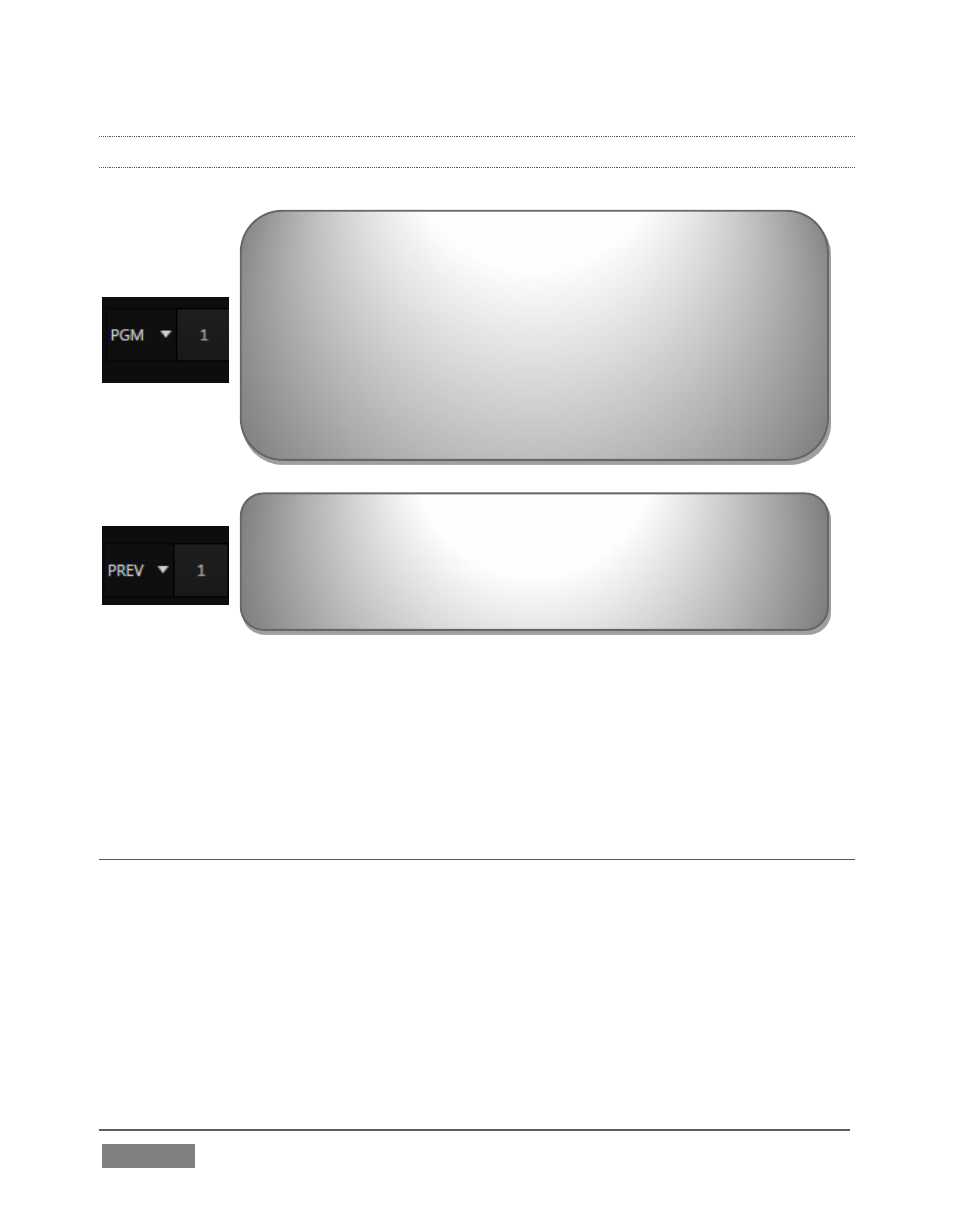
Page | 172
9.1.1 PROGRAM AND PREVIEW
Optional video source selections for the Program and Preview rows include all
external (Camera and Network) inputs, including video router sources (TriCaster
8000 only); internal sources (Media Players and Buffers); and also the output from
all of TriCaster’s M/Es, represented on the Switcher rows by buttons labeled M/E 1-
(4 or 8, by model) – see Chapter 14, Mix/Effect (M/E) Tools).
SECTION 9.2 BACKGROUND AND DSK LAYERS
The concept of video layers is central to understanding how TriCaster’s Switcher,
M/E’s and Transition controls relate to one another, and how they combine to form
the video seen on Program Out.
TriCaster’s Background layer (often shortened to simply ‘BKGD’) is always
the base for the video composition displayed on Program out.
The PGM (Program) row selection determines the dominant
video stream of the Background (BKGD) video layer – the
bottom-most layer of the composition sent to the Program
output.
Other sources may be mixed into the Background layer at
times, as you apply LiveMatte, or see portions of an
incoming Preview row video source during a transition.
Normally, the Preview row selection determines which
source is queued up for display in the Background layer by
the next (BKGD) Take or Transition operation.