Ection, 1 ivga for os x – NewTek TriCaster 8000 User Manual
Page 286
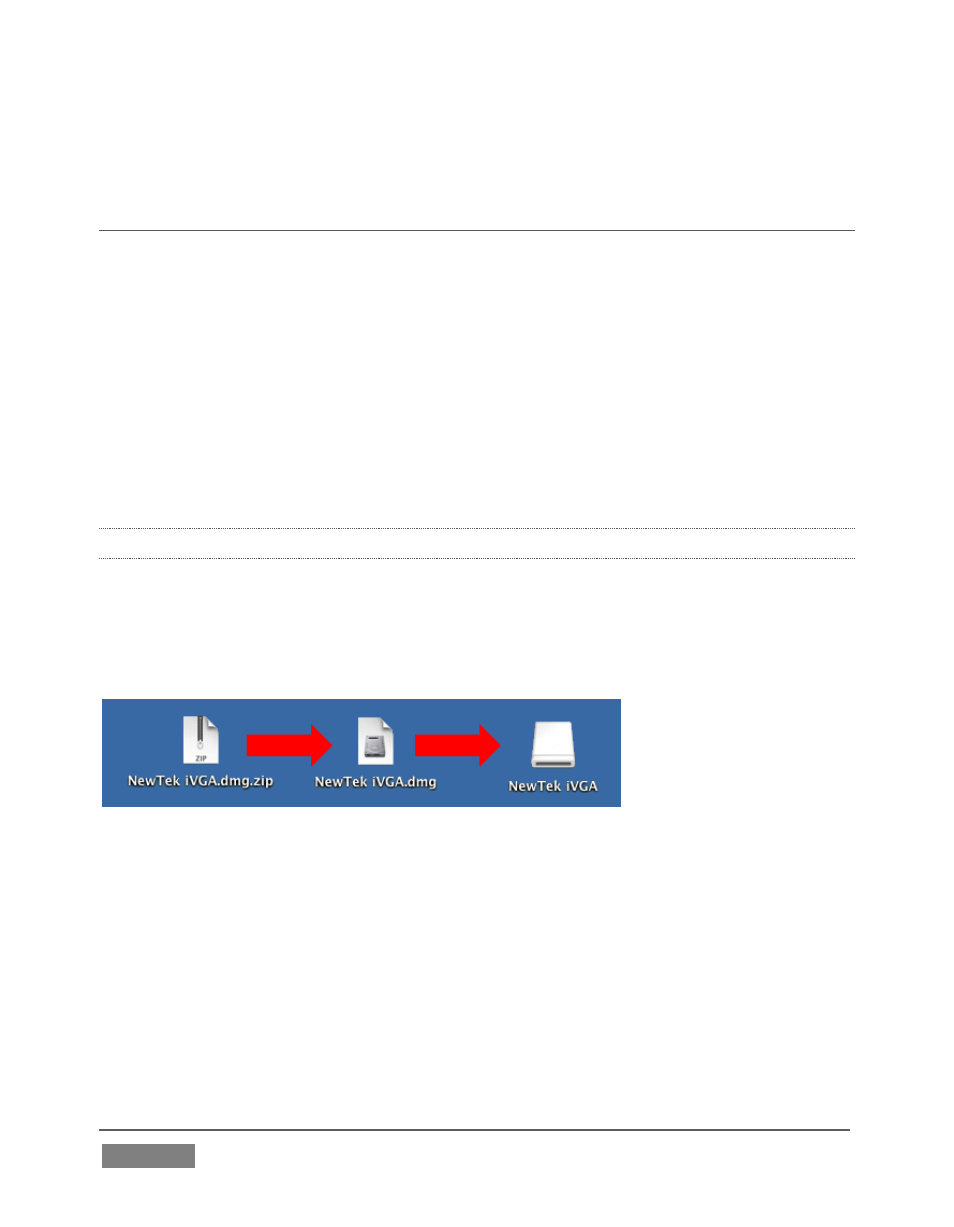
Page | 270
Let’s consider some of the available network source types.
SECTION 16.1 IVGA
iVGA is the proprietary NewTek utility supplied to let you use data directly from the
interface of a networked computer. It has a tiny footprint, and can even be run from
a USB thumb drive, without no need to install it directly on the hard drive of the
remote client system.
iVGA client programs are supplied for both Microsoft Windows® and Apple OS X®.
You will find iVGA installation files inside the C:\TriCaster\Extras\iVGA folder on
your TriCaster system drive. There are several versions of iVGA, and you should
select the one best suited to your host system. (Readme files found in the same
location will help you determine which one is appropriate.)
16.1.1 IVGA FOR OS X
The iVGA installation for OS X is supplied as a zipped disk image (.dmg) file. To
install it, first copy this file to your Macintosh® Desktop (either using a network
connection between your Macintosh® and TriCaster systems, or perhaps by using a
USB thumb drive).
FIGURE 265
Double-click the Zip file to decompress it, and then double-click the .dmg file to
mount it.
The NewTek iVGA icon shown above will be placed on your Desktop. Open it (by
double-clicking, and you will see two files in a Finder window – the readme file,
and the iVGA client program.