Ection, Enlock, Onnection – NewTek TriCaster 8000 User Manual
Page 46
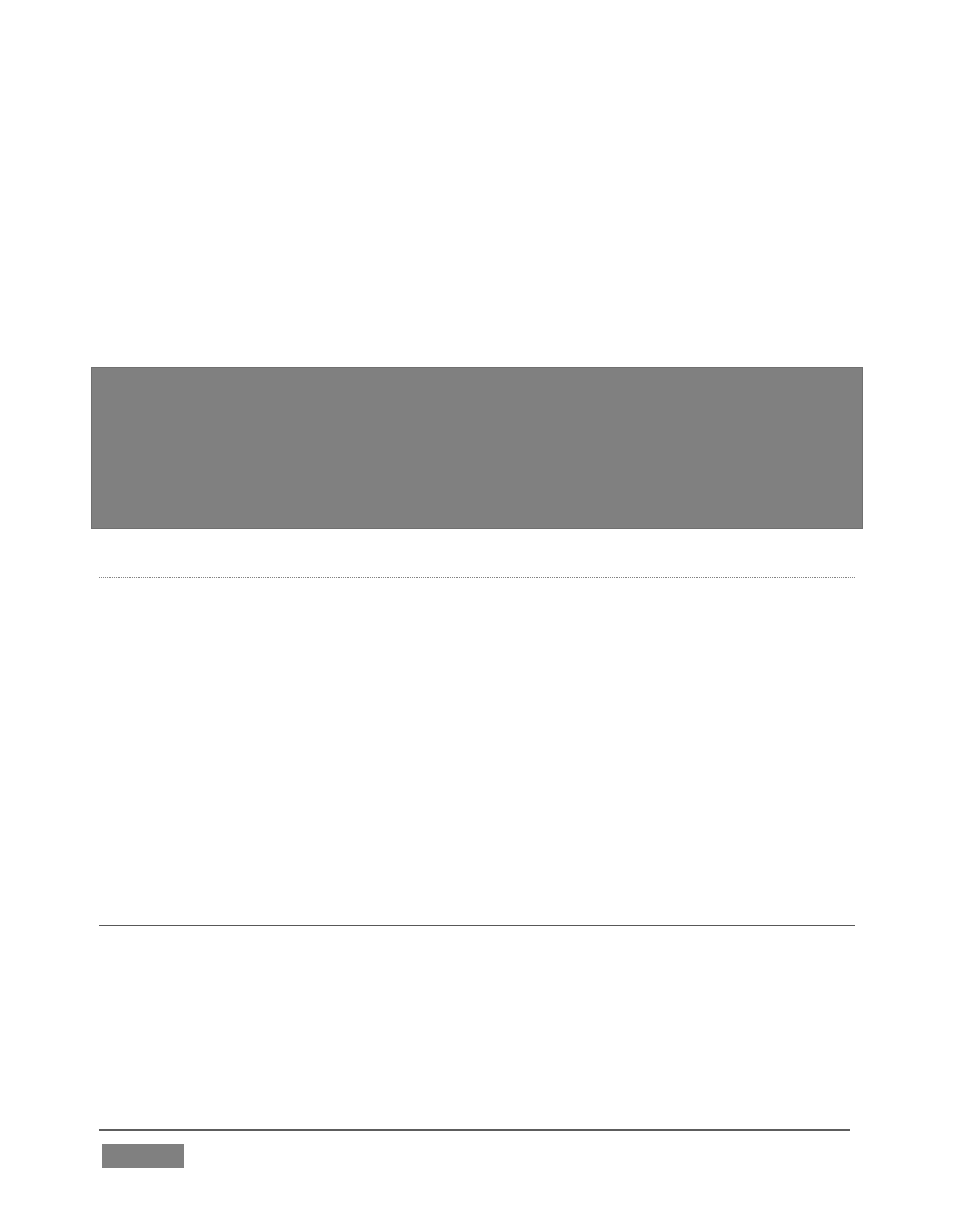
Page | 30
This file is where you add the routers you wish TriCaster to recognize. Each router is
identified by an entry you insert between the starting and closing “config” tags, as
explained in the file comments.
A typical entry might be as follows:
<grassvalley ip="10.28.1.128" port="12345" name="AJA KUMO"/>
Save the file after editing, and re-launch TriCaster.
Note: TriCaster communicates with each using individual IP address and port numbers,
allowing multiple routers to be connected simultaneously. Several TriCasters can even
control either the same router(s)
– especially useful when TriCaster control is mirrored.
File comments explain how you can bypass the default 1:1 mapping of router outputs to
TriCaster inputs when required, or prevent accidental changes to inputs that are
displayed on Program output, along with other extended configuration options.
B
LACK
M
AGIC
D
ESIGN
®
A
UTO
-D
ETECTION
For backwards compatibility reasons, these routers are auto-detected by default.
(Black Magic® routers may use a USB control connection, rather than a network
connection. The router’s firmware should be up to date. If detection fails, please
contact BMD support for assistance.)
You can, if you wish, disable auto detection by editing the XML configuration file
discussed above. (You might do this to avail yourself of the extended configuration
options that are provided by doing so.) To do this, simply add the line below to the
<config> section of the file.
<blackmagic_config discovery="false"/>
SECTION 3.6 GENLOCK CONNECTION
(Not a TriCaster 410 or TriCaster Mini feature.) The Genlock input on TriCaster’s
backplate is for connection of a ‘house sync’ or reference signal (often a ‘black burst’
signal intended specifically for this purpose).