Ection, Witcher, Slots – NewTek TriCaster 8000 User Manual
Page 200
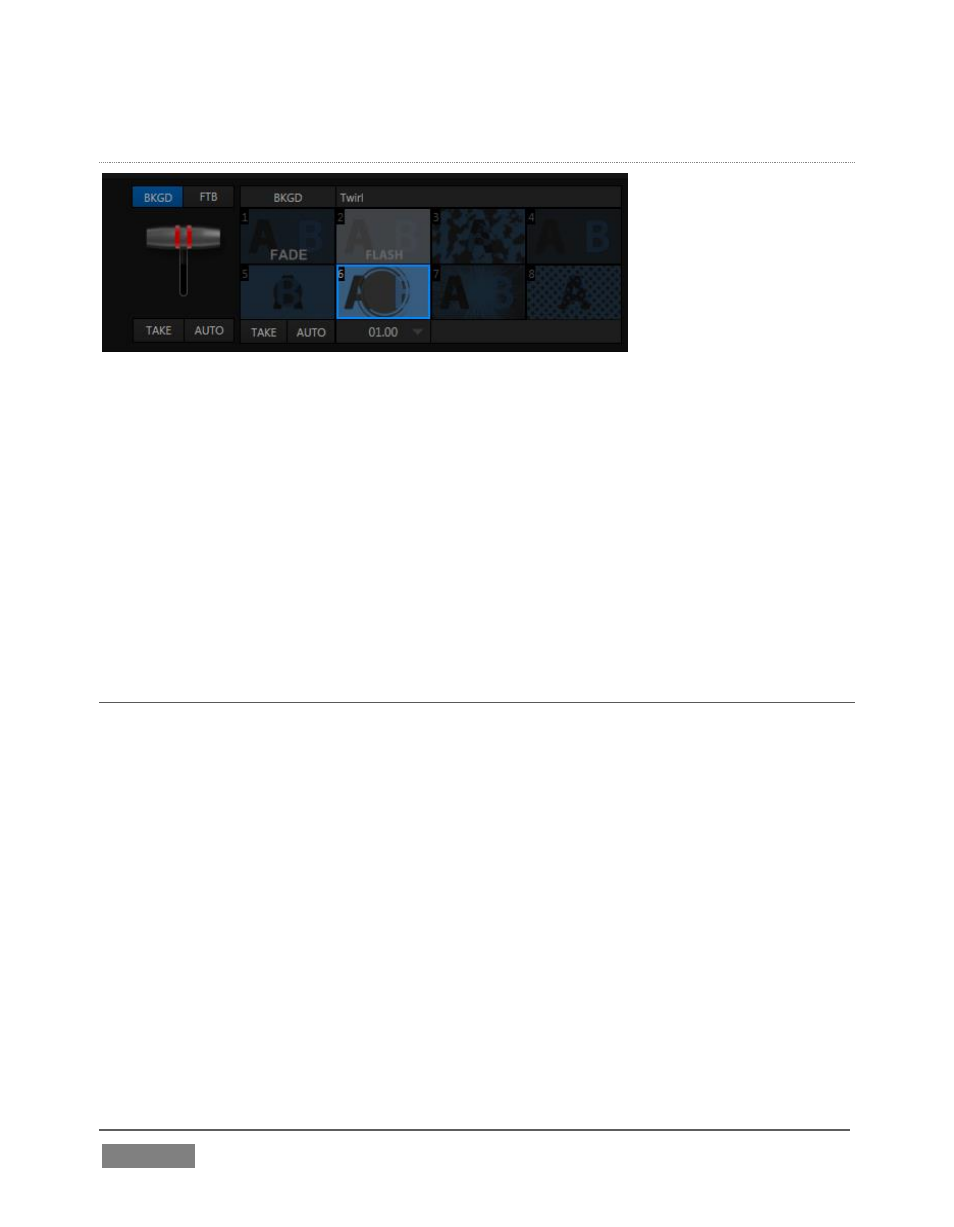
Page | 184
4-I
NPUT
S
ERIES
T
RI
C
ASTER
T
RANSITION
B
IN
FIGURE 168
Since a little more free space is available on the Live Desktop of 4-input TriCaster
models, an expanded version of the effect control is provided for the most important
transition selection (Background).
This Background Transition bin shows eight different icons for immediate selection.
The all-important Fade is permanently affixed to the first slot in the bin, but the
others can be replaced easily: simply move the mouse pointer over an icon, and
click the small + button that appears (in its upper right corner) to open TriCaster’s
Media Browser.
SECTION 9.4 SWITCHER MEM SLOTS
Note that bumping the cursor at the left edge of the screen reveals a fully functional
MEM slot bin with features that are just like those provided for M/E banks, Media
Players, and Audio Mixer (Section 11.2.4 provides full details).