Ection, Aster – NewTek TriCaster 8000 User Manual
Page 387
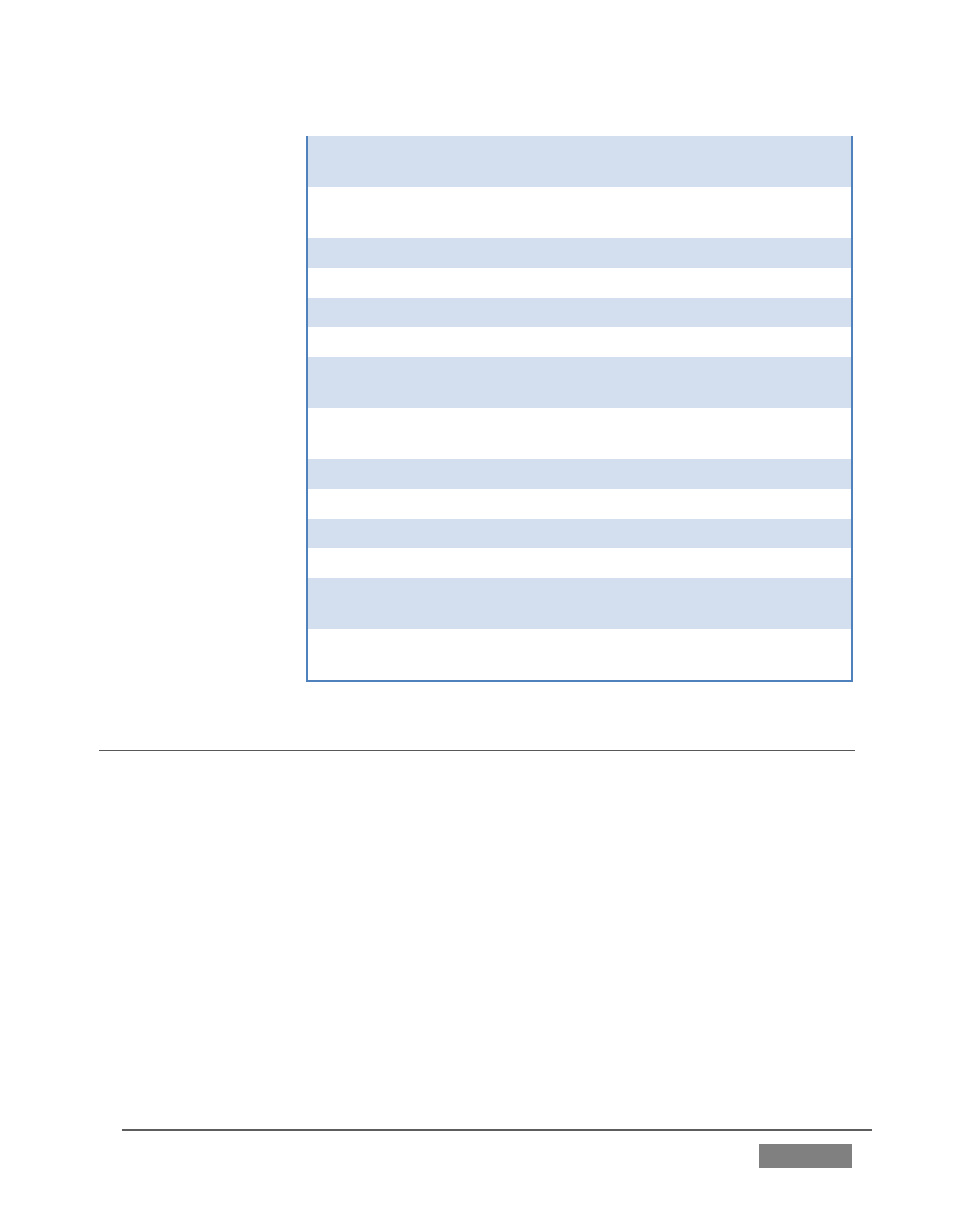
Page | 371
Ctrl + M/E row B (1-
24)
Net 2: store index 1-24
CLIP_STORE INDEX=Net2_1-24
Ctrl + Shift + M/E row
B (1-24)
Net 2: restore index 1-24
CLIP_RESTORE INDEX=Net2_1-24
Shift + (Player) PREV
Net 1: Previous page
CLIP_MOVE DISTANCE=-1
Shift + (Player) STOP
Net 1: Stop
CLIP_PLAY SPEED=0.0
Shift + (Player) PLAY
Net 1: Play
CLIP_PLAY SPEED=1.0
Shift + (Player) NEXT
Net 1: Next page
CLIP_MOVE DISTANCE=1
Shift + (Player) PREV
PRESET
Net 1: Jump 4s backward
CLIP_SCRUB DISTANCE=-4
Shift + (Player) NEXT
PRESET
Net 1: Jump 4s forward
CLIP_SCRUB DISTANCE=4
Ctrl + (Player) PREV
Net 2: Previous page
CLIP_MOVE DISTANCE=-1
Ctrl + (Player) STOP
Net 2: Stop
CLIP_PLAY SPEED=0.0
Ctrl + (Player) PLAY
Net 2: Play
CLIP_PLAY SPEED=1.0
Ctrl + (Player) NEXT
Net 2: Next page
CLIP_MOVE DISTANCE=1
Ctrl + (Player) PREV
PRESET
Net 2: Jump 4s backward
CLIP_SCRUB DISTANCE=-4
Ctrl + (Player) NEXT
PRESET
Net 2: Jump 4s forward
CLIP_SCRUB DISTANCE=4
SECTION 22.4 TRICASTER™ 460 CS & 860 CS
The principle difference between these two members of the TriCaster family of
control surfaces is the number of channels supported by their namesake TriCaster
live production system.
TriCaster 860 CS is a bit wider than the 460 CS, as necessary to support the
additional channels offered by the larger TriCaster. As well, a few control groups are
in slightly different locations on the two control surfaces.