Yaskawa CIMR-LU Drives User Manual
Page 111
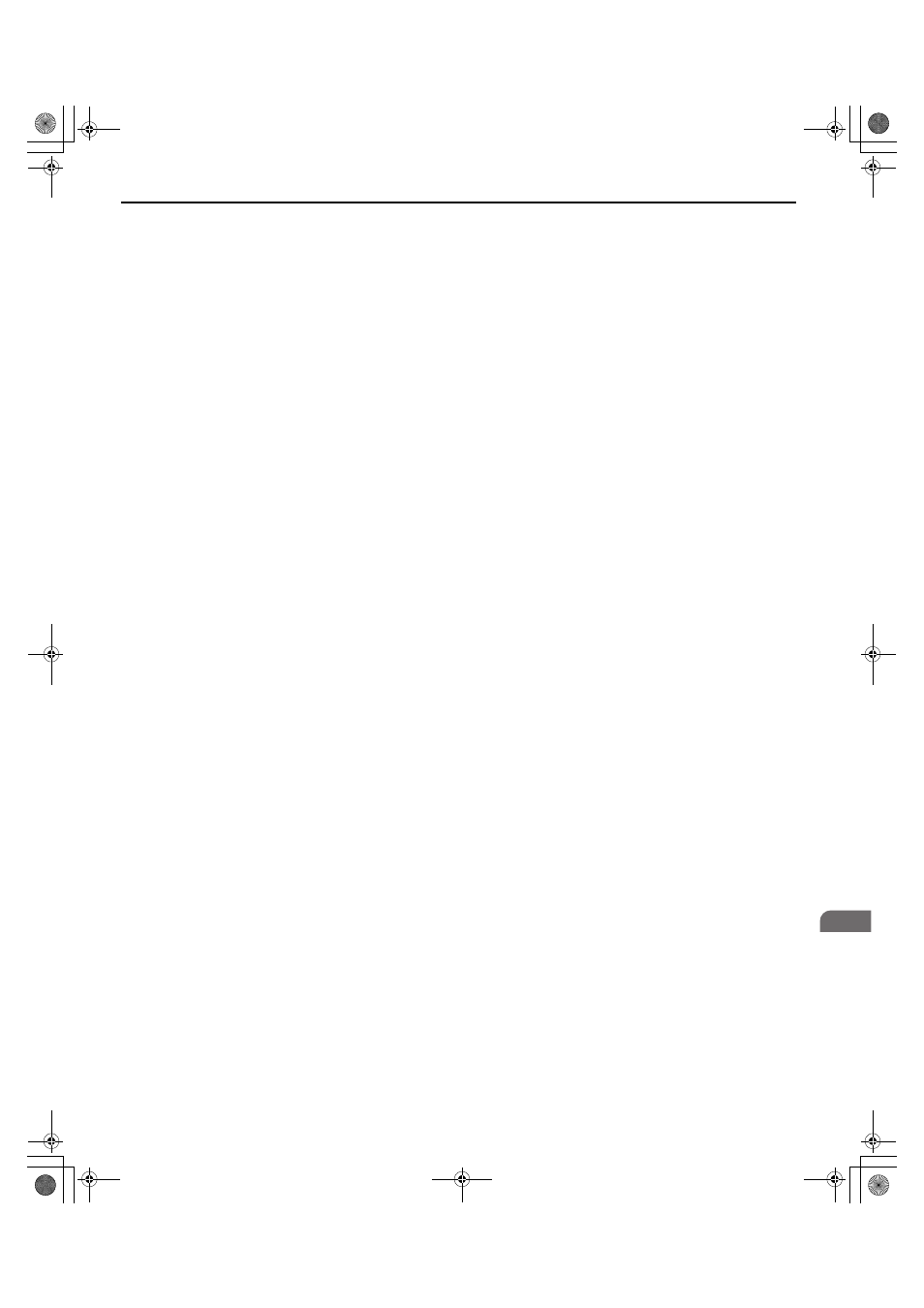
4 Start-Up Programming & Operation
YASKAWA ELECTRIC TOEP C710616 38F YASKAWA AC Drive L1000A Quick Start Guide
111
S
tart-U
p
Prog
rammin
g
&
Op
er
at
io
n
4
Operation Sequence
Starting Rescue Operation
1.
Open contactor B.
2.
Set the input terminal programmed for Rescue Operation (H1-
= 55).
3.
Close contactor A.
4.
Set the Up/Down command.
Ending Rescue Operation
1.
After the car has stopped open contactor A.
2.
Clear the input terminal set for Rescue Operation (H1-
= 55).
3.
Close contactor B to return to operation with normal power supply.
Application Precautions
The drive may fault on a control power supply fault (Uv2) if the UPS can’t provide enough voltage, or if the Light Load
Direction Search is not set properly. If this problem occurs, take the following corrective actions:
Corrective Action:
• Use a separate battery for the controller power supply.
• Use a battery with a voltage higher than 250 Vdc for 200 V class drives, 500 Vdc for 400 V class drives, or 720 Vdc for
600 V class drives and connect it to the control power supply input (CN19). Alternatively use a 24 Vdc battery and an
optional 24 V Backup Power Supply Unit.
• Enable Light Load Direction Search (S4-01 = 1).
TOEP_C710616_38F_5_0.book 111 ページ 2013年12月4日 水曜日 午前9時56分