O2: digital operator keypad functions – Yaskawa CIMR-LU Drives User Manual
Page 197
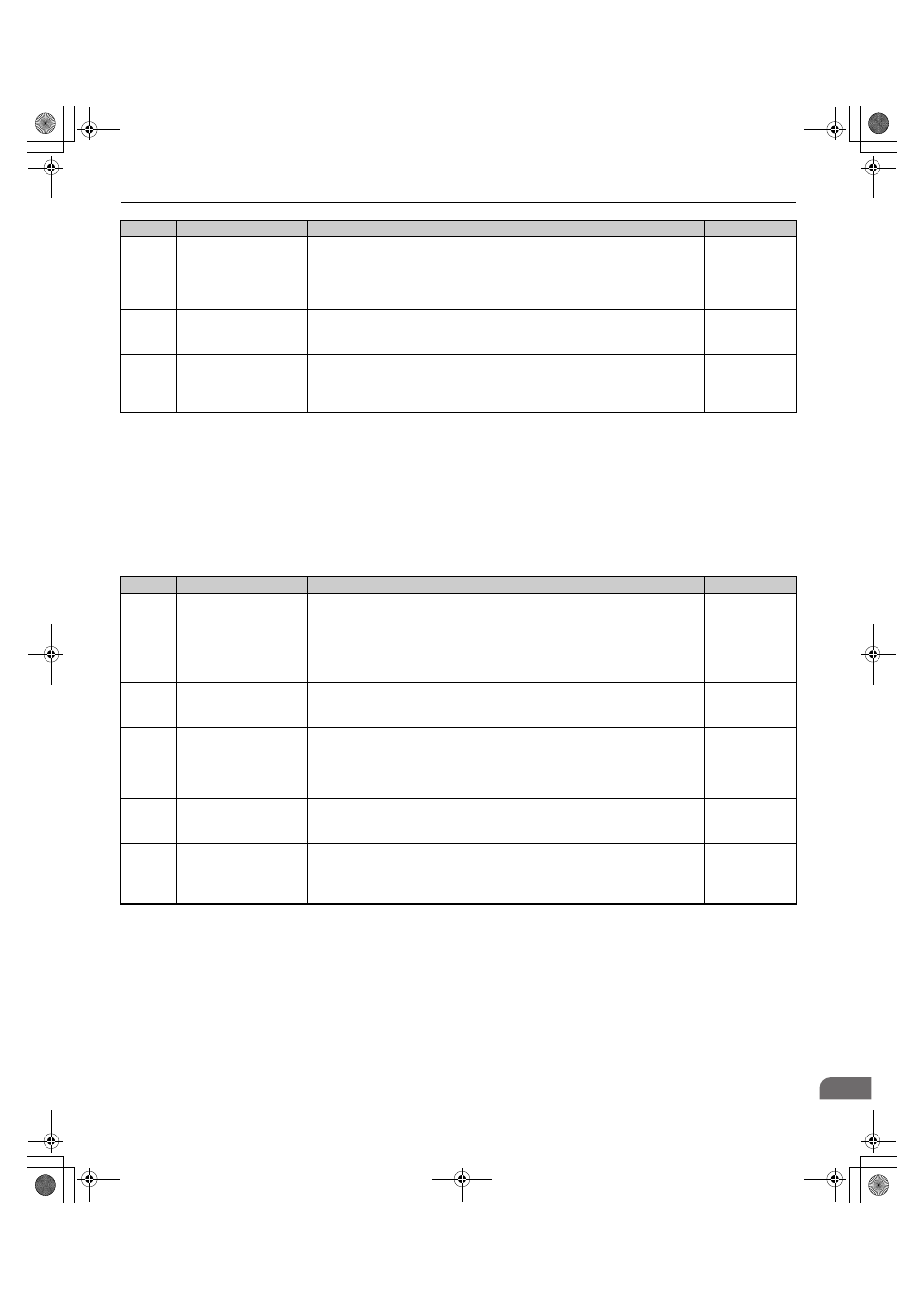
B Parameter Table
YASKAWA ELECTRIC TOEP C710616 38F YASKAWA AC Drive L1000A Quick Start Guide
197
Par
ame
te
r Ta
ble
B
■
o2: Digital Operator Keypad Functions
o1-21
Roping Ratio
Sets the roping ratio.
1: 1:1
2: 1:2
3: 1:3
4: 1:4
Default: 2
Min: 1
Max: 4
o1-22
Mechanical Gear Ratio
Sets the ratio of the gear installed for display unit calculations.
Min: 0.10
Max:
o1-23
HBB Non Display Select
Shows or hides the HBB command on the digital operator while the safety signal is
being input.
0: Shows HBB
1: Hide HBB
Default: 0
Min: 0
Max: 1
<5> Default setting is determined by the control mode (A1-02).
<20> This parameter appears when the drive displays user-set units (o1-03 = 3).
<21> The control mode determines the selections available. In V/f Control, only settings 1 through 3 are permitted.
<38> Default setting and setting range changes when inches are selected for the length units (o1-12 = 1). The setting range becomes 3.70 to 78.00
inches, and the default becomes 15.70 inches.
<44> Available in drive software versions PRG: 7017 or later.
<45> Available in drive software versions PRG: 7200 or later.
<46> The setting range changes depending on drive software versions.
PRG: 7017 or earlier: 0.10 to 50.00
PRG: 7200 or later: 0.10 to 100.00
No.
Name
Description
Setting
o2-01
<1> Parameter setting value is not reset to the default value when the drive is initialized.
LO/RE Key Function
Selection
0: Disabled
1: Enabled. LO/RE key switches between LOCAL and REMOTE operation.
Default: 0
Min: 0
Max: 1
o2-02
STOP Key Function
Selection
0: Disabled. STOP key is disabled in REMOTE operation.
1: Enabled. STOP key is always enabled.
Default: 0
Min: 0
Max: 1
o2-03
User Parameter Default
Value
0: No change.
1: Set defaults. Saves parameter settings as default values for a User Initialization.
2: Clear all. Clears the default settings that have been saved for a User Initialization.
Default: 0
Min: 0
Max: 2
o2-04
Drive Model Selection
Enter the drive model. Setting required only if installing a new control board.
Default:
Determined by
drive capacity
Min: –
Max: –
o2-05
Speed Reference Setting
Method Selection
0: ENTER key must be pressed to enter a speed reference.
1: ENTER key is not required. The speed reference can be adjusted using the up and
down arrow keys only.
Default: 0
Min: 0
Max: 1
o2-06
Operation Selection when
Digital Operator is
Disconnected
0: The drive continues operating if the digital operator is disconnected.
1: A fault is triggered (oPr) and the motor coasts to stop.
Default: 0
Min: 0
Max: 1
o2-09
Reserved
–
–
No.
Name
Description
Setting
TOEP_C710616_38F_5_0.book 197 ページ 2013年12月4日 水曜日 午前9時56分