Powering up the drive and operation status display, 4 start-up programming & operation – Yaskawa CIMR-LU Drives User Manual
Page 58
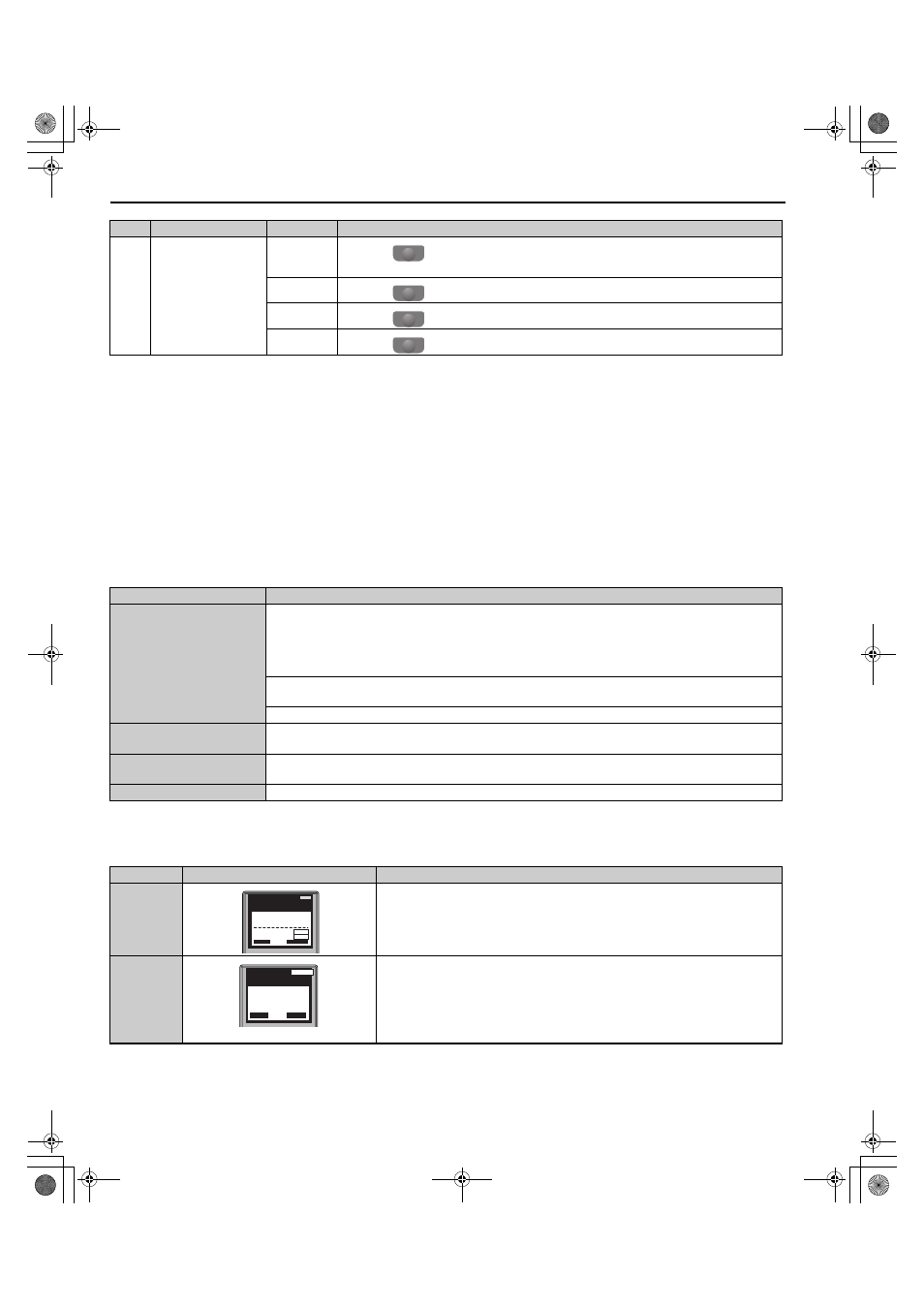
4 Start-Up Programming & Operation
58
YASKAWA ELECTRIC TOEP C710616 38F YASKAWA AC Drive L1000A Quick Start Guide
■
Powering Up the Drive and Operation Status Display
Powering Up the Drive
Perform the following power-off checks before applying main power to the drive.
WARNING! Electrical Shock Hazard. Do not contact live electrical parts. Failure to comply could result in death or serious injury. Never
touch the output terminals directly with your hands or allow the output lines to come into contact with the drive case.
WARNING! Sudden Movement Hazard. Operating a drive with untested emergency circuits could result in death or serious injury.
Always check the operation of drive fast stop circuits and any additional emergency circuits after they are wired. Fast stop circuits are
required to provide safe and quick shutdown of the drive.
WARNING! Sudden Movement Hazard. Ensure start/stop and safety circuits are wired properly and in the correct state before
energizing the drive. Failure to comply could result in death or serious injury from moving equipment.
Status Display
When the power supply to the drive is turned on, the digital operator lights will appear as follows:
9
Function Key 2
(F2)
FWD/REV
Pressing
switches between Up and Down when the Up/Down command is set from
the digital operator.
DATA
Pressing
scrolls to the next display.
→
Pressing
scrolls the cursor to the right.
RESET
Pressing
resets the existing drive fault or error.
<1> Displayed when in Drive Mode.
<2> Displayed when in Drive Mode and Monitor Mode.
Power-off Checks
Description
Power supply voltage
Ensure the power supply voltage is correct on the supply side of the disconnect, before applying power to the
drive.
200 V class: 3-phase 200 to 240 Vac 50/60 Hz
400 V class: 3-phase 380 to 480 Vac 50/60 Hz
600 V Class: 3-phase 500 to 600 Vac 50/60 Hz
Properly wire the power supply input terminals (R/L1, S/L2, T/L3). Check for correct wiring, terminals are
tightened, and there are no loose wire strands.
Check for proper grounding of drive and motor.
Drive output terminals and
motor terminals
Properly wire drive output terminals U/T1, V/T2, and W/T3 with motor terminals U/T1, V/T2, and W/T3.
Check for correct wiring, terminals are tightened, and there are no loose wire strands.
Control circuit terminals
Check control circuit terminal connections. Check that control circuit terminals are correctly wired, terminals
are tightened, and there are no loose wire strands.
Drive control terminal status
Open all control circuits to the drive I/O terminal block.
No.
Name
Description
Normal
Operation
The data display area in the upper half of the display, displays the speed reference.
DRV is displayed.
Fault
External fault (example)
Data displayed varies by the type of fault. Refer to
Possible Solutions on page 130
for more information and possible solutions. ALM
LED is lit and DRV displayed.
No.
Name
Display
Content
F1
F1
F1
F1
DIGITAL OPERATOR JVOP-180
ALM
- MODE -
U1-01= 0.00%
U1-02= 0.00%
U1-03= 0.00A
DRV
Speed Ref (OPR)
Rdy
FWD
FWD/REV
RSEQ
LREF
YEA_
common
DIGITAL OPERATOR JVOP-180
ALM
- MODE -
EF3
Ext Fault S3
DRV
FWD
RESET
YEA_
common
TOEP_C710616_38F_5_0.book 58 ページ 2013年12月4日 水曜日 午前9時56分