Yaskawa CIMR-LU Drives User Manual
Page 67
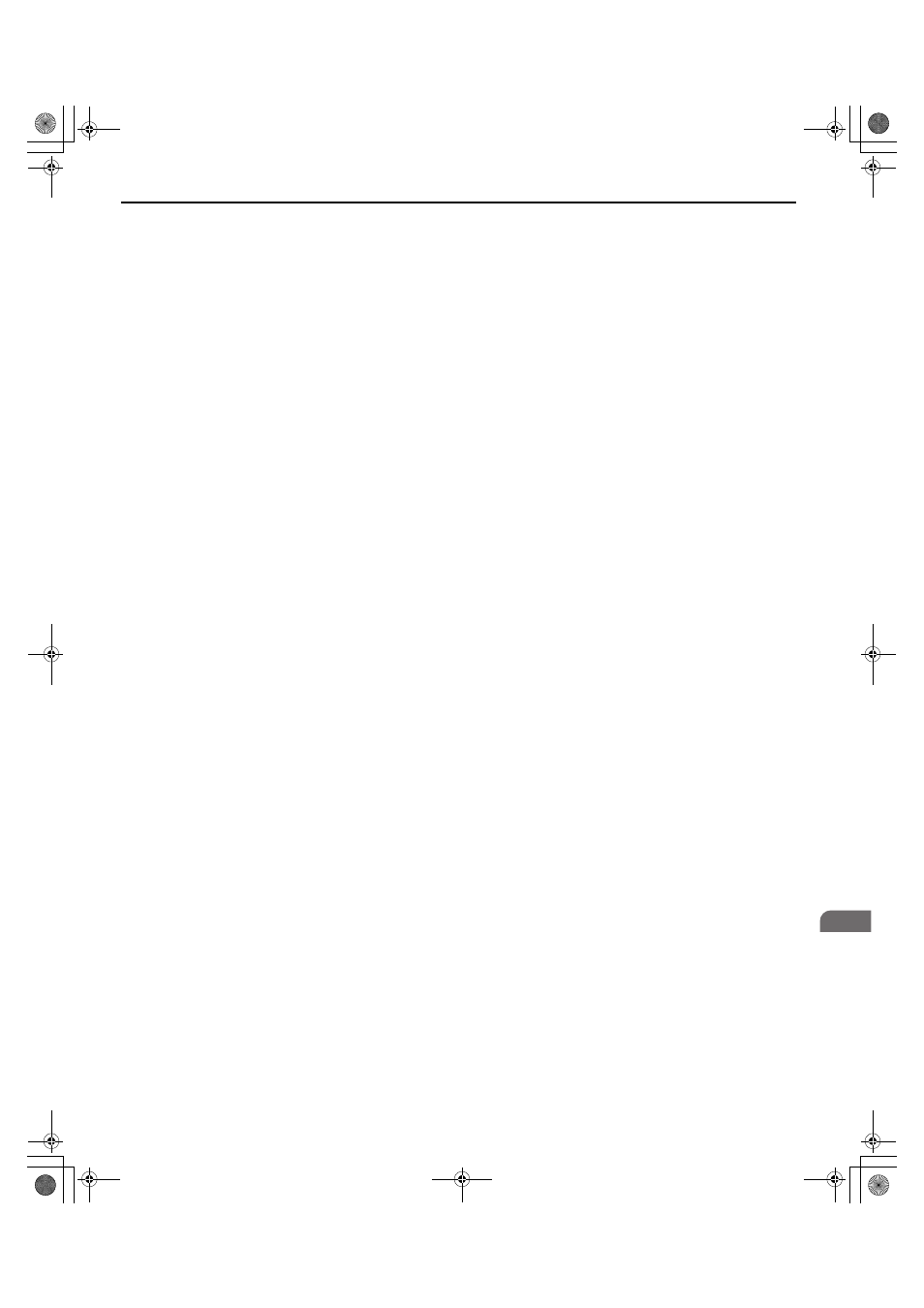
4 Start-Up Programming & Operation
YASKAWA ELECTRIC TOEP C710616 38F YASKAWA AC Drive L1000A Quick Start Guide
67
S
tart-U
p
Prog
rammin
g
&
Op
er
at
io
n
4
■
Motor Rotation Direction Setup
Check the direction of motor rotation to verify the Up command causes the elevator to move in the upward direction.
Perform the following checks to confirm proper motor and load direction:
• The drive outputs motor voltage in U/T1-V/T2-W/T3 phase sequence when an Up command is issued. Check the motor
rotation with this phase sequence (for most motors clockwise is seen from the shaft side).
• If the motor drives the elevator in the up direction with a U/T1-V/T2-W/T3 sequence, make sure parameter b1-14 is set
to 0.
• If the motor drives the elevator in the down direction with a U/T1-V/T2-W/T3 sequence, make sure parameter b1-14 is
set to 1. Motor direction may also be changed by reversing two motor leads connected to U/T1, V/T2, W/T3 on the
drive terminal block.
DANGER! Electrical Shock Hazard. Do not connect or disconnect wiring while the power is on. Failure to comply will result in death or
serious injury. Before servicing, disconnect all power to the equipment. The internal capacitor remains charged even after the power
supply is turned off. The charge indicator LED will extinguish when the DC bus voltage is below 50 Vdc. To prevent electric shock, wait
at least five minutes after all indicators are OFF and measure the DC bus voltage level to confirm safe level.
Note: Always perform motor rotation direction setup prior to setting the encoder rotation direction.
■
PG Encoder Setup
PG Encoder Resolution Setup
Set the encoder resolution (incremental signal in the case of absolute encoders with Sin/Cos channels) in parameter F1-
01.
PG Encoder Rotation Direction Setup
Perform the following steps to make sure the PG encoder rotation direction is set up correctly in the drive.
If information about the signal sequence of the PG encoder is available:
1.
Check the sequence of PG encoder phases A and B when the motor drives the elevator in the
up direction.
2.
If the PG encoder A phase leads phase B, make sure F1-05 is set to 0.
3.
If the PG encoder B phase leads phase A, make sure F1-05 is set to 1.
If no information about the signal sequence of the PG encoder is available:
1.
Turn the motor manually in elevator up direction while checking the value of monitor U1-05.
2.
If the value in U1-05 is positive, the set PG encoder direction is correct.
3.
If the value in U1-05 is negative, alter the setting of parameter F1-05.
Note: Always set the motor rotation direction prior to the encoder rotation direction. Refer to
Motor Rotation Direction Setup on
.
TOEP_C710616_38F_5_0.book 67 ページ 2013年12月4日 水曜日 午前9時56分