B: application, A2: user parameters, B1: operation mode selection – Yaskawa CIMR-LU Drives User Manual
Page 166: B2: magnetic flux compensation
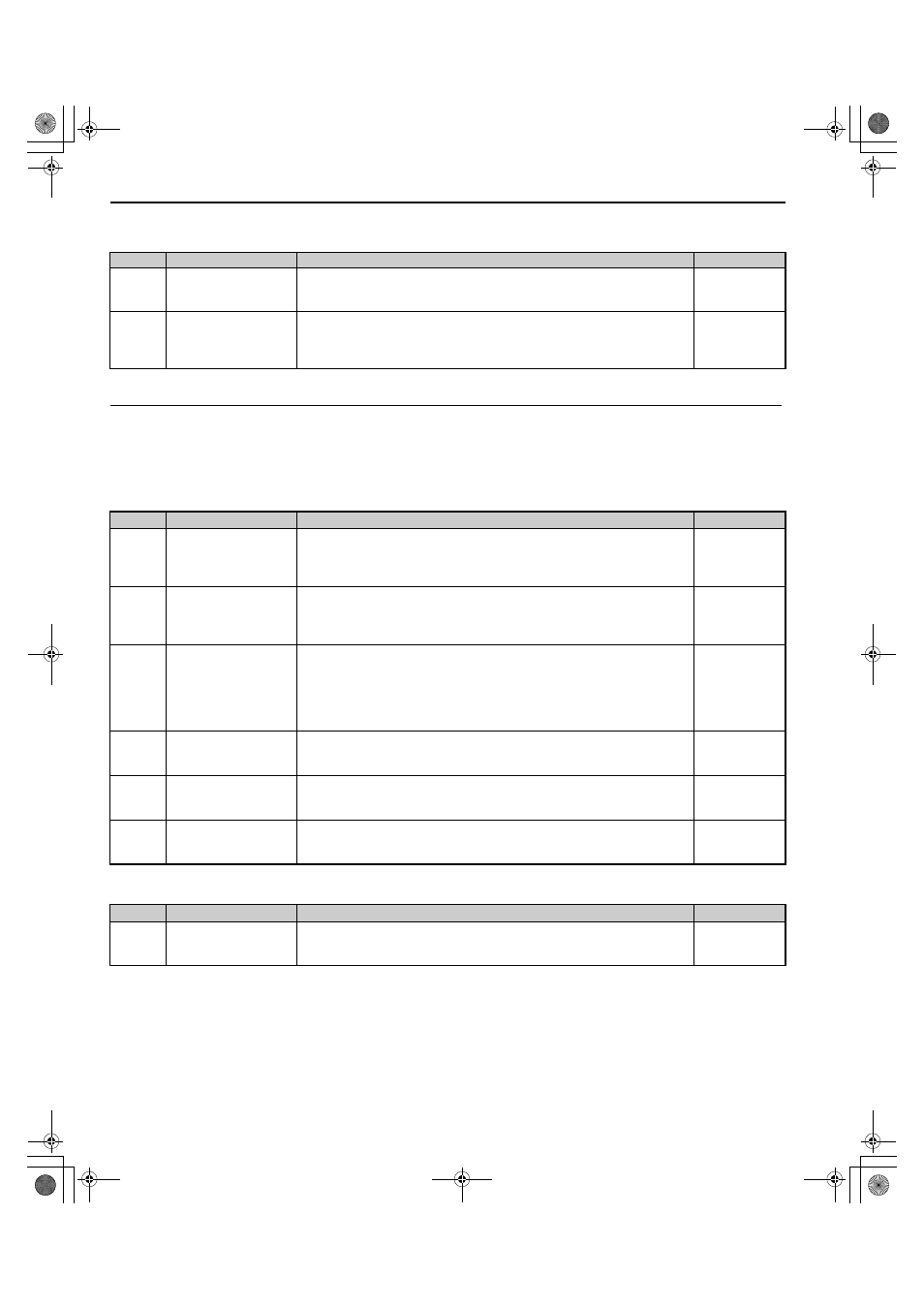
B Parameter Table
166
YASKAWA ELECTRIC TOEP C710616 38F YASKAWA AC Drive L1000A Quick Start Guide
■
A2: User Parameters
◆ b: Application
Application parameters configure the source of the Up/Down command, timer functions, the Dwell function, the Droop
Control function, Energy Savings, and a variety of other application-related settings.
■
b1: Operation Mode Selection
■
b2: Magnetic Flux Compensation
No.
Name
Description
Setting
A2-01 to
A2-32
<5> Default setting is determined by the control mode (A1-02).
User Parameters 1 to 32
Parameters that were recently edited are listed here. The user can also select
parameters to appear here for quick access.
Default:
Min: A1-00
Max: S6-16
A2-33
User Parameter Automatic
Selection
0: Parameters A2-01 through A2-32 are reserved for the user to create a list of User
Parameters.
1: Save history of recently viewed parameters. Recently edited parameters will be
saved to A2-17 through A2-32 for quick access.
Default: 1
Min: 0
Max: 1
No.
Name
Description
Setting
b1-01
Speed Reference Selection
0: Digital operator
1: Analog input terminals
2: MEMOBUS/Modbus communications
3: Option card
Default: 0
Min: 0
Max: 3
b1-02
Up/Down Command
Selection
0: Digital operator
1: Digital input terminals
2: MEMOBUS/Modbus communications
3: Option card
Default: 1
Min: 0
Max: 3
b1-03
Stopping Method Selection
0: Ramp to stop
1: Coast to stop
4: Elevator Emergency Stop
Note: Setting 4 is available in the control mode CLV or CLV/PM for drives with
software versions PRG: 7017 or later. The setting is 0 or 1 for software version PRG:
7016.
Default: 0
Min: 0
Max: 4
b1-06
Digital Input Reading
0: Input status is read once and processed immediately (for quick response).
1: Input is read twice and processed only if the status is the same in both readings
(robust against noisy signals).
Default: 1
Min: 0
Max: 1
b1-08
Up/Down Command
Selection while in
Programming Mode
0: Up/Down command not accepted while in the Programming Mode.
1: Up/Down command accepted while in the Programming Mode.
2: Prohibit entering Programming Mode during run.
Default: 0
Min: 0
Max: 2
b1-14
Phase Order Selection
0: U-V-W
1: U-W-V
Default: 0
Min: 0
Max: 1
No.
Name
Description
Setting
b2-08
Magnetic Flux
Compensation Value
Sets the magnetic flux compensation as a percentage of the no-load current value
(E2-03).
Default: 0%
Min: 0%
Max: 1000%
TOEP_C710616_38F_5_0.book 166 ページ 2013年12月4日 水曜日 午前9時56分