4 start-up programming & operation – Yaskawa CIMR-LU Drives User Manual
Page 123
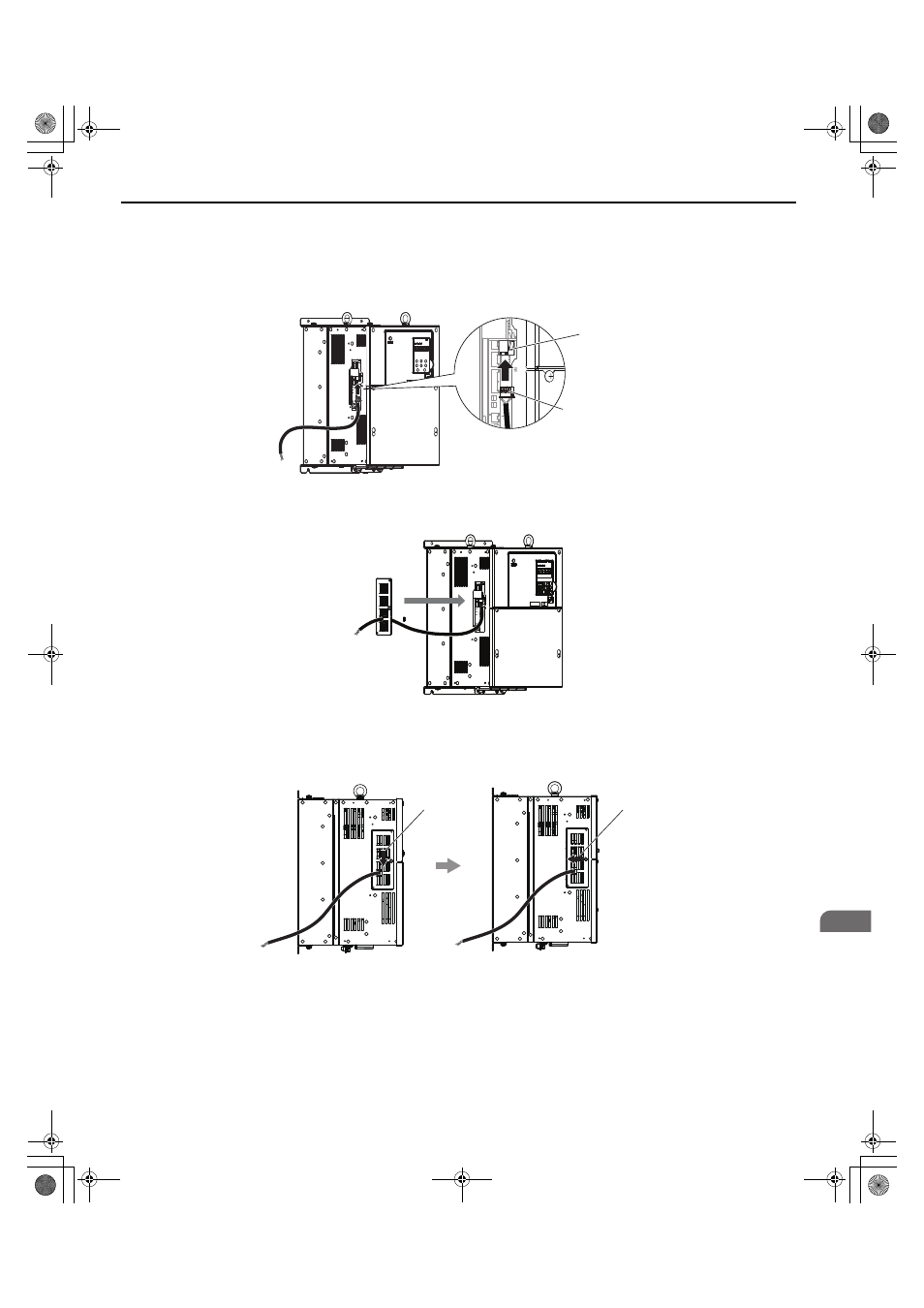
4 Start-Up Programming & Operation
YASKAWA ELECTRIC TOEP C710616 38F YASKAWA AC Drive L1000A Quick Start Guide
123
S
tart-U
p
Prog
rammin
g
&
Op
er
at
io
n
4
4.
Connect the cable to the CN19 connector port on the drive.
Note: The connector port location and angle vary by drive model.
NOTICE: Be sure that the connector fastens at the correct angle to the CN19 connector port. The incorrect angle could damage the
battery, cable, or connector.
Figure 62
Figure 69 Connecting the Cable
5.
The cable should pass through the connector cover with the cover fastened to the drive.
Figure 63
Figure 70 Reattaching the CN19 Connector Cover
6.
Slide the CN19 connector cover back into place as shown in
NOTICE: Make sure the cable does not get pinched between the drive and the CN19 connector cover, as this could damage the cable.
Figure 64
Figure 71 Sliding the CN19 Connector Cover into Place
Battery cable
Port CN19
Downward
Leftward
TOEP_C710616_38F_5_0.book 123 ページ 2013年12月4日 水曜日 午前9時56分