Thc i/o – Hypertherm V9 Series Phoenix Rev.11 User Manual
Page 100
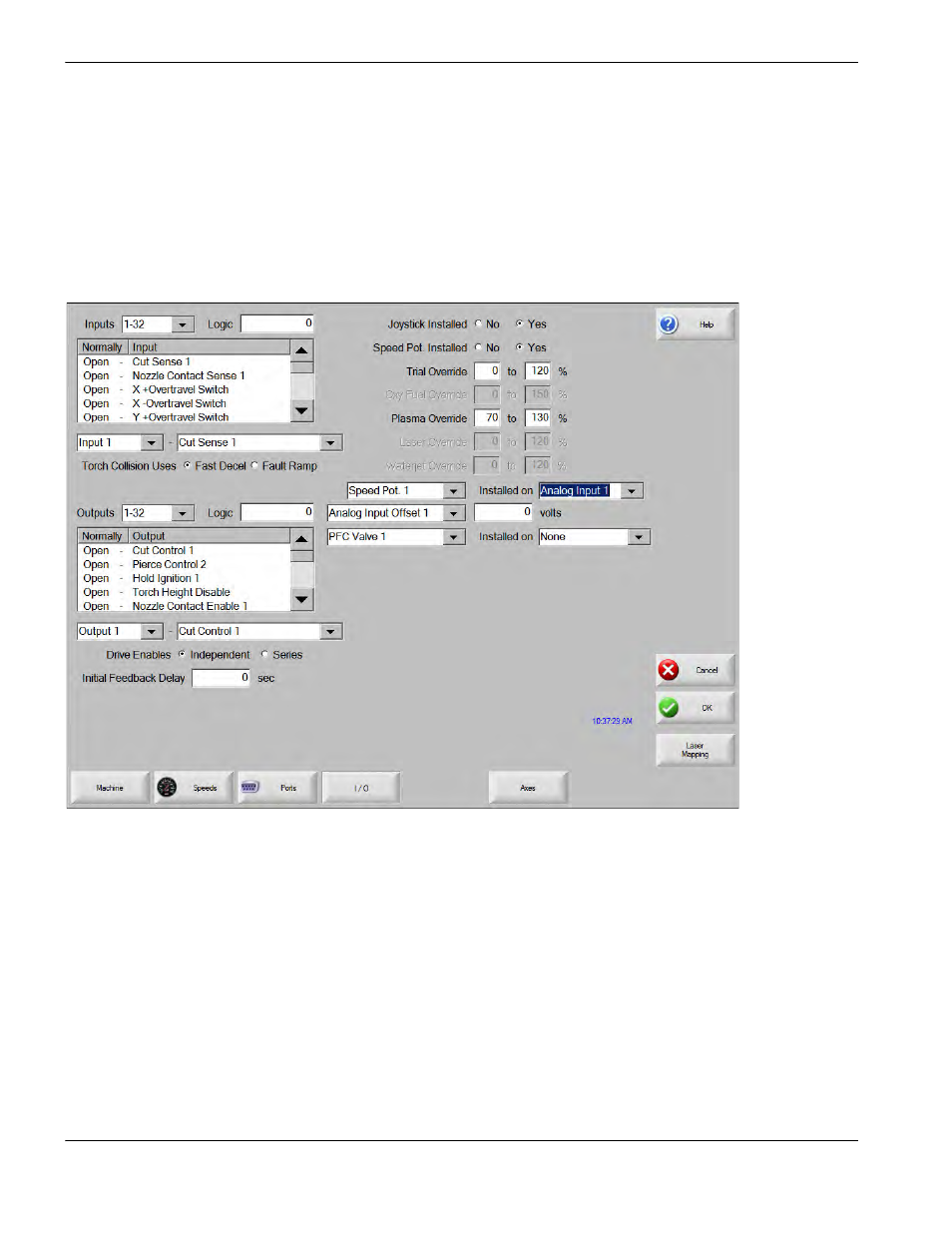
100
Phoenix 9.76.0 Installation and Setup Manual 806410
2 – Machine Setup
Torch Up: Raises the cutting torch. It is activated for the “Primary Torch Up Time” and the “Pierce Torch Up Time” in
oxyfuel mode. It is activated for the “Torch Up Time” in plasma mode.
Turn ON / Off Supply: Used by the Optional APC to turn on or off the plasma supply through the CNC.
Valve Select 1 – 8: Used as part of the HD3070 automatic gas console communications to select the appropriate
valves for operation.
THC I/O
Analog Offset 1 – 12: The Analog Offsets 1 through 12 are used to correct an imbalance or to make the incoming
analog voltage to the analog input card zero (0). Analog inputs are assigned to the THC Axis and the Analog
Offsets for the appropriate THC Analog input may be adjusted here. To calibrate the Analog Inputs, place a
jumper between the two pins specific to the input and view the incoming voltage at the Diagnostics Analog
I/O screen. The incoming voltage should be zero. If any voltage is displayed at the diagnostic screen, an
Offset Voltage equal to the incoming voltage being read can be entered here to make the incoming voltage
equal to zero (0).