Inline i/o bus coupler, Troubleshooting tips – Hypertherm V9 Series Phoenix Rev.11 User Manual
Page 125
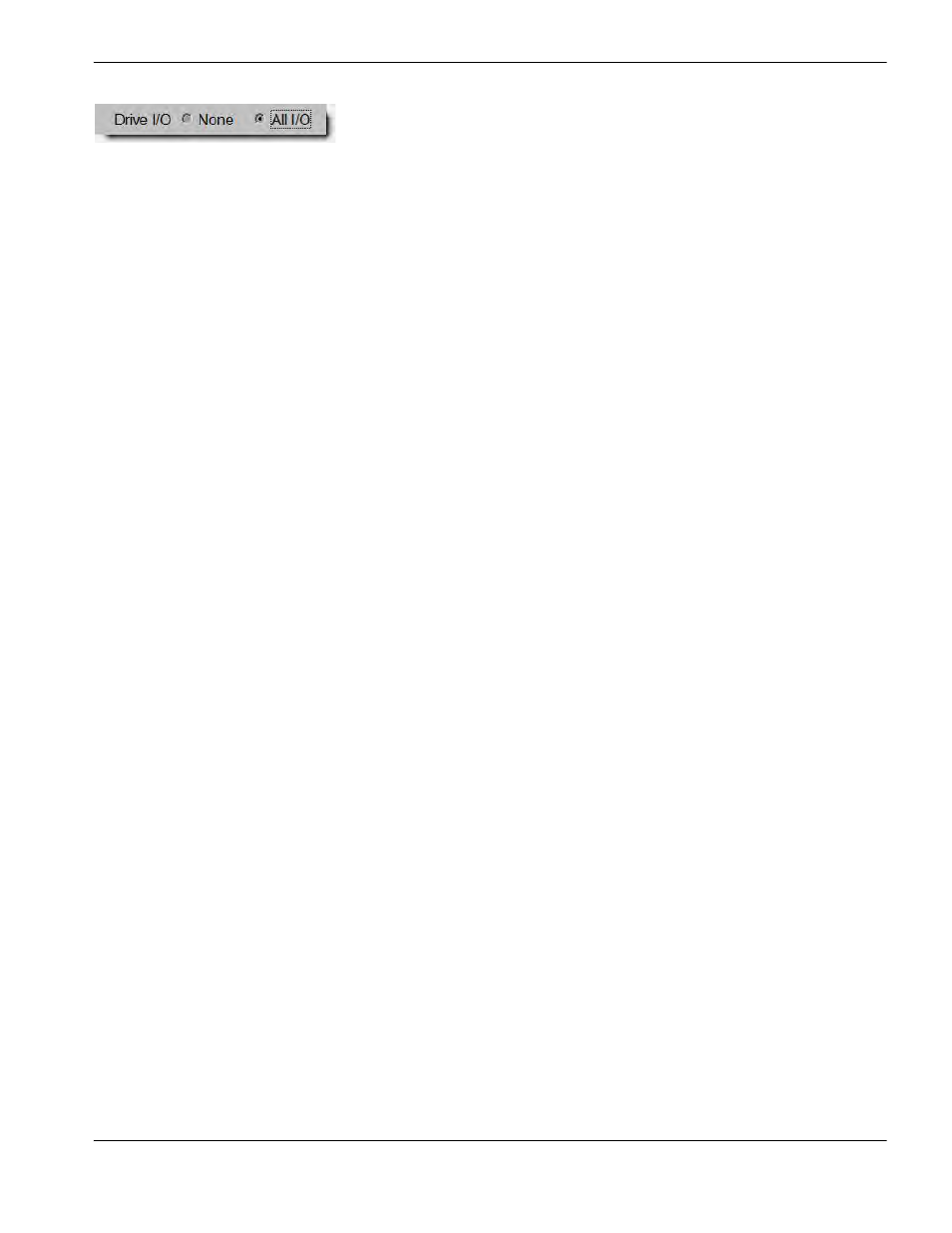
Phoenix 9.76.0 Installation and Setup Manual 806410
125
4 – SERCOS setup
Some I/O assignments may already be made in the drives. The CNC does not reset these assignments. However, if the
drive is using the I/O, set the same I/O point in the CNC to Spare. Likewise, when the CNC uses an I/O point, set the
same I/O point in the drive to “not assigned”.
In most cases, assign the I/O points in the CNC and not in the drive. The only exception to this rule is the assignment of
X and Y hardware overtravel (limit) switches because the drive provides the best-case deceleration of the cutting system
if an overtravel switch is activated.
Inline I/O bus coupler
An inline I/O bus coupler can be used to handle miscellaneous I/O on the cutting system. Use the following settings to
set up the CNC to use the I/O coupler in addition to the drive I/O:
1. Choose Setups > Machine Setups > SERCOS.
2. For Drive I/O choose All I/O.
3. For Bosch Inline I/O at Address 50 choose Yes.
The CNC assigns address 50 to the I/O coupler. Use the next available digital input, digital output, and analog input
numbers. Using the example in the previous section, the I/O coupler would begin with digital input 22, digital output 4,
and analog input 8.
Troubleshooting tips
If you experience trouble phasing up the SERCOS ring, follow these guidelines.
Check the cable type. SERCOS III requires CAT5e shielded cables. CAT5 cables are not capable of the faster
transmission speeds required for SERCOS III.
Check the cabling from P1 on the CNC to drive 1, and then from drive to drive. Be sure the cables are properly
seated in their connectors on the drives and CNC and that there are no breaks in the cables.
The CNC supports additional SERCOS passwords that can be used for troubleshooting or for preventing drives
from phasing up.
The passwords, “1SA” through “12SA” must be used in sequence beginning with 1SA.
To start troubleshooting, enter the password 1SA to phase up only drive 1. If that is successful, enter the
password 2SA, then 3SA and so on. When testing is complete, either enter the password SA, or cycle power to
the CNC to re-enable all drives in the ring.
You can also use the passwords to phase up some, but not all of the drives. For example, in a six-drive cutting
system, enter 4SA to phase up drives 1 through 4, but not 5 and 6.