Cnc performance information – Hypertherm V9 Series Phoenix Rev.11 User Manual
Page 39
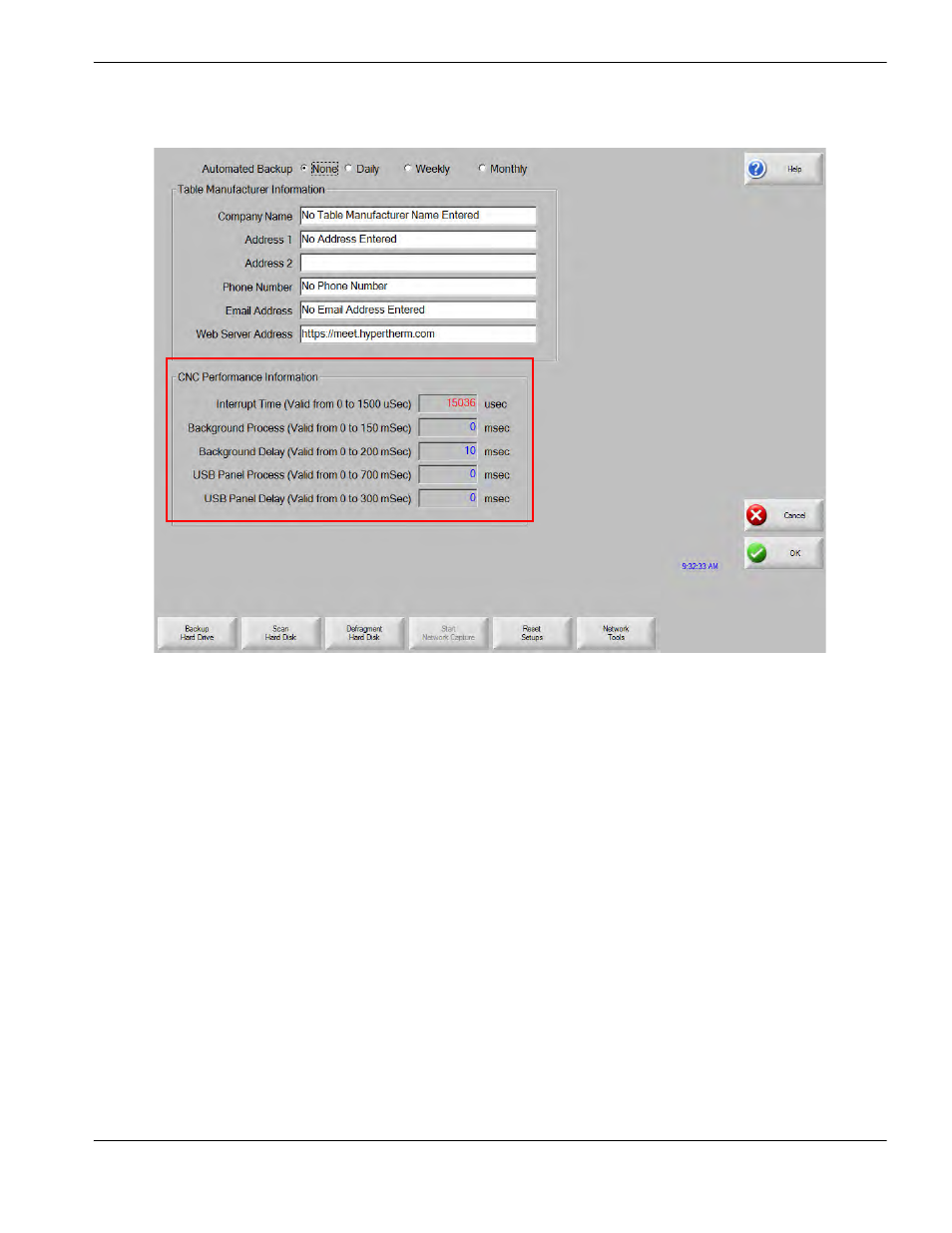
Phoenix 9.76.0 Installation and Setup Manual 806410
39
1 – System Tools
CNC performance information
The CNC Performance Information parameters display information about processes within the CNC that can contribute
to unreliable motion control. Consult these parameters if the CNC
takes longer than expected to load files or perform
operations than it did when it was originally installed.
Each parameter provides the valid range for a process that operates within the CNC. Time values next to each parameter
display the longest time that has been recorded for that process since the CNC was turned on. Values in blue are within
the valid range; values in red are outside the valid range.
To verify CNC performance:
1. From the Main screen, select Setups > Password > Special Setups.
2. Choose the System soft key.
If the numbers for all parameters are blue, the CNC is operating normally.
If the number for any parameter is red, restart the CNC.
3. After restarting the CNC, check the System screen again.
If any number displays in red after the restart, and other programs are running, shut down any other programs so
that Phoenix is the only program running.
If any number still displays in red after shutting down all other programs, contact Hypertherm Technical Service
for assistance.