Connecting the cnc to a network (dhcp) – Hypertherm V9 Series Phoenix Rev.11 User Manual
Page 233
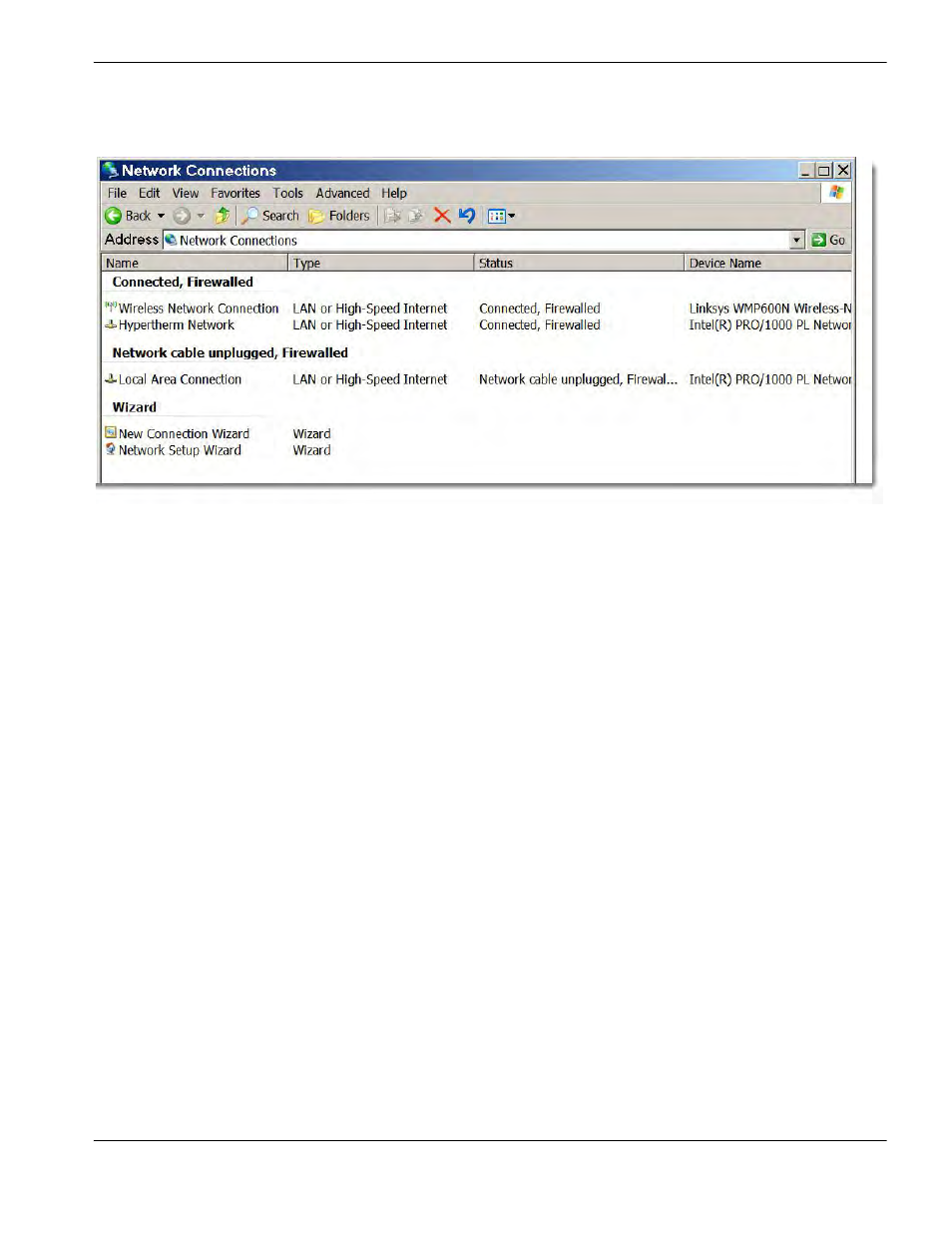
Phoenix 9.76.0 Installation and Setup Manual 806410
233
11 – Networking
You can disconnect the network connections that you aren’t using. For example, if you have wireless card, you can unplug
the cable from the LAN connector to disconnect the unused network connection.
In the picture above, the LAN cable has been unplugged. The CNC is using the wireless network connection to the office
network, and the Hypernet connection to communicate with other devices in the cutting system.
Connecting the CNC to a Network (DHCP)
The Windows operating system on the CNC is set up to use DHCP to obtain the address and other internet protocol
settings for the CNC.
To connect the CNC to a network that uses DHCP:
1. The system administrator creates an account for the CNC on the network file server. The account requires:
A user name, for example:
operator
A password for the user name, for example:
1234
2. If you are using the wired LAN interface, connect the network cable to the LAN connector on the CNC.
3. Turn on the power to the CNC. After power up, the CNC connects to the network.
The wireless interface automatically searches for and connects to the LAN when you turn on the CNC.
Notes:
You will be logged into the CNC as the local administrator. This is not the same as being an administrator on the
LAN.
In a DHCP network, the CNC automatically connects to the network and obtains an address. The CNC does not
log in to the network. DO NOT attempt to have the CNC log in to the network.
You will be asked for the user name and password provided by your system administrator when you map a
network drive (see
Mapping a Network Drive later in this chapter). The user name and password are security
credentials that will be needed to access drives on the network. The server will recognize the CNC as having
access rights to files on the server without requiring the CNC to be a member of the domain.