Torch height control axis setup, Sensor thc axis, Initial height sense – Hypertherm V9 Series Phoenix Rev.11 User Manual
Page 103
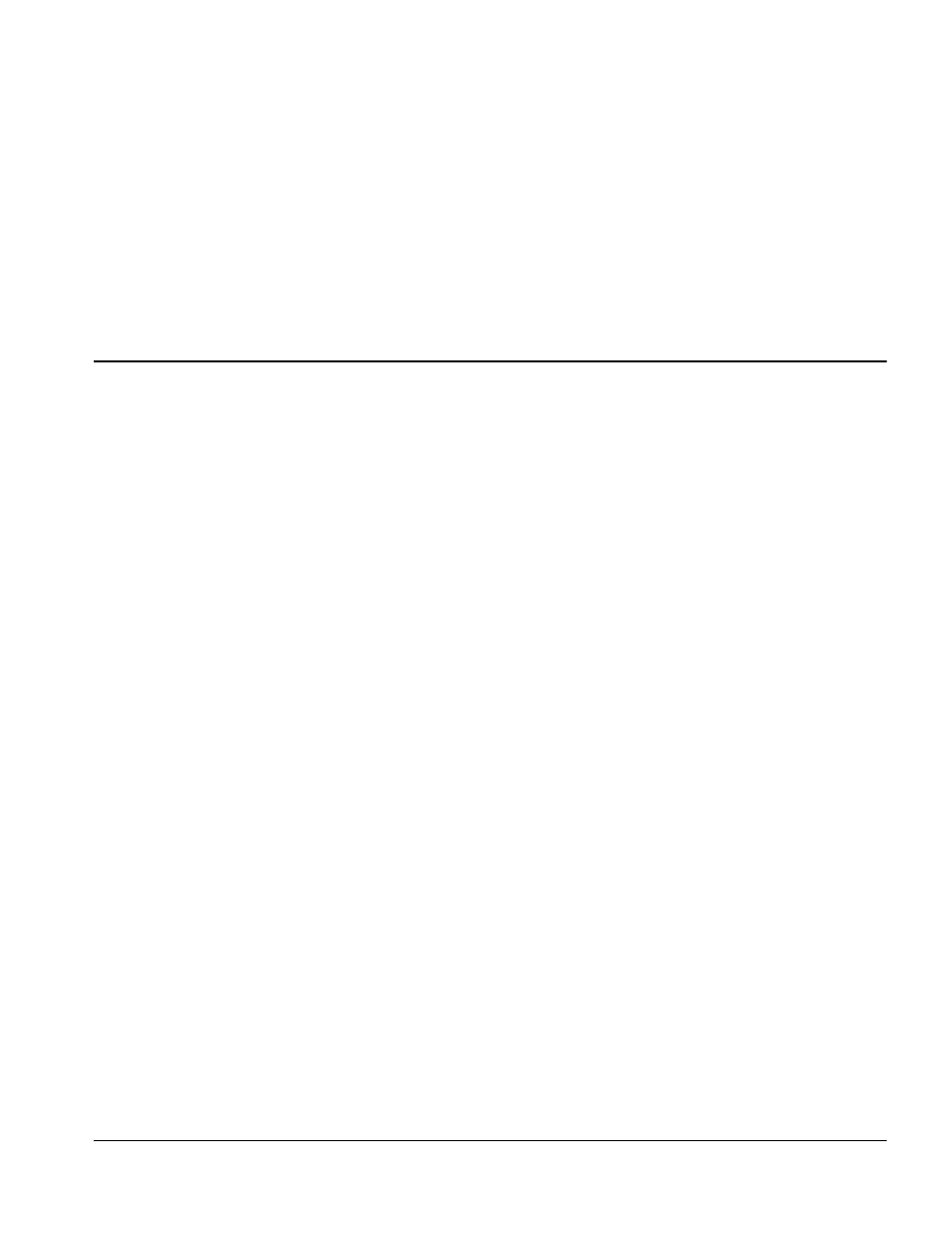
Phoenix 9.76.0 Installation and Setup Manual 806410
103
Section 3
Torch Height Control Axis Setup
Hypertherm CNCs support an integrated Z axis called the Sensor THC that provides linear motion and automatic voltage
tracking. The built-in electronics in the CNC can be used with the Sensor THC drive and lifter provided by Hypertherm
(ASSY-0177) or with drives and lifters supplied by table manufacturers and system integrators.
The settings provided in the following sections apply to the Sensor THC lifter and drive supplied by Hypertherm
(ASSY-0177). The settings can often be used for lifters and drives from other manufacturers.
This section describes the axis setup for the Sensor™ THC, Sensor™ Ti (page 116), and the ArcGlide
®
THC (page 118).
Sensor THC axis
Setting up the Sensor THC on the CNC requires these steps:
1. Choose the number of Sensor THCs installed on the cutting system, assign each THC to an axis and select an
analog input for the arc voltage feedback
2. Set speeds and acceleration values for the Sensor THC axis.
3. Select the Sensor THC as a lifter on a station.
4. On the Sensor THC axis setup screen enter tuning values, encoder information, servo error tolerance, stall force
tolerance, and other information about the THC axis.
Initial height sense
Phoenix software version 9.73.0 brought several enhancements to the Sensor THC. One of these enhancements
changed the way the Sensor THC performs a first IHS. The first IHS detects the height of the workpiece so that the CNC
can calculate the torch-to-work distance. The CNC uses the torch-to-work distance for each subsequent IHS which it
can perform using much faster speeds since the height of the workpiece is known. The first IHS for the Sensor THC
follows these steps:
1. Home the THC to top of slide.
2. Choose the Test Lifter soft key on the Main screen to perform the first IHS.