Outputs – Hypertherm V9 Series Phoenix Rev.11 User Manual
Page 200
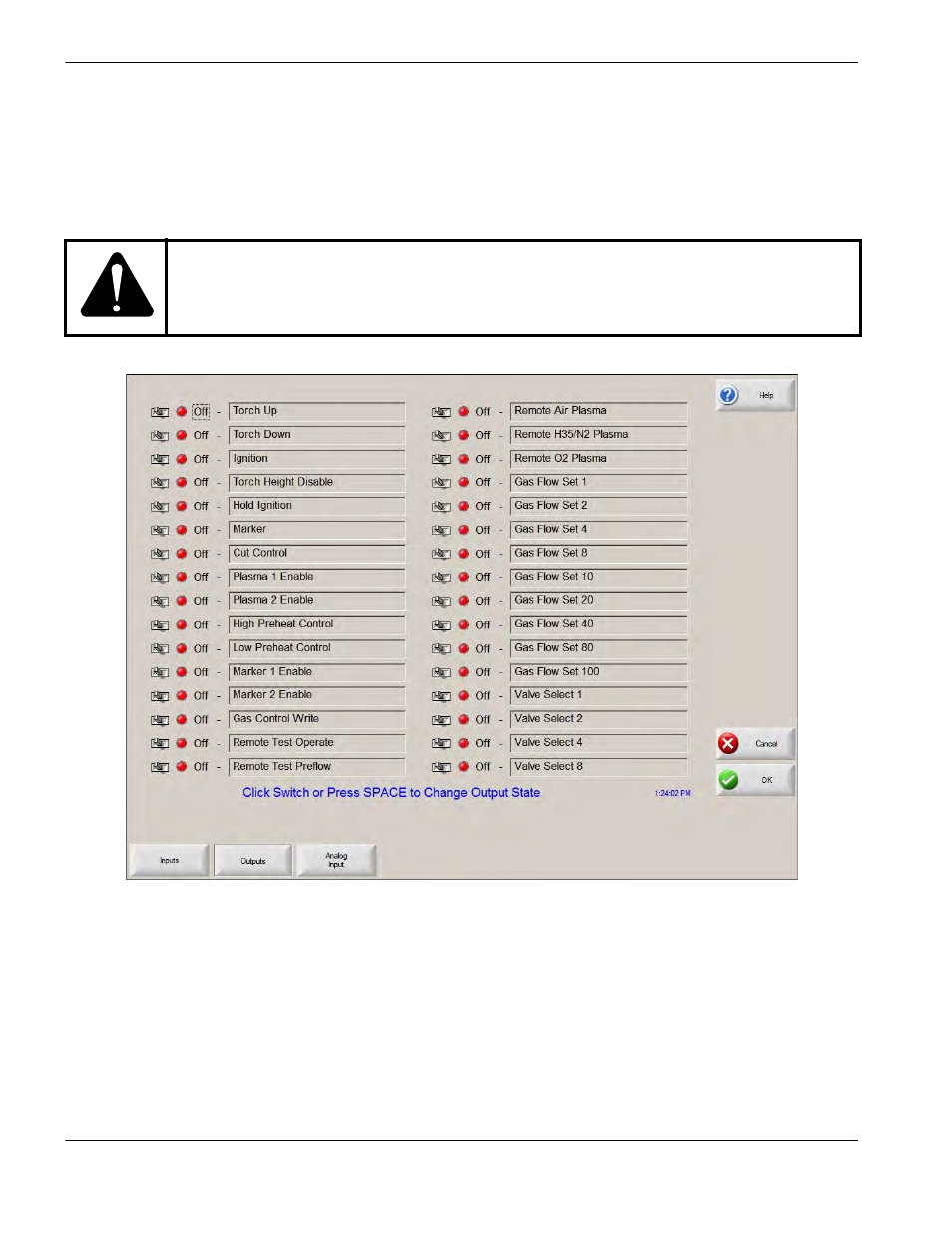
200
Phoenix 9.76.0 Installation and Setup Manual 806410
8 – Diagnostics
Outputs
This test allows the activation of all optically-isolated discrete outputs in the CNC. To change the state of an output,
select it with the PREV and NEXT keys and press the SPACE key. The current state of each output, ON or OFF, is
displayed next to the output name. You can also use a Watch Window to monitor selected outputs. An output screen with
all of the outputs OFF is displayed below.
You can change the name of outputs that are displayed with a white background. To change the output name, use the
Previous/Next arrow key to highlight an output and type the new output name. The output can be connected to the CNC
and used as commanded in the part program. For example, the EIA M22 and M23 code will turn on and off output 12.
Note: The number and name of the outputs depends on the CNC software and hardware configurations.
WARNING
When you activate the CNC’s outputs manually, the machine, torch and marker can move
and the cutting device can activate.