Maxpro200 plasma supply, Assigning the maxpro200 to a serial port – Hypertherm V9 Series Phoenix Rev.11 User Manual
Page 169
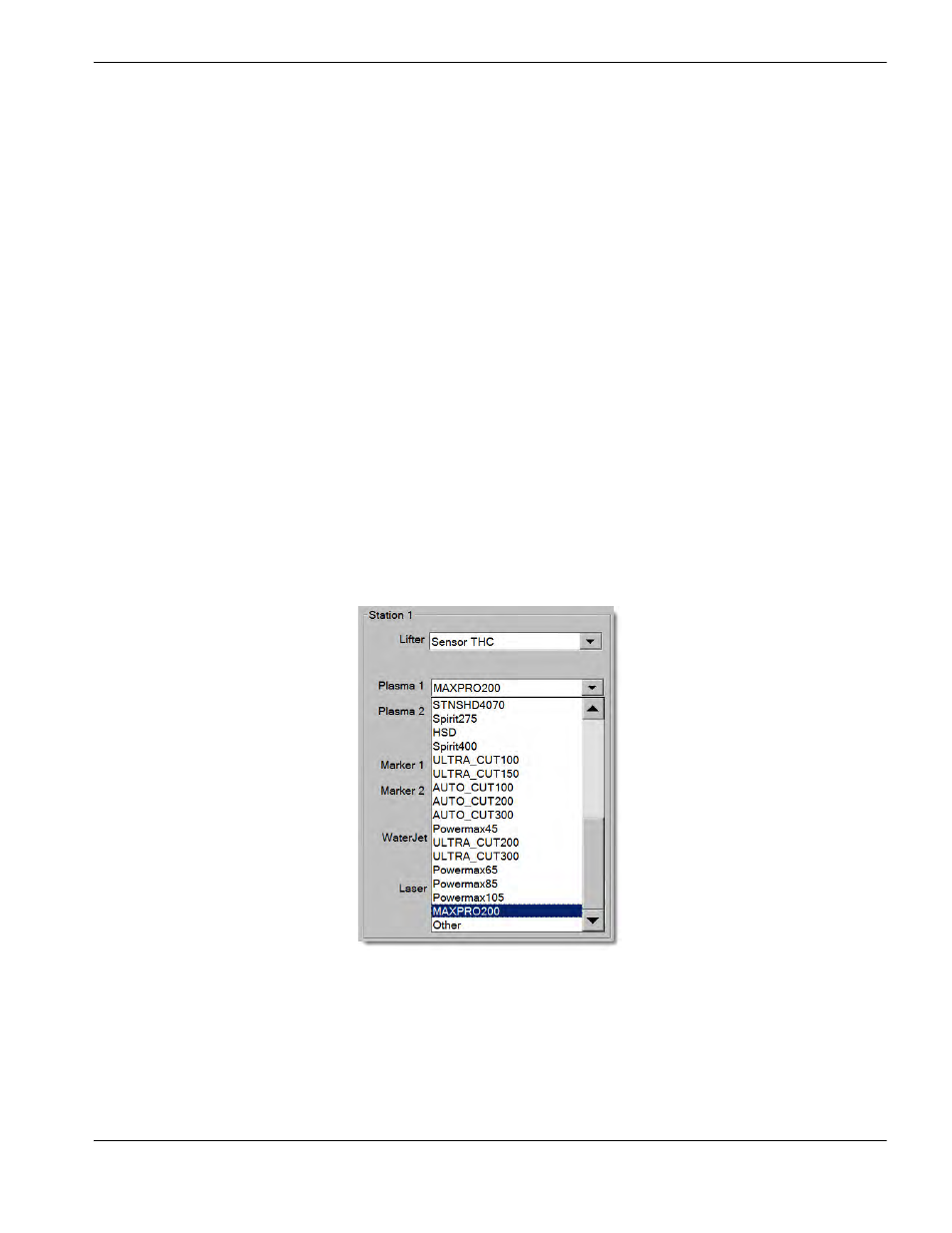
Phoenix 9.76.0 Installation and Setup Manual 806410
169
7 – Plasma Setup
Last Fault: Shows either an operating fault or a system fault. The Powermax reports only system faults in the Fault Log.
Most operating faults clear without operator intervention. For example, Low Gas Pressure, an operating fault,
clears once gas pressure is restored.
Fault Log: Shows the four most recent system faults with a description and the Arc Time counter value at the time the
error occurred.
MAXPRO200 plasma supply
Hypertherm CNCs support a serial connection to the MAXPRO200 plasma supply. From the CNC you can set the gas
pressure, and a diagnostic screen helps you monitor the status of the MAXPRO200.
Setting up a MAXPRO200 on the CNC requires the following steps:
Select the MAXPRO200 in the Station Configuration screen.
Assign the MAXPRO200 to a serial port.
Assign I/O for the MAXPRO200.
Selecting the MAXPRO200 in the Station Configuration screen
1. Choose Setups > Password and enter your password to open the Station Configuration screen.
2. For Station 1 (or the station you want to set up for the MAXPRO200), choose MAXPRO200 from the Plasma 1 or
Plasma 2 drop-down list.
3. Complete additional selections for this station on your cutting system and choose OK to exit, then choose OK again
to save changes.
Assigning the MAXPRO200 to a serial port
The CNC communicates with the MAXPRO200 through a serial port and RS-422 communications. Consult the operator
manual for your CNC for the correct cabling to the serial port.