Assigning the sensor thc as a lifter – Hypertherm V9 Series Phoenix Rev.11 User Manual
Page 106
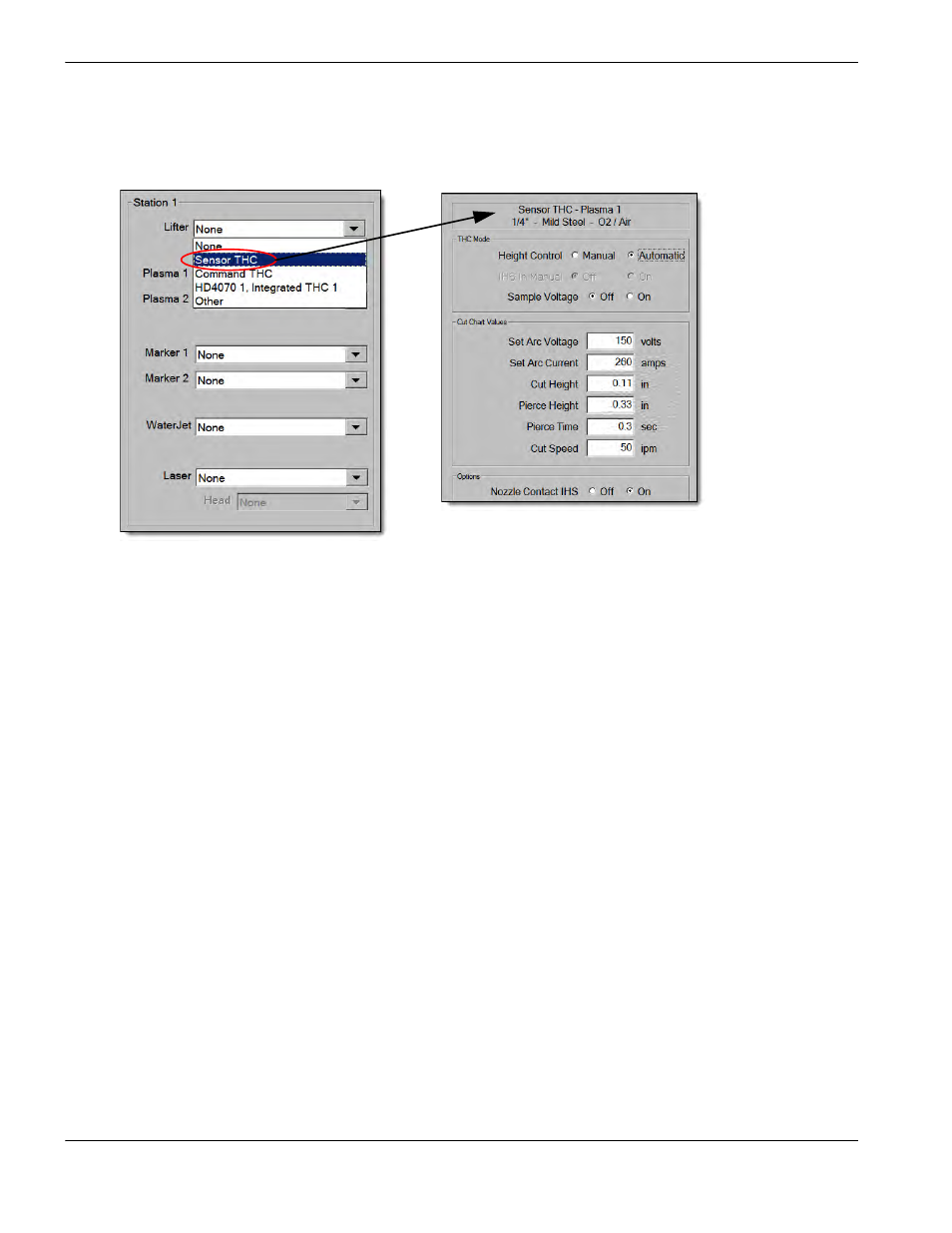
106
Phoenix 9.76.0 Installation and Setup Manual 806410
3 – Torch Height Control Axis Setup
Assigning the Sensor THC as a lifter
To activate the Sensor THC in the Process screen, you must select it as a lifter for a station. Choose Setups > Password
> Station Configuration and select the Sensor THC from the Lifter list.
Setting servo error tolerance and stall force tolerance
About following error
Following error is the difference between the commanded position and the actual position of the axis. In every cutting
system, some following error is a normal part of operation. While you may want following error to be as low as possible, it
will never be zero. A high following error, or one that keeps growing, can indicate an improperly controlled or mechanically
binding axis.
In a well-tuned cutting system, following error reaches a steady state when the axis is moving at a given speed. Usually,
the slower the speed, the lower the following error. If you see a following error that keeps increasing rather than leveling
off at a steady state, the acceleration may be set too high. The recommended acceleration of the Sensor THC axis is
100mG (set in the Machine Setups > Speeds screen).
Servo error tolerance and stall force tolerance each require you to determine the steady-state following error at a given
speed. Use the tests described in the following sections to determine the steady-state following error for that speed, then
use the multiplier given to arrive at the optimum tolerance value. Servo error tolerance and stall force tolerance are both
entered on the Sensor THC Axis screen (page 108).