Numbered i/o, Enabling station i/o – Hypertherm V9 Series Phoenix Rev.11 User Manual
Page 132
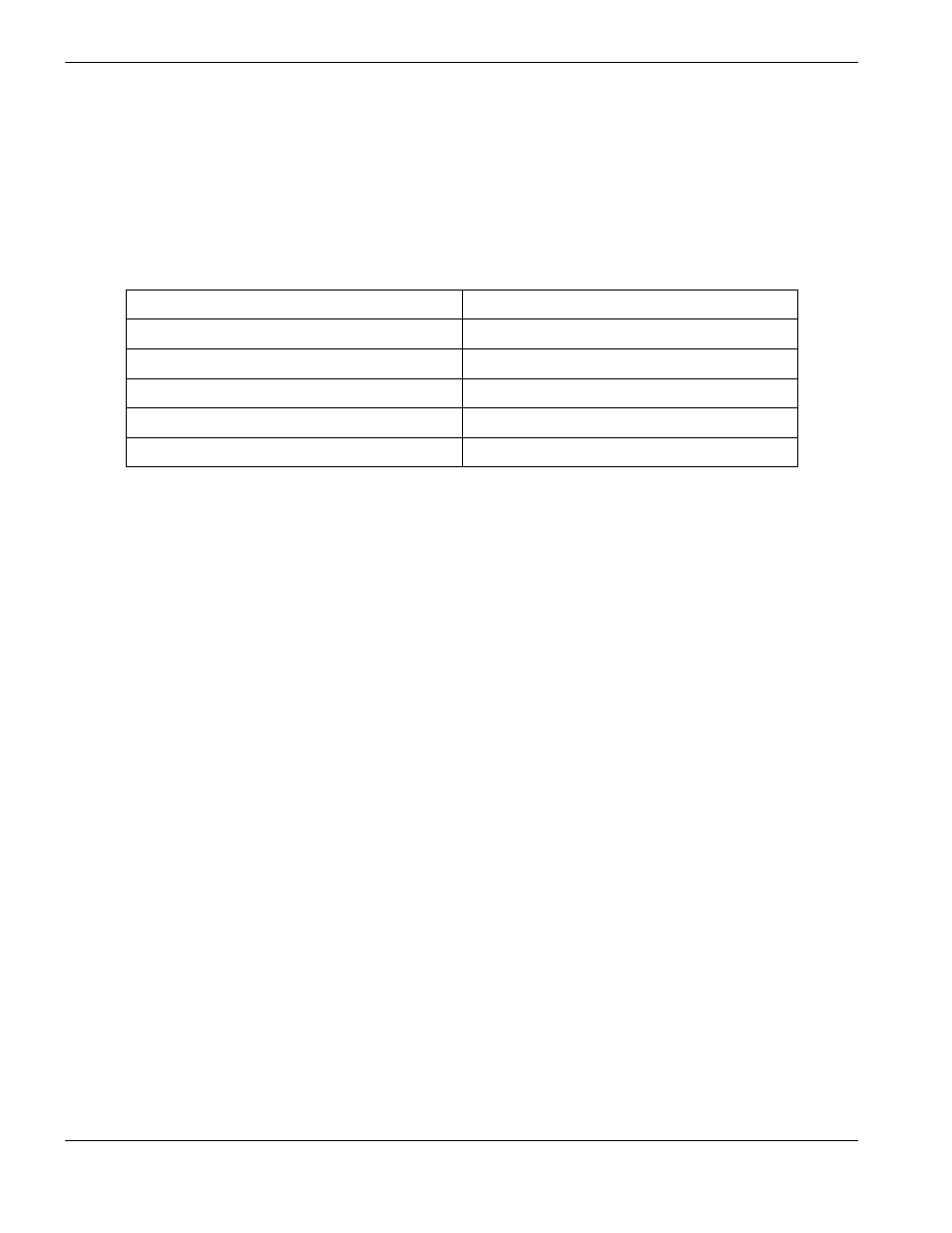
132
Phoenix 9.76.0 Installation and Setup Manual 806410
5 – Station Setup
Numbered I/O
When a cutting system has more than one station, you must use numbered I/O to identify the stations. Numbered I/O
allow the operation of individual cutting stations through the CNC instead of through a programmable logic control (PLC)
or relay logic interface. Each of the functions of generic inputs and outputs that affect stations is also available as
numbered I/O.
It is recommended that you match the I/O number to the station number. For example, in a two-torch plasma cutting
system, you would assign numbered I/O for each station:
Enabling station I/O
Each station must be
enabled before you can begin cutting. In many cutting systems, you enable a station with a switch
on the operator console that activates an input (Manual Select input, for example). In other cases, the station may be
enabled with the M37 code in the part program.
Auto Select and Manual Select inputs and Station Enable LED output
When creating an operator console that allows the cutting stations to operate in either manual mode or automatic mode
(also called program mode), you must use the following inputs and outputs (as either generic or numbered I/O):
Manual Select input: When Manual Select input is on, the station is in manual mode. Manual mode allows
operations such as jogging, Go to Home, and rip cutting. Manual mode can also function as a program override for
station selection. (The override function is described in more detail later in this section).
Auto Select input: When the Auto Select input is on, the station is in automatic, or program, mode. For program
mode to control the station, the part program must run the M37 T
value code. The M37 code enables the station I/O.
Station Enable LED output: This output must be ON for the CNC to activate the Cut Control output to tell the
plasma supply to fire the torch. This output can be turned on in two different ways:
Manual Select input turns on the Station Enable LED output.
Or
Auto Select input
and the M37 Tvalue in the part program must be read by the CNC. Both of these conditions
must occur to turn on the Station Enable LED output.
The Station Enable LED output then activates the Cut Control output. The following picture shows the logic of the inputs
and outputs that implement both manual and program modes in the operator’s console. The EDGE Pro CNC operator
console also uses this logic for the Station 1 and 2 switches.
Torch 1 (Station 1)
Torch 2 (Station 2)
Auto Select 1input
Auto Select 2 input
Manual Select 1 input
Manual Select 2 input
Station Enable LED 1 output
Station Enable LED 2 output
Cut Control 1 output
Cut Control 2 output
Cut Sense 1 input
Cut Sense 2 input