Hypertherm V9 Series Phoenix Rev.11 User Manual
Page 167
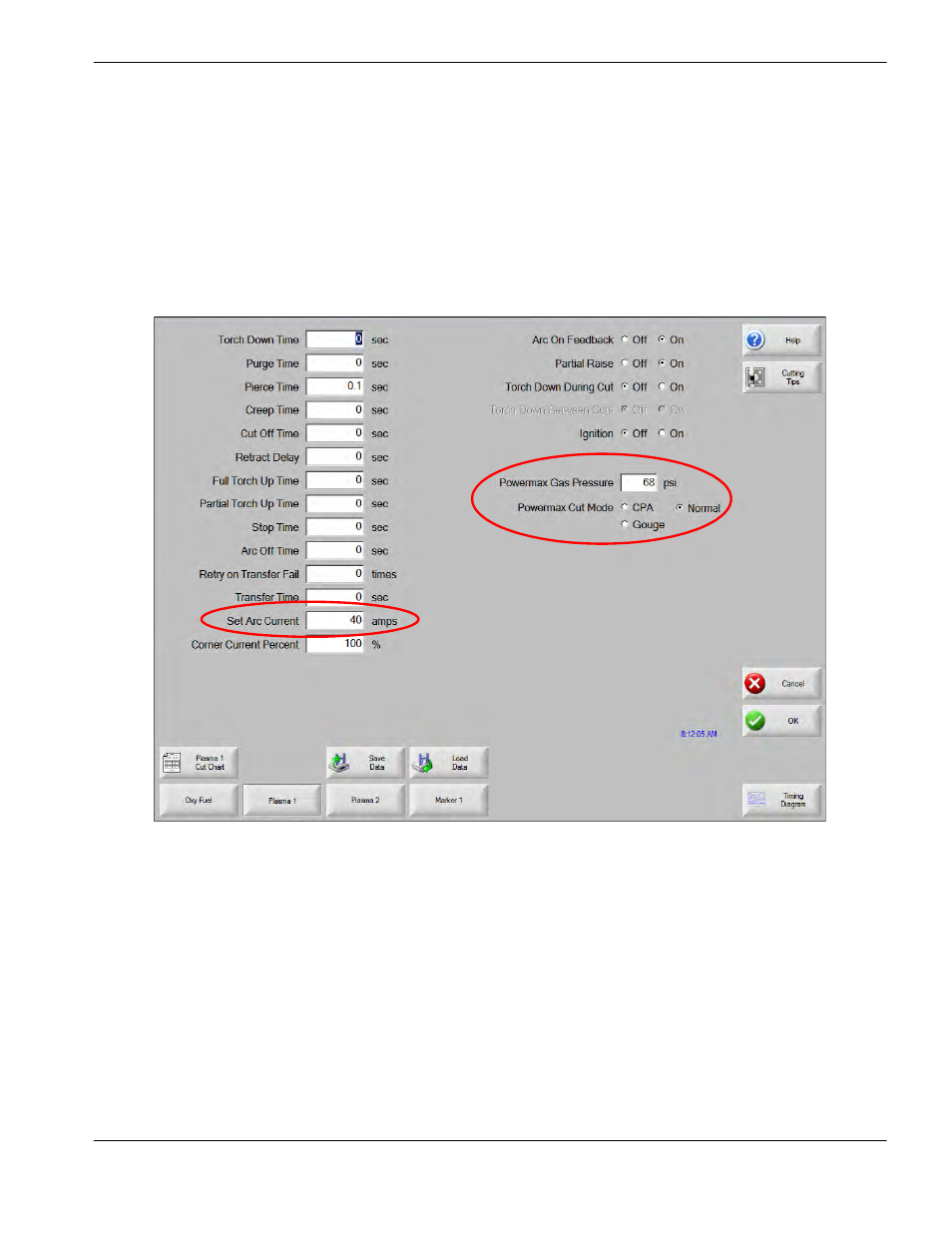
Phoenix 9.76.0 Installation and Setup Manual 806410
167
7 – Plasma Setup
Setting cut mode, gas pressure, and current from the CNC
Once the Powermax is successfully connected to the CNC and set up in the Phoenix software, you can control the cut
mode, gas pressure, and current from the Process screen in Phoenix.
To open the Process screen, choose Setups > Process.
To view the Process screen for the Powermax, the Powermax needs to be assigned to Plasma 1 or 2 in the Station
Configuration screen. In the screen shown below, the Powermax is assigned as Plasma 1, so the Process screen
appears when you choose the Process soft key.
You can adjust the settings for Arc Current, Gas Pressure, and Powermax Mode (Continuous Pilot Arc, Normal, or Gouge
cutting) as needed for the operation. Any changes you make to this screen will be applied when you choose OK to exit
the screen.