Station configuration screen – Hypertherm V9 Series Phoenix Rev.11 User Manual
Page 136
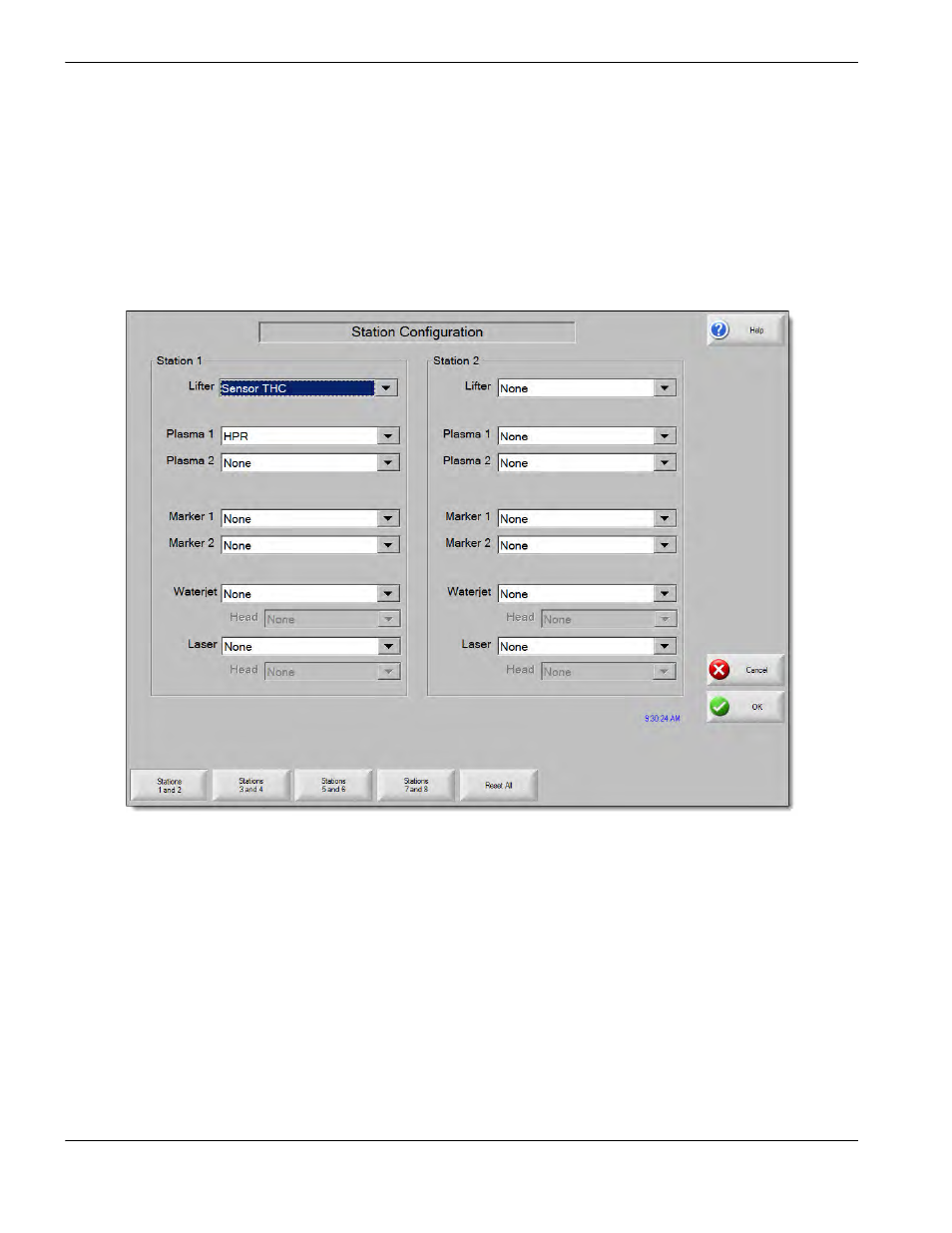
136
Phoenix 9.76.0 Installation and Setup Manual 806410
5 – Station Setup
Station configuration screen
The Station Configuration screen lets you assign the process to each station in the cutting system. In this screen, you
select the type of torch height control and the model of the tool (plasma, marker, laser, or waterjet) for the station. The
selections you make in this screen:
Customize other screens in the CNC with features that are unique to the selected tool and torch height control
Enable the cut charts for the selected tool
To open the Station Configuration screen, choose Setups > Password > Station Configuration.
Guidelines for using the Station Configuration screen
Follow these general guidelines to determine whether you need to make selections in the Station Configuration screen:
Before using the Station Configuration screen, be sure you have made selections for Tools Installed in the Special
Setups screen (Setups > Password > Special Setups). The Tools Installed selections define the processes used on
the cutting system. For more information on Plasma 1 and Plasma 2 processes, see
Chapter 5 Plasma Setup.
When using the Sensor THC or ArcGlide THC for a lifter, be sure to select the lifter in this screen. Torch height
control parameters specific to these two lifters become available in the Process screen so that you can optimize
cutting performance.
Select the process used by the tool on the station. For example, for Plasma 1 you may select HPR. This selection
makes the cut charts available for the process.