I/o selection for the powermax – Hypertherm V9 Series Phoenix Rev.11 User Manual
Page 166
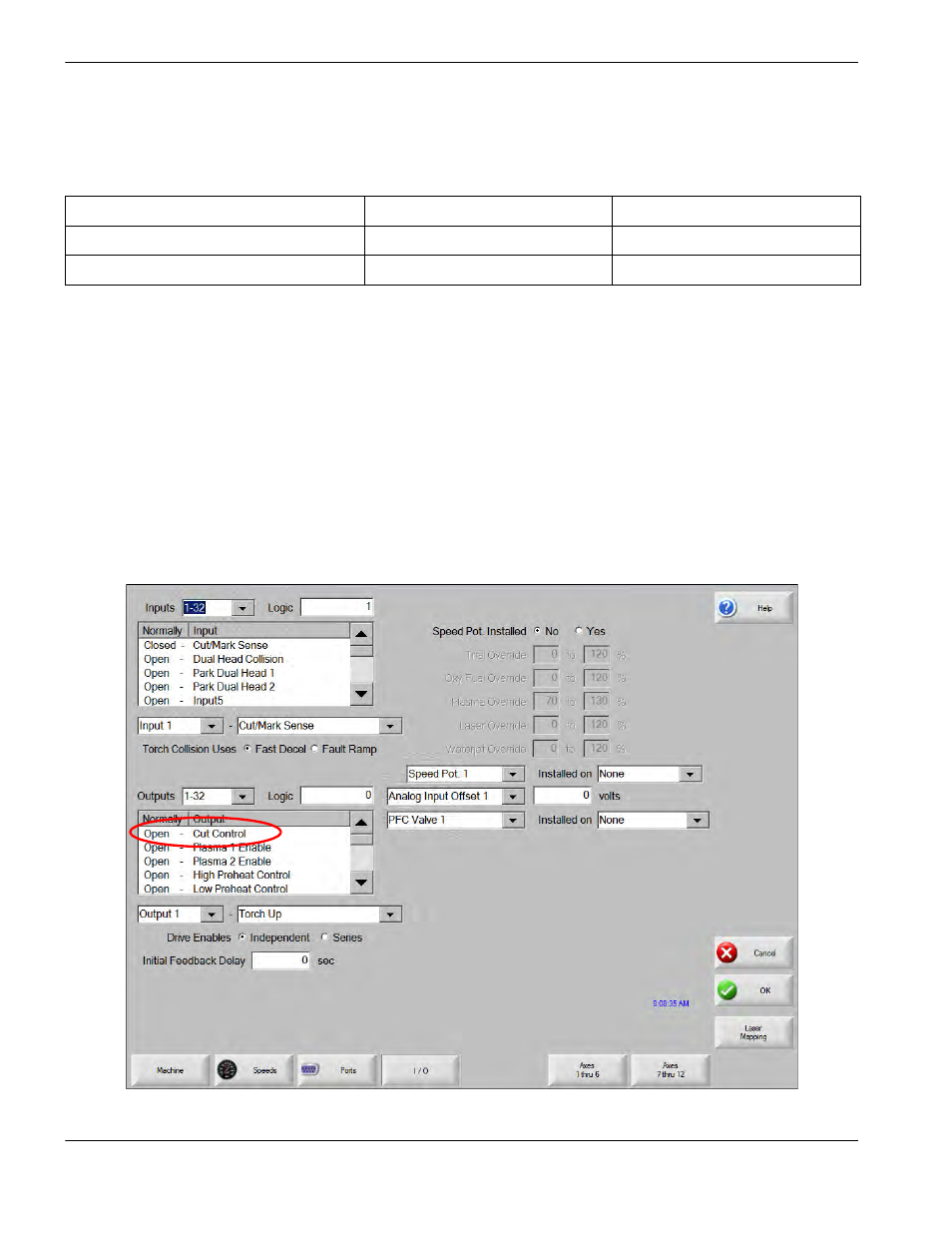
166
Phoenix 9.76.0 Installation and Setup Manual 806410
7 – Plasma Setup
I/O selection for the Powermax
The CNC can control the Powermax signals for Start Plasma and Transfer (start machine motion). The table below shows
the Powermax signals and the input and output to which the signals are assigned.
1. Choose Setups > Machine Setups > I/O.
2. Under Inputs, choose the input number to which the Powermax Transfer (start machine motion) signal is wired.
3. Choose Cut/Mark Sense as the function for the input.
4. Under Outputs, choose the output number to which the Powermax Start Plasma signal is wired.
5. Choose Cut Control as the function for the output.
6. Choose OK to save changes and exit the screen.
Note: Refer to the instruction manual provided with your plasma system for more information on wiring inputs and
outputs.
Powermax signal
Function
Input/output in Phoenix
Transfer (start machine motion)
Cut/Mark Sense
Input
Start Plasma
Cut Control
Output