Hypertherm V9 Series Phoenix Rev.11 User Manual
Page 227
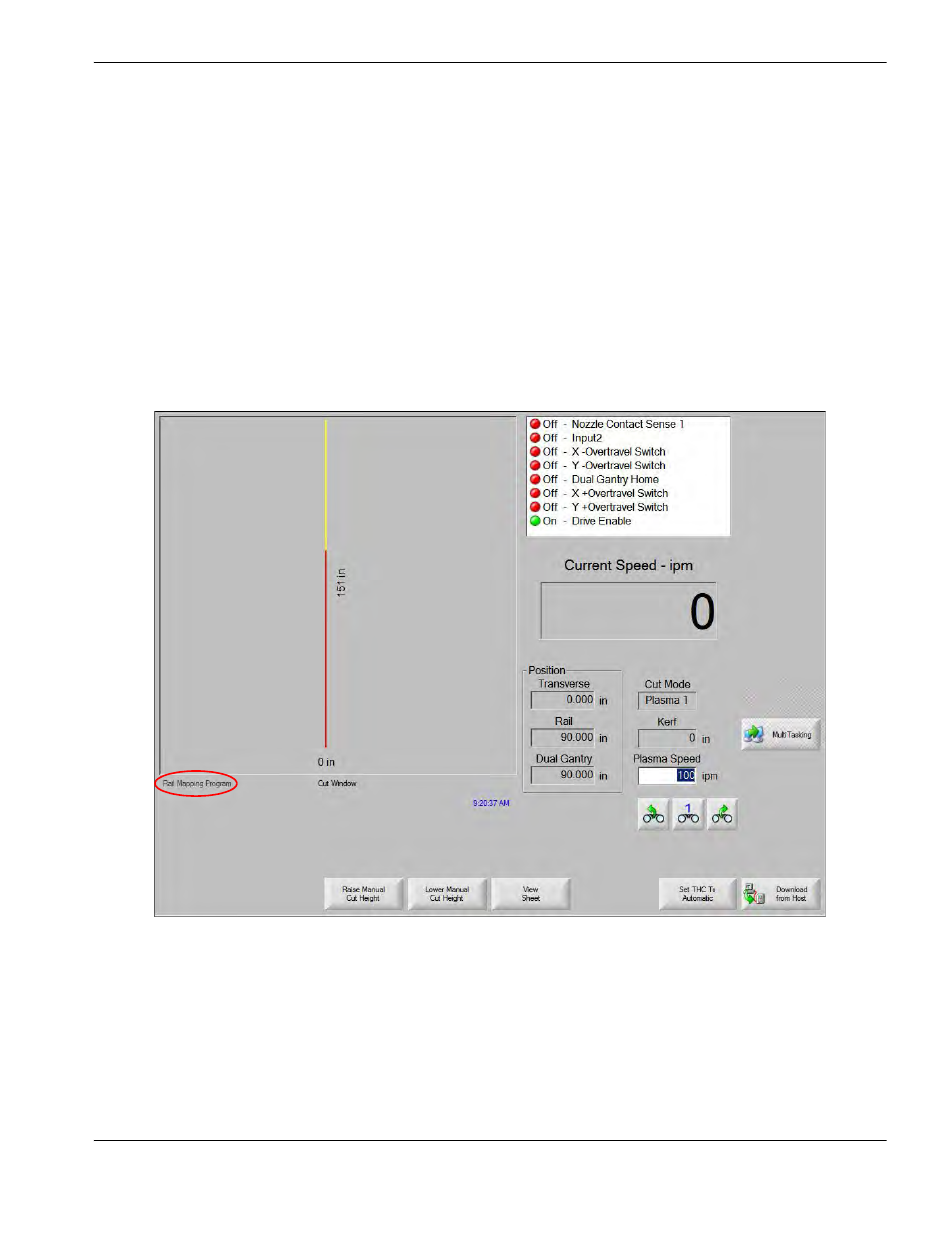
Phoenix 9.76.0 Installation and Setup Manual 806410
227
10 – Motion Compensation
Target Dwell: The amount of time that motion pauses at each target to allow the interferometer to take each
measurement and record the results. Refer to the instruction manual for your laser interferometer to
determine how to set this value.
Mapping Speed: The program speed of the part program that the CNC creates for mapping.
Number of Runs: The number of times that the part program runs on an axis.
Set this to an even number between 2 and 1000 because the interferometer must travel to the end of the
axis and then return. The greater the number of runs, the more precise the motion compensation can be.
6. Choose the appropriate soft key at the bottom of the screen to map the rail, transverse, or dual gantry axis.
After you press the soft key to map an axis, the CNC loads and runs a part program based on the values you entered
in the Laser Mapping screen. You can view the run motion and pauses of the axis in the Preview Window on the Main
screen.
7. After you have finished mapping the axis, save the data from the interferometer and format it according to the
instructions in
Create the Motion Compensation Data File.
Repeat this procedure for each axis that you want to map.