Save the setup file – Hypertherm V9 Series Phoenix Rev.11 User Manual
Page 230
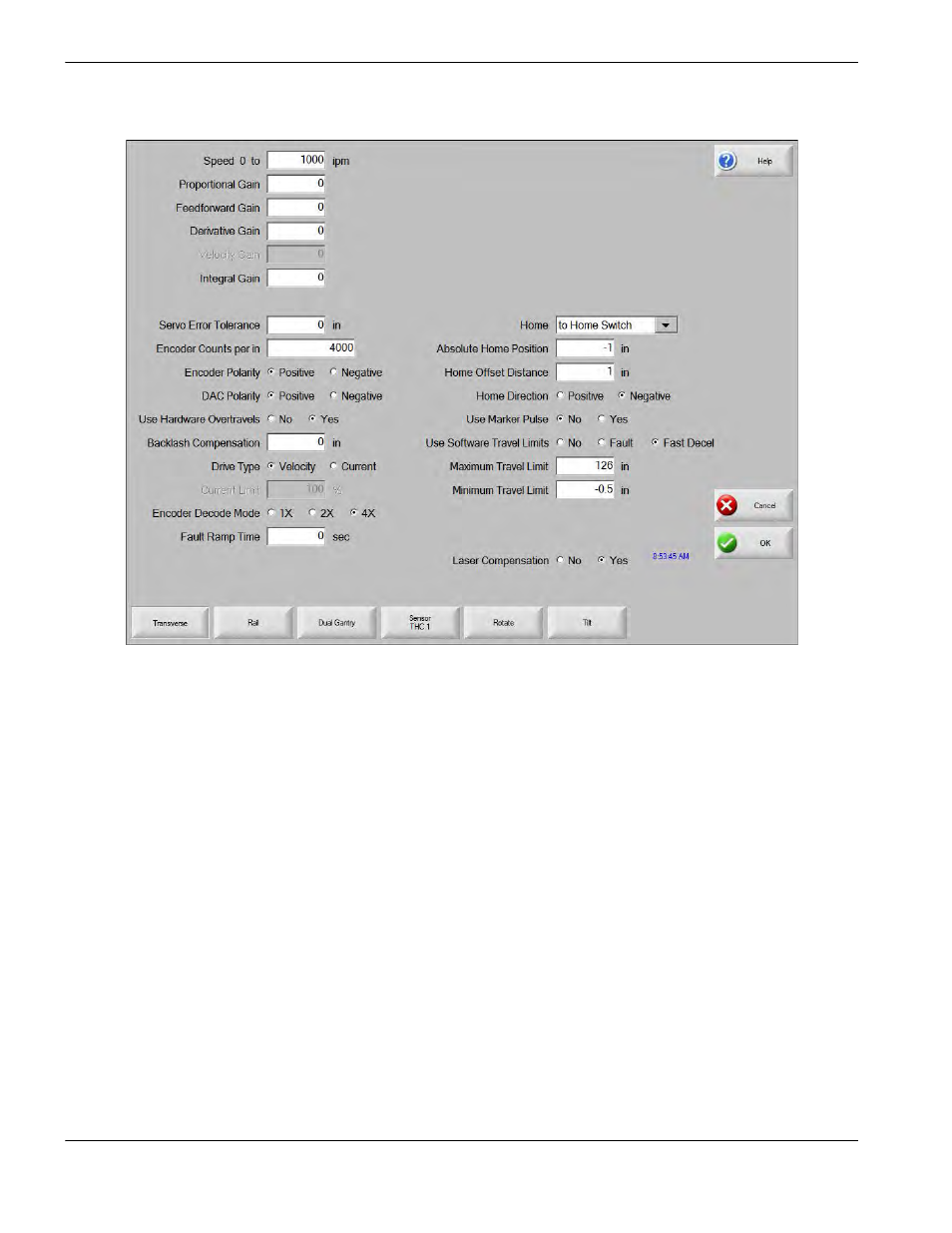
230
Phoenix 9.76.0 Installation and Setup Manual 806410
10 – Motion Compensation
3. On the screen for the axis, choose Yes for Laser Compensation.
4. Repeat Steps 3 and 4 for each of the remaining two axes on which you want to activate motion compensation.
5. Choose OK.
When the CNC issues Servo commands to direct motion, Phoenix uses the compensation data that the laser
interferometer collected to correct the differences between the measured and commanded motion.
Save the Setup File
When you have finished motion measurements and have saved and loaded the RTL files that you want the system to use
for compensation, save the Setup.ini file so the system will also use any new settings. Save these files as:
Default.ini on the hard drive.
Today’s date.ini on the hard drive, on a backup hard drive, and on a removable storage device.