Automatically setting abrasive delays, Waterjet height control – Hypertherm V9 Series Phoenix Rev.11 User Manual
Page 287
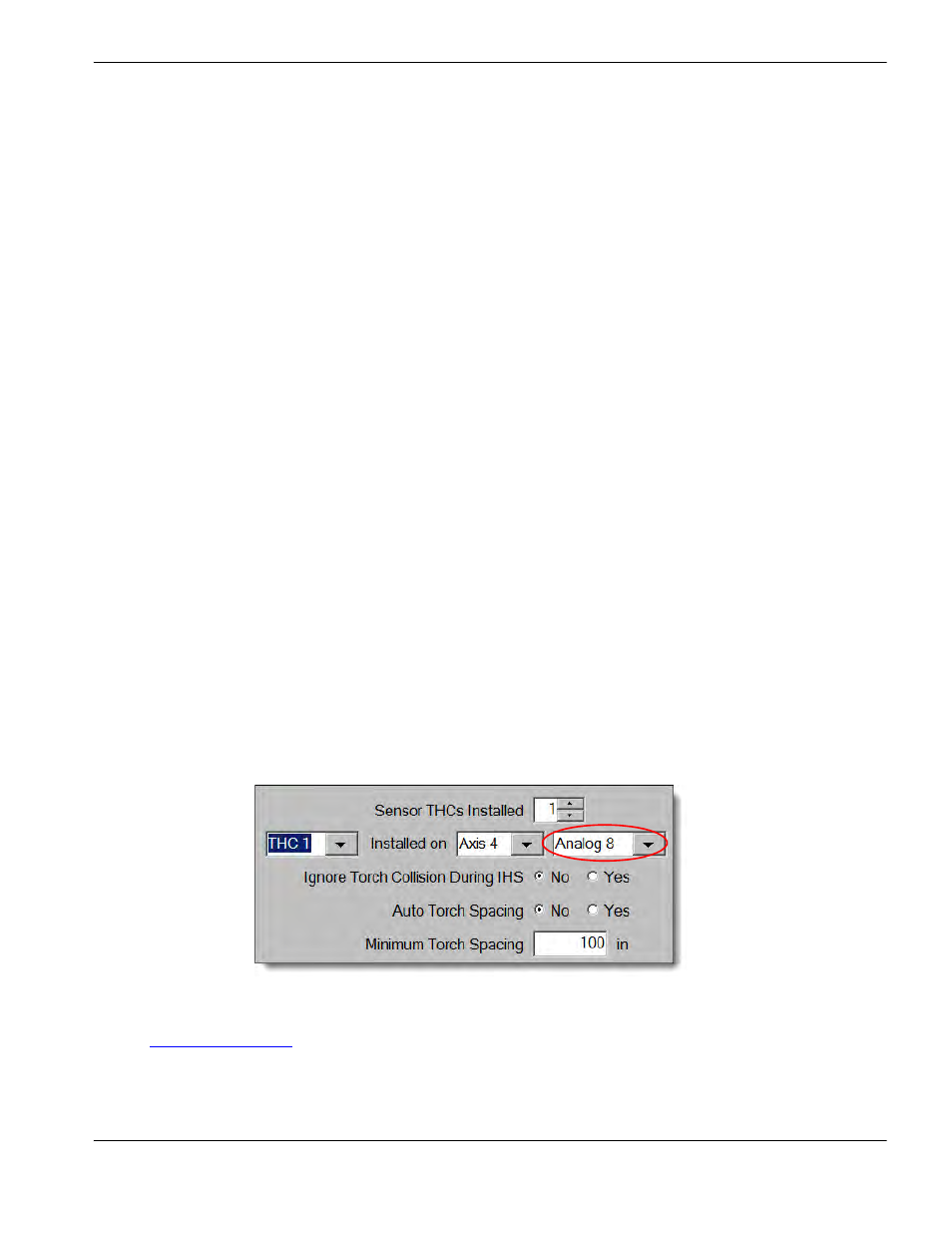
Phoenix 9.76.0 Installation and Setup Manual 806410
287
16 – Waterjet Application
Automatically setting abrasive delays
The CNC can automatically calculate the Abrasive On and Off Delays, the Water Off Delay, and the Pierce Motion Delay.
The CNC requires that you enter lengths for the abrasive and actuator hoses on the Waterjet Process screen.
1. From the Main screen, choose Setups > Process.
2. Choose Edit Abrasive Parameters.
3. Enter the Machine Setups password.
4. Enter the hose lengths.
Waterjet height control
Hypertherm CNCs provide software support for a height control for use with waterjet cutting. The height control
mechanism — for example a foot-sensor — must provide a voltage output to the CNC that ranges from 0 to 10 V. The
output voltage from the height sensing device should decrease as the cutting head moves toward the workpiece. When
the input voltage to the CNC is 0 V, the CNC uses this as the location of the workpiece surface.
Waterjet height control has these requirements:
Supported on SERCOS III cutting systems using Kollmorgen AKD drives. Hypath and Picopath CNCs are not
currently supported.
For the height sensing device, use a foot-sensor design.
Setting up the waterjet height control follows these general steps.
1. The analog output from the height control device must be wired to an analog input in the waterjet height control axis
drive.
Assign the analog input in the Setups > Password > Machine Setups screen. The analog input number that you
select depends on the location of the axis on the SERCOS ring and the number of analog inputs on each drive in the
ring. In the example below, if the height control axis is Axis 4, and each drive has on analog input, the analog input
would be Analog 8. (Analog inputs 1 – 4 are reserved by the CNC.)
For more information on assigning analog inputs in SERCOS III drives, see
SERCOS III
Setup for Hypertherm CNCs (808000) available in the Downloads Library on
www.hypertherm.com
.