Diagnostics, Remote help, Load additional manuals – Hypertherm V9 Series Phoenix Rev.11 User Manual
Page 177
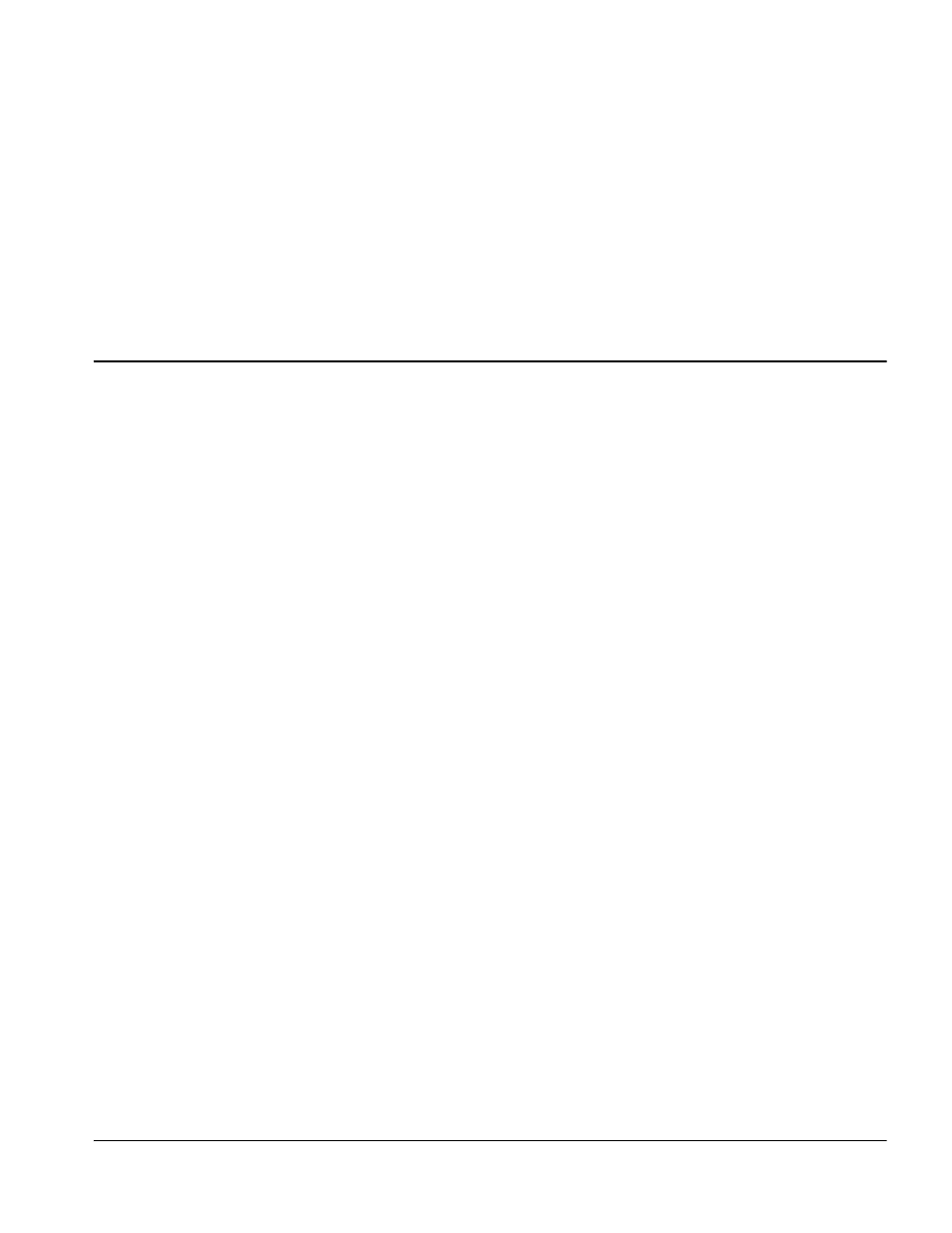
Phoenix 9.76.0 Installation and Setup Manual 806410
177
Section 8
Diagnostics
Remote Help
Contact Hypertherm Technical Support or you OEM or system integrator for assistance with Remote Help.
Load Additional Manuals
Table manufacturers can load manuals for their equipment on the CNC and make these manuals available to Phoenix
users on the Help screen.
To add a manual:
1. Press Alt+F4 to exit Phoenix.
2. In Windows, open Windows Explorer.
3. Copy the .pdf version of your manual onto the hard drive in the following location:
c:\PHOENIX\Help\OEM
filename.pdf.
The first three letters in the file name must be OEM for example, c:\PHOENIX\Help\OEM Plasma Table.pdf.
The file name is displayed on a custom soft key and the word Manual is automatically appended to the file name.
4. When the user presses the Help button on any screen, a button with the name of the manual you loaded (Plasma
Table Manual) displays at the bottom of the Help screen.
5. Press the button with the manual title to view this manual.