Phoenix setup files, About setup files – Hypertherm V9 Series Phoenix Rev.11 User Manual
Page 46
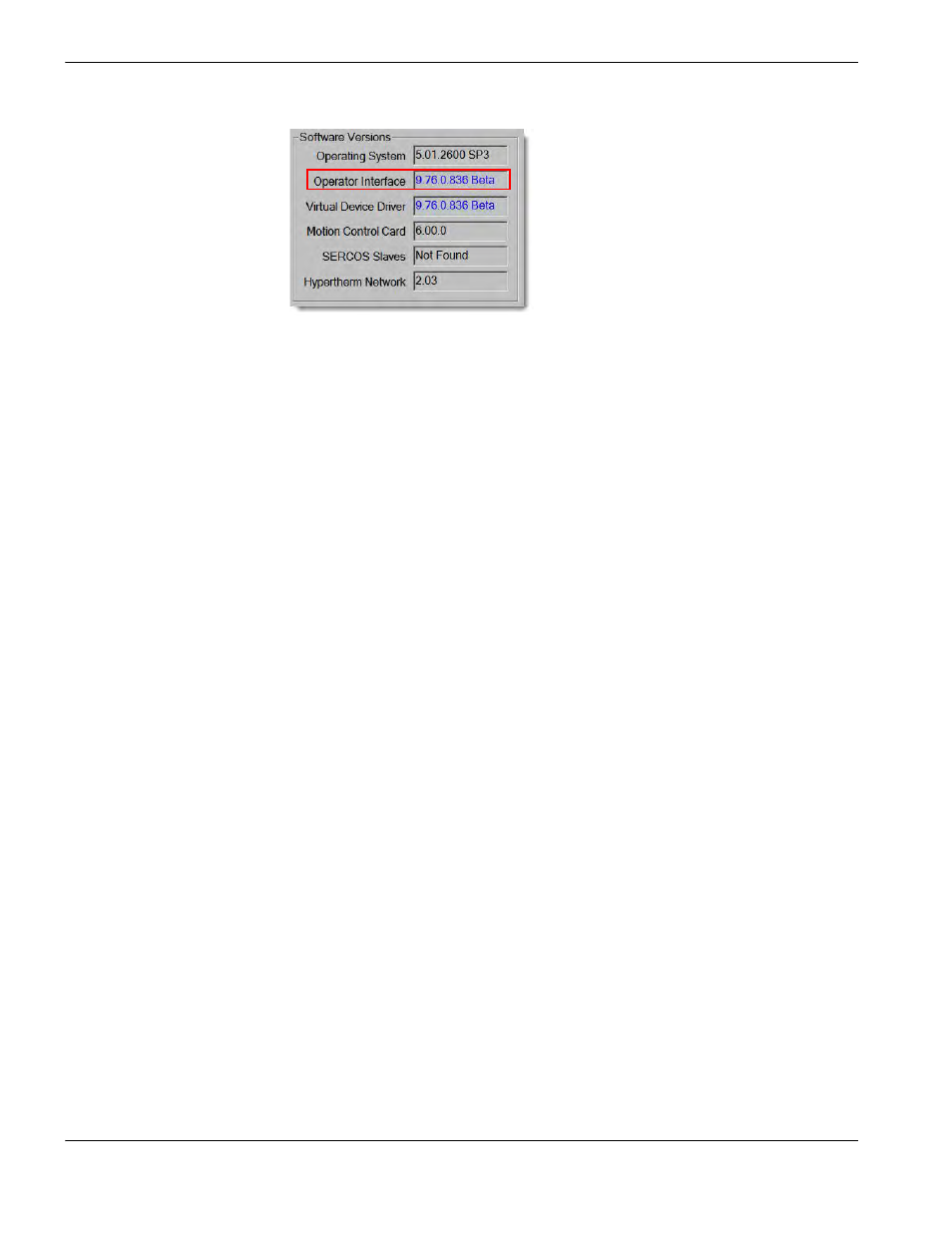
46
Phoenix 9.76.0 Installation and Setup Manual 806410
1 – System Tools
2. Under Software versions, the Phoenix version number appears next to Operator Interface.
Phoenix setup files
Hypertherm CNCs save the values that you enter on each screen in the setup file named Phoenix.ini. This file is stored in
the C:\Phoenix folder. The CNC saves the file when you make a change to a value and exit a screen. The CNC also saves
a backup version of the setup file, Phoenix.bak. in the D:\Setups folder on the CNC hard drive.
Setup files can be copied to other Hypertherm CNCs. After configuring a CNC to run a particular cutting system, you can
use that setup file for the next installation of a CNC, table, and tool. When you load a setup file into a CNC, that setup file
overwrites both Phoenix.ini and Phoenix.bak.
EDGE Pro setup files should be used only on other EDGE Pro CNCs. MicroEDGE Pro and EDGE Pro Ti setup files
have the same restriction.
About setup files
The CNC stores multiple copies of the Phoenix.ini setup file.
Phoenix.ini is always the active setup file. Each time you make a change on a screen on the CNC, the changes are
saved to Phoenix.ini. In the Special Setups screen you can save a copy of Phoenix.ini with a different name for a
backup or to use on another CNC. When you load a setup file with another name, the contents of the file overwrite
the contents of Phoenix.ini and Phoenix.bak. Phoenix.ini is stored in the C:\Phoenix folder.
Phoenix.bak is an identical copy of Phoenix.ini. The CNC saves Phoenix.bak each time it saves Phoenix.ini. If
Phoenix.ini becomes corrupted, the CNC loads the settings in Phoenix.bak and creates a new Phoenix.ini.
Phoenix.bak is stored in the D:\Setups folder.
Default.ini is an important backup of Phoenix.ini and is used to restore settings if both Phoenix.ini and Phoenix.bak
become corrupted. Hypertherm recommends that you create the Default.ini when you commission a cutting system.
Default.ini is stored in the hard drive root folder (C:\).
Factory settings represent the contents of the Phoenix.ini file as it was shipped from the factory. Each CNC has
factory settings that represent the available features and axes on that CNC.
Factory settings are stored internally in Phoenix software but are not stored in a specific file. Factory settings may be
very different from the settings on a CNC when it is commissioned in a cutting system at a manufacturing site.