Configuring ports, Basic configuration – Hypertherm V9 Series Phoenix Rev.11 User Manual
Page 87
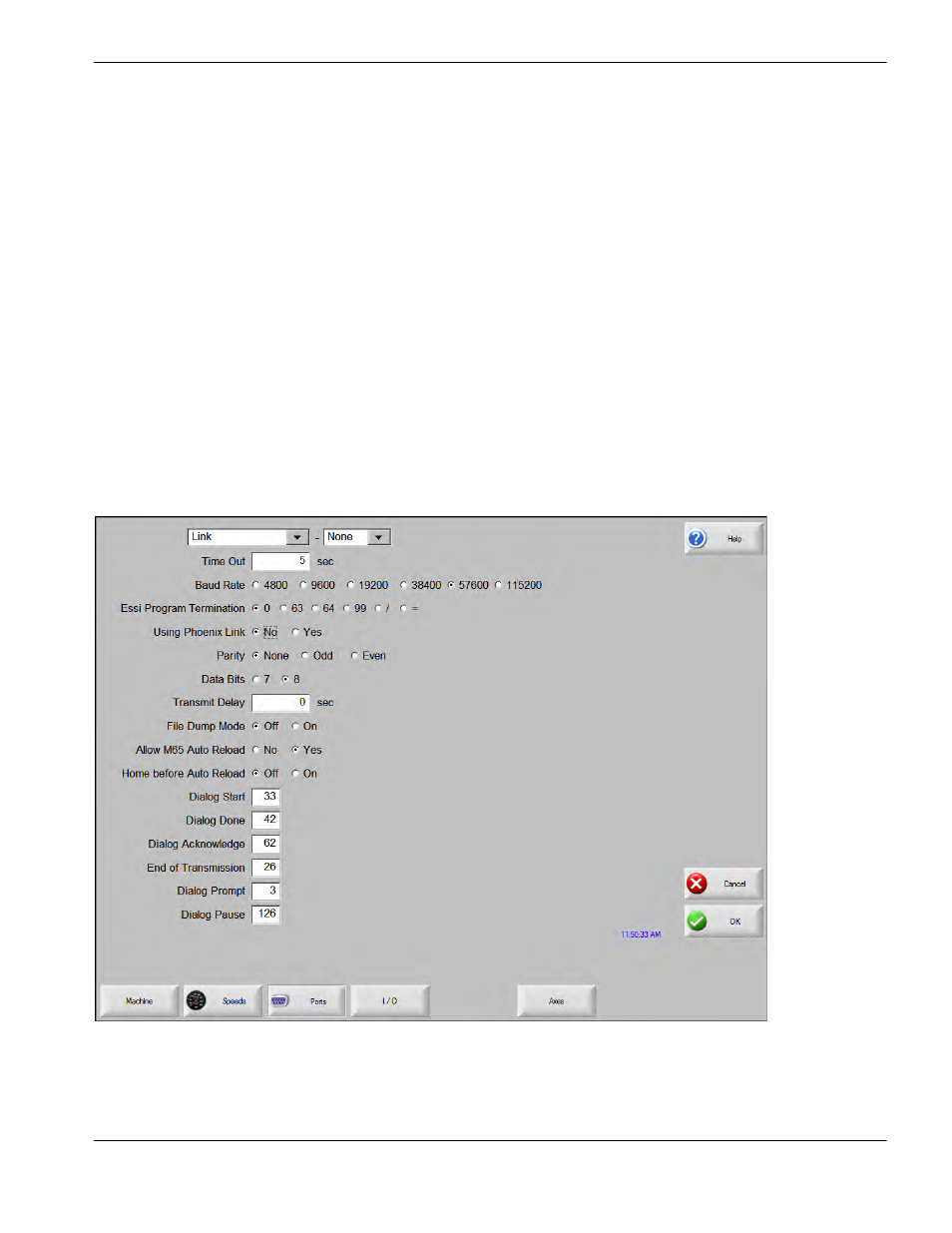
Phoenix 9.76.0 Installation and Setup Manual 806410
87
2 – Machine Setup
Configuring Ports
Two serial ports are standard features on each CNC. Depending on the model, the serial ports are set for RS-232C or
RS-422 communication. For more information about how to change the serial port setting between RS-232C and
RS-422, see
The serial ports are designed with opto-isolation and filtering to minimize EMI/RFI noise problems that are common in
many cutting operations. Parameters are enabled and disabled depending on port feature selections.
The CNC can be configured to use the communication link provided on the CNC or the user can enter information to
create a custom communication link on the Link screen to communicate with a host computer. Information on how to
access the Phoenix software is provided later in this section.
A maximum of eight ports can be configured in software. Hardware provided with your CNC may support a lower number
of communication ports.
The following parameters are configure the serial ports for your specific communications package and selected
communication features.
Basic Configuration
Port Designation: Specifies which serial port is configured for link use with the following remote communication
settings. Choose Link, Messaging, or a serial-capable cutting system such as Powermax, HPR,
MAXPRO200, or HyPrecision™ waterjet.