System error output – Hypertherm V9 Series Phoenix Rev.11 User Manual
Page 171
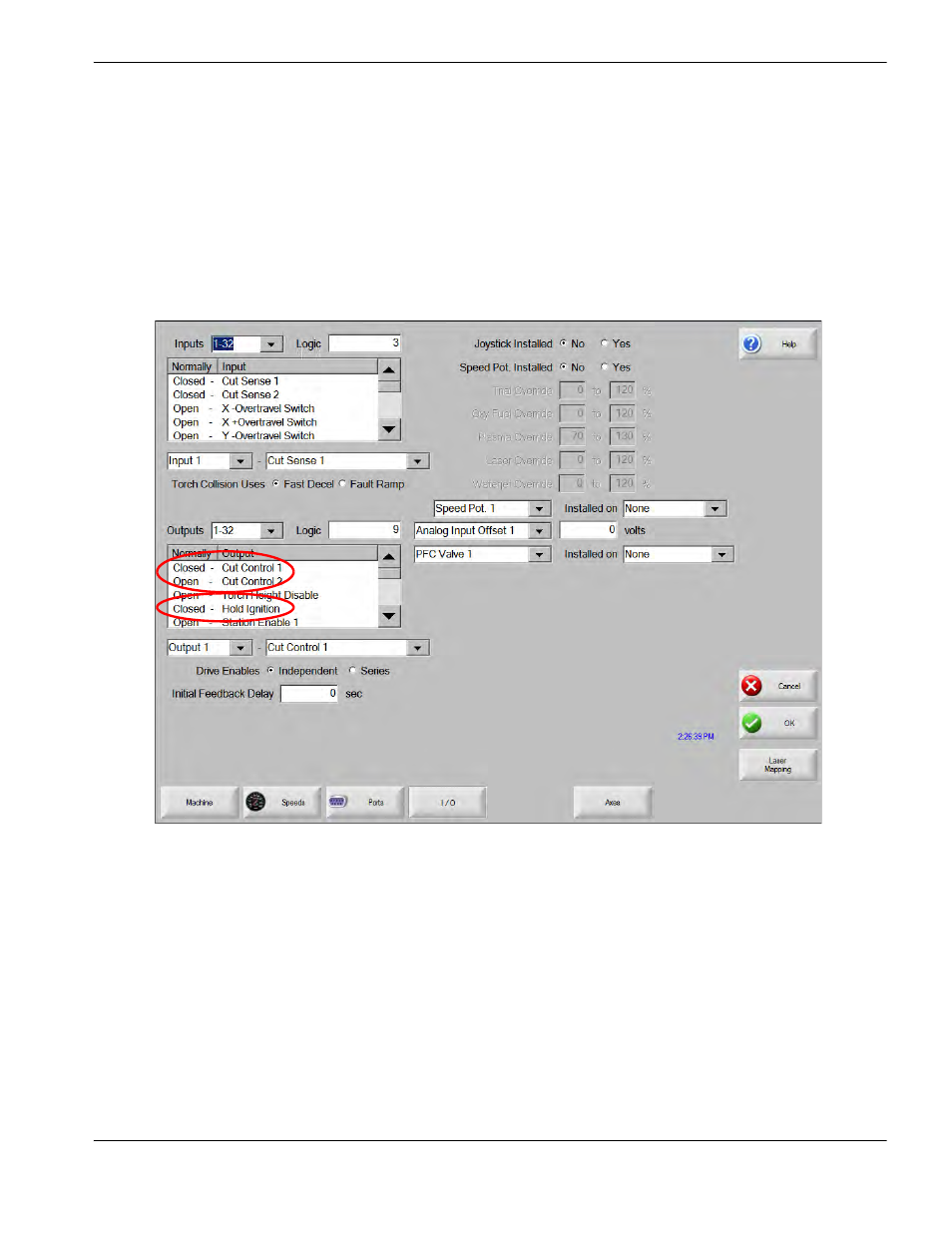
Phoenix 9.76.0 Installation and Setup Manual 806410
171
7 – Plasma Setup
5. Choose the function for the output, as follows:
Choose Cut Control 1 (or Cut Control 2) to indicate the arc has transferred to the workpiece being cut.
Choose Hold Ignition to synchronize two or more torches on a single cutting table. For example, if you have two
torches, Phoenix will apply the start and hold ignition at the same time to both systems. Once both torches have
completed the IHS and are ready to fire, you should remove the hold signal from both systems.
6. Choose OK to save changes and exit the screen.
Note: Refer to the instruction manual provided with your plasma system for more information on wiring inputs and
outputs.
System error output
When the MAXPRO200 generates a system error, the error code displays on the interface of the MAXPRO200 itself.
The system also communicates the error message to Phoenix through a serial connection. The error message may then
display on the status line in Phoenix; however, because the status line can display only one message at a time, you may
not see the error message for every system error that occurs. To ensure that you can see every MAXPRO200 error
message in Phoenix, you can add system errors to a Watch Window.