Common errors, Error messages – Hypertherm V9 Series Phoenix Rev.11 User Manual
Page 253
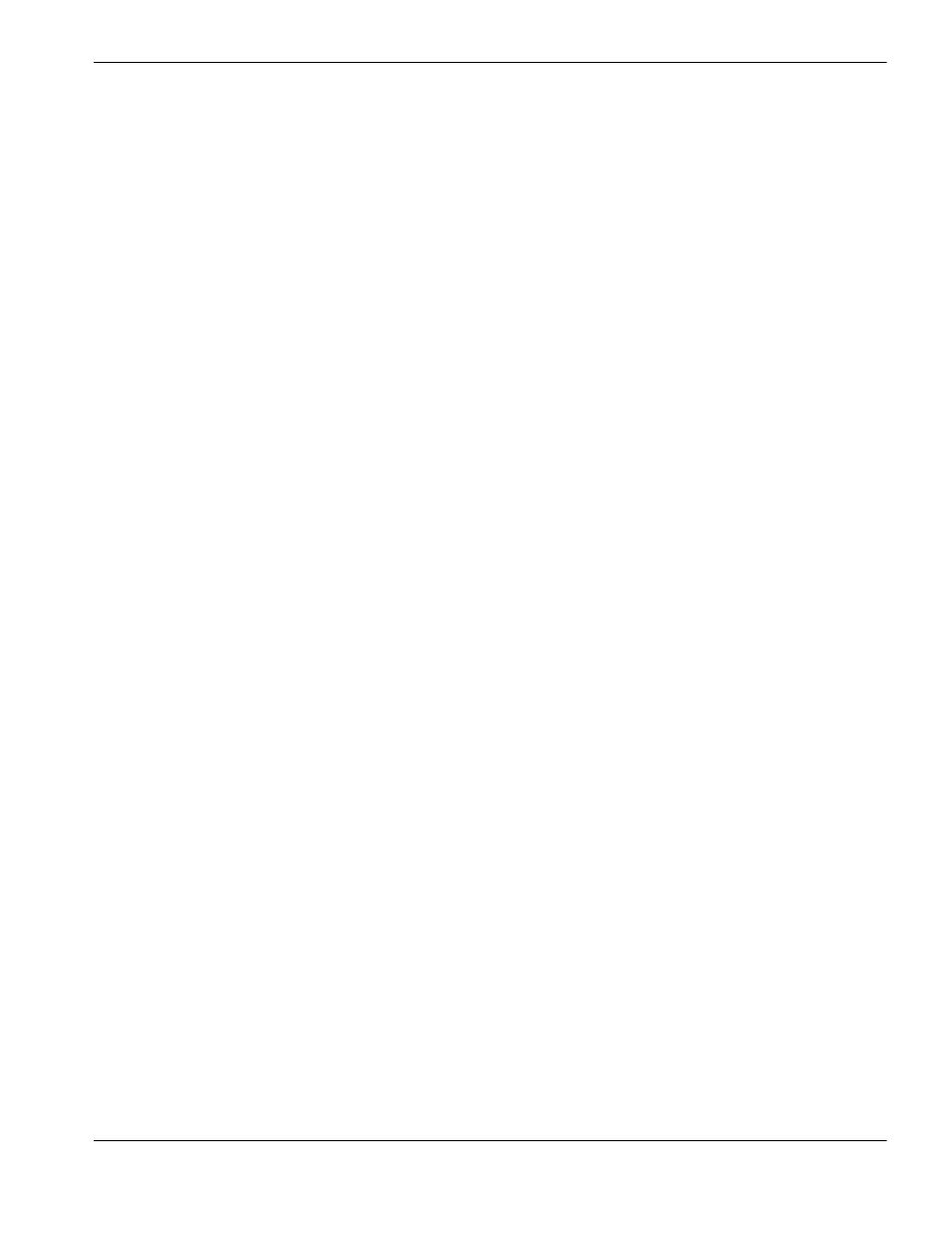
Phoenix 9.76.0 Installation and Setup Manual 806410
253
13 – Phoenix Link
Common Errors
The following list describes common errors that you can encounter when you install a communication system.
The port selected at the host computer has already been assigned to another software program.
The host and CNC have been configured to different setup values.
The cable has been connected to the incorrect port or software has been configured to the incorrect port.
The selected modem or cabling system being used has swapped the transit and received signals, causing a
communications failure.
Trying to transmit over too long a cable without a modem or using incorrect wire for the distance being traveled.
Trying to communicate at too high a baud rate for the modem system selected.
The correct file extension has not been entered at the CNC’s Special Password screen, preventing part programs
from being displayed at the CNC.
Error Messages
The following list provides descriptions of common error messages and possible causes.
Unable to Open Port (CNC)
The selected communications port could not be opened. The wrong port has been selected or the communications port
has failed.
Unable to Open Port (host)
The selected communications port could not be opened. The wrong port has been selected, the communications port
has failed or another software application is using the port.
Unable to Initialize Port
The selected communications port could not be initialized. The wrong port has been selected, the communications port
has failed or another software application is using the port.
Port Failed
The Port Failed error message is displayed if the communications port test has failed for the selected port. There could be
a failure of the communications port or a fault in the test wire connection that is incorrectly connected to the proper send
and receive pins location.
Host Not Responding
This message is displayed if the communication port has successfully opened the port but has failed to establish
communication with the Link software. There could be a fault with the cable connection, cable configuration, or the host
computer’s communications port.
Communication Failed
This message is displayed if, after establishing communication with the host, an expected message from the host is not
correct.