Reload factory settings – Hypertherm V9 Series Phoenix Rev.11 User Manual
Page 49
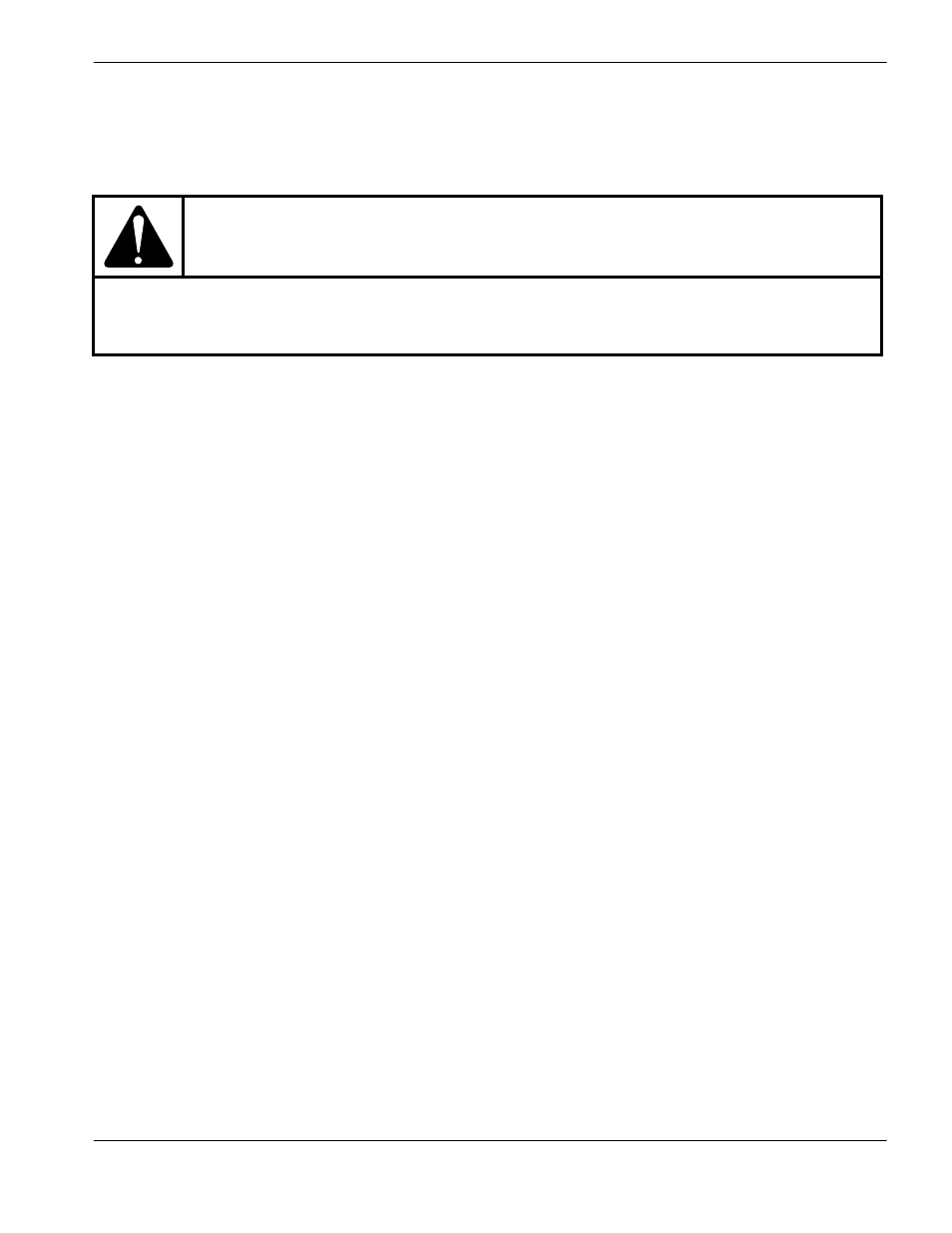
Phoenix 9.76.0 Installation and Setup Manual 806410
49
1 – System Tools
Reload factory settings
If your system is experiencing motion or other problems for which you cannot find a solution, reloading the factory settings
provides you with a known starting point for configuring the CNC to work with your cutting system.
1. Choose Setups > Password > Special Setups > System.
2. Choose Reset Setups.
If the soft key label reads Default Setups, then the file Default.ini exists in the hard drive
root folder. Reload the default settings instead of the factory settings if possible.
CAUTION!
Reloading the factory settings changes the setup on the CNC. The cutting system may no longer be
capable of motion and the I/O may not work. Only use this procedure if you do not have a backup
setup file.