Basic operating sequence, Using manual mode as an override, Summary – Hypertherm V9 Series Phoenix Rev.11 User Manual
Page 133
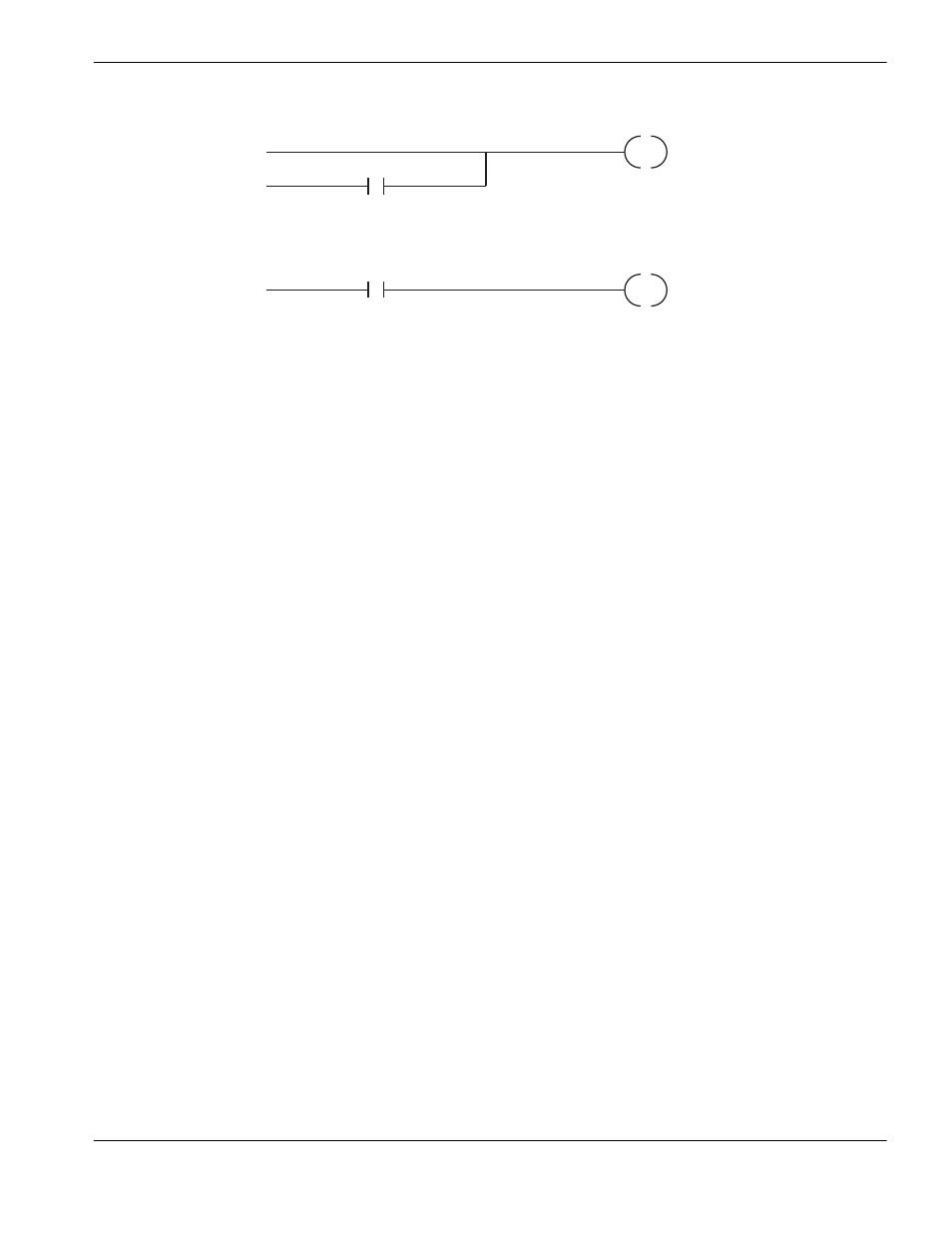
Phoenix 9.76.0 Installation and Setup Manual 806410
133
5 – Station Setup
Basic operating sequence
1. When preparing to cut, switch the station to manual mode or otherwise activate the Manual Select input. On the
EDGE Pro CNC operator console, for example, move the Station 1 or 2 switch to the On position to activate the
Manual Select input.
2. Load a part program and then align the part to the workpiece. Use the jog keys to position the torch for cutting.
3. Switch the station to automatic mode. On the EDGE Pro CNC operator console, switch the station to the Program
position.
4. Press Start to begin cutting the part.
Using manual mode as an override
Another use of manual mode is to override the station selection in a part program. For example, the part program contains
the M37 T1 code to select Station 1 for cutting the part. However, you want the program to use Station 2. On the EDGE
Pro CNC operator console, switch Station 1 to Off and switch Station 2 to On. Load the part and press Start. When a
station switch on the operator console is in the On (or manual mode) position, it overrides the station selection in the part
program. In this example, the switch would cause the part to be cut with Station 2 instead of Station 1.
Summary
Auto Select and Manual Select inputs and the Station Enable LED output:
Give the operator manual control over the stations, but also allow part programs that use the M37 code to select a
station (Program mode).
Are used on the EDGE Pro CNC for the Station switches on the operator console.
On = manual mode.
Program = automatic mode.
Are an optimal method for controlling the stations when you have different tools on the same table (for example,
plasma and laser).
Note: Additional I/O may be required depending on the torch height controls and other mechanisms that are part
of your cutting system.
Auto Select input
Manual Select input
M37 T
value
Select station code
where
value = 1 – 20
Station Enable LED
output
Cut Control
output
Station Enable LED
output
Station Enable LED
output