Capturing and using motion data in phoenix – Hypertherm V9 Series Phoenix Rev.11 User Manual
Page 222
Advertising
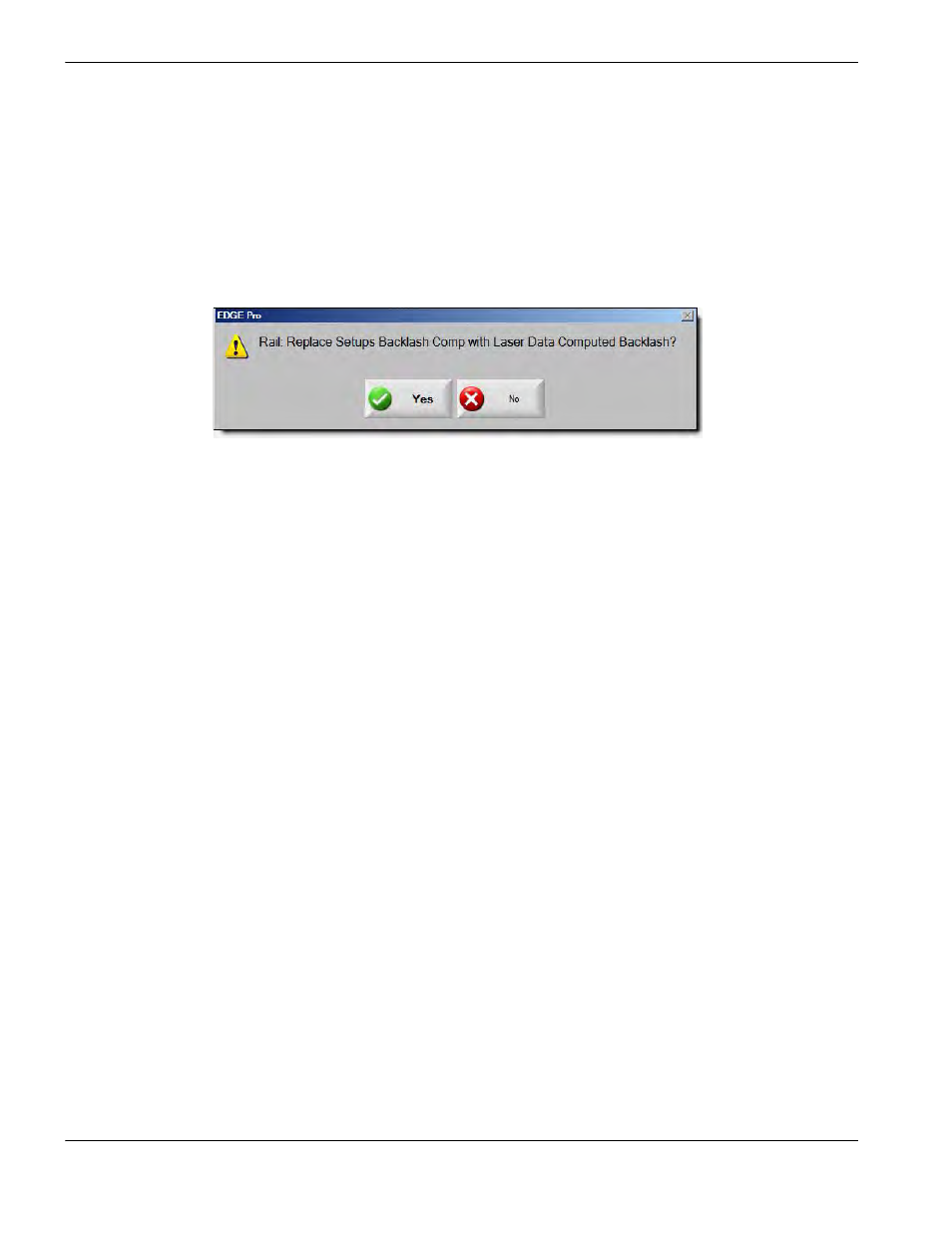
222
Phoenix 9.76.0 Installation and Setup Manual 806410
10 – Motion Compensation
The calculation for the average backlash is:
((0.40-0.60) + (0.40-0.60)) / 2 =
-0.20 + -0.20 / 2 =
-0.40 / 2 =
0.20 mm (0.008 inches)
If the backlash compensation calculated with values from the data file is different from the value that is entered on the Axis
screen, Phoenix prompts the user to use the calculated backlash compensation value.
Capturing and Using Motion Data in Phoenix
Before you map an axis or enable laser compensation, you must:
Enable Homing Must Be Performed in the Message or Wizard list on the Special Setup screen.
Disable Machine Position Resets in Special Setup screen.
Advertising
This manual is related to the following products: