Hypertherm V9 Series Phoenix Rev.11 User Manual
Page 237
Advertising
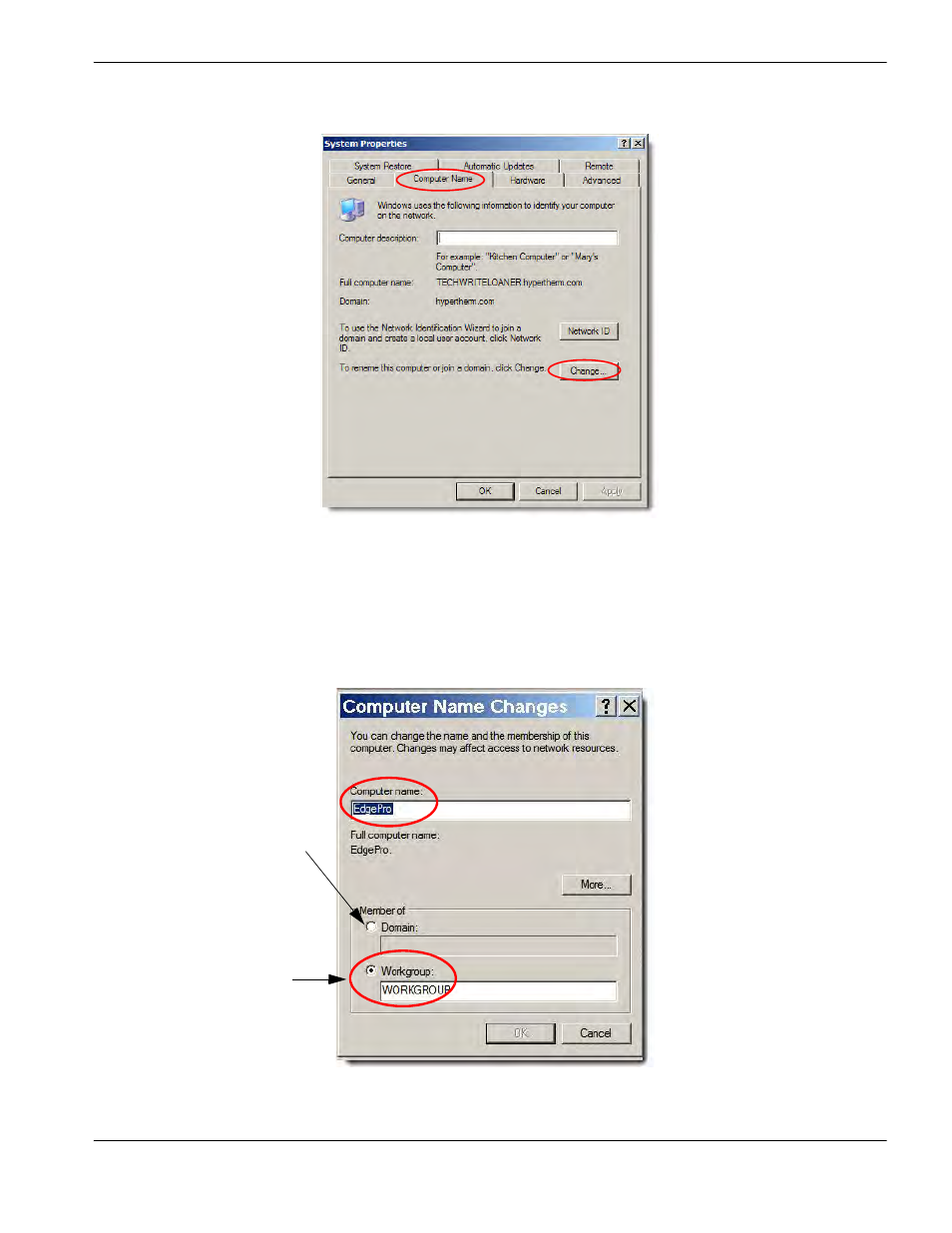
Phoenix 9.76.0 Installation and Setup Manual 806410
237
11 – Networking
4. Choose the Computer Name tab.
5. Click Change.
6. Enter the name of your CNC in the Computer name field.
7. In the Member of group box, select Workgroup.
8. Enter the workgroup name of the computer with which you share files.
Select Workgroup
and enter the
workgroup name.
IMPORTANT!
Leave Domain unselected
as shown.
Advertising
This manual is related to the following products: