Networking, Before you begin, Dynamic host configuration protocol – Hypertherm V9 Series Phoenix Rev.11 User Manual
Page 231: Using the cnc in a domain-based network
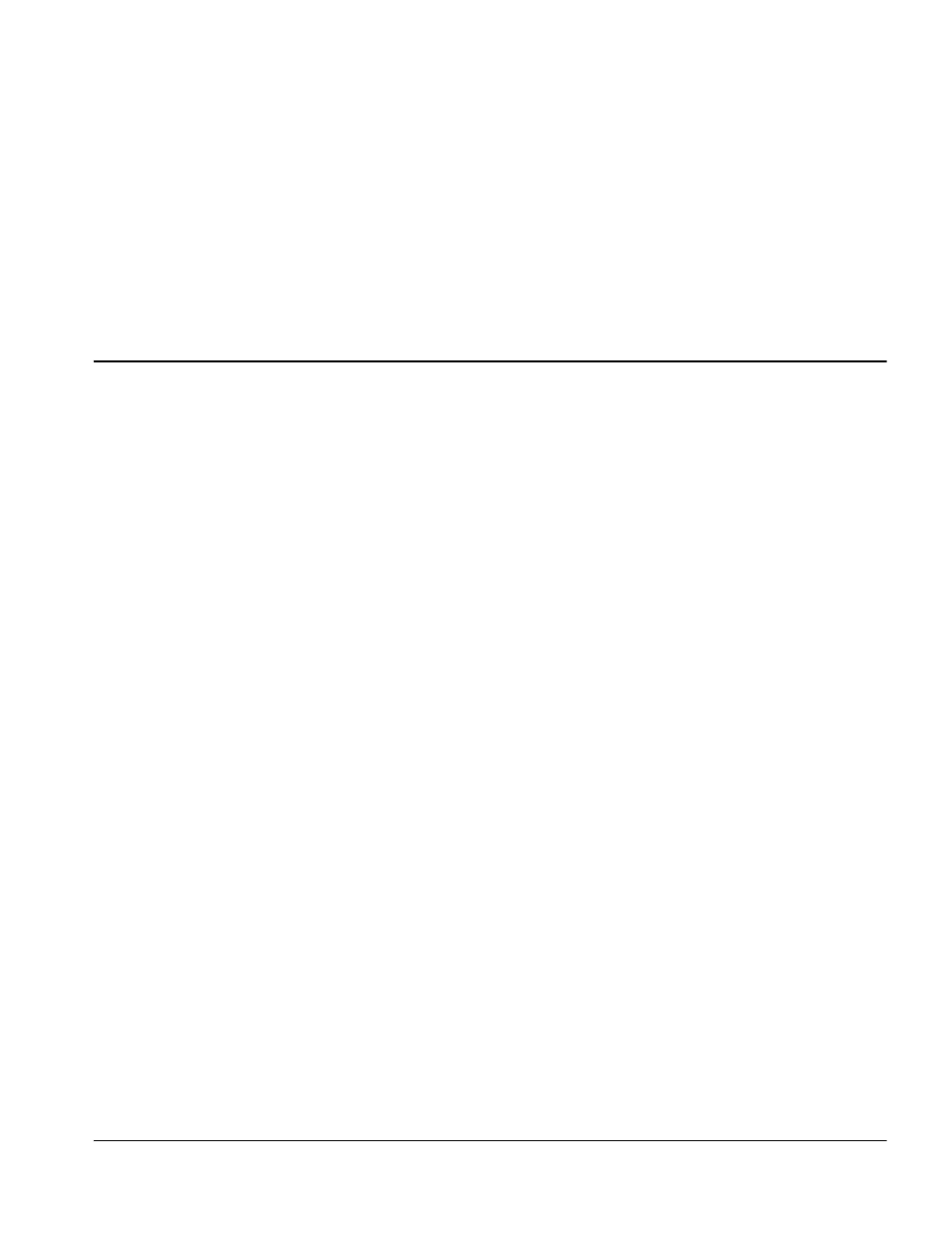
Phoenix 9.76.0 Installation and Setup Manual 806410
231
Section 11
Networking
Hypertherm CNCs can be connected to a local area network (LAN) for part program download and Remote Help.
Connecting the CNC to a network requires knowledge of the Windows XP operating system and networking features.
Contact your network system administrator for assistance in creating an account for the CNC on a file server and a
workgroup for the CNC to join.
Before You Begin
These following sections provide the background you will need to achieve optimal performance using the CNC on a
network. For all procedures in this chapter, a keyboard and mouse connected to the CNC provide ease of use.
Dynamic Host Configuration Protocol
On the CNC, both the wired LAN connection and the optional wireless interface card are set up to use Dynamic Host
Configuration Protocol (DHCP). DHCP automatically communicates to the host network to get the address and other
internet protocol settings when the CNC is connected to the network. Some networks, however, do not use a DHCP
server, and the network setup on the CNC differs between the two. Refer to the appropriate section in this chapter:
For a DHCP network, refer to
Connecting the CNC to a Network (DHCP).
For a non-DHCP network, refer to
Connect the CNC to a Network (non-DHCP).
Using the CNC in a Domain-based Network
Most Windows XP networks are domain-based networks. In an office where the computers are members of a domain,
each computer has security credentials – a user name and password – that you are required to enter to log into the
domain.
Because of the performance requirements of the CNC to maintain the motion control of a cutting system, the CNC
cannot be joined to or logged into a domain.
Joining a domain creates a user account on the CNC and this will
result in performance issues. Instead, the CNC can be a
member of the domain without logging in.
The system administrator creates a user name and password for the CNC on the file server.
When a connection to the network is established (either through the wired LAN connector or through a wireless
connection), the CNC is visible to the network without being logged in.