Scan hard disk – Hypertherm V9 Series Phoenix Rev.11 User Manual
Page 41
Advertising
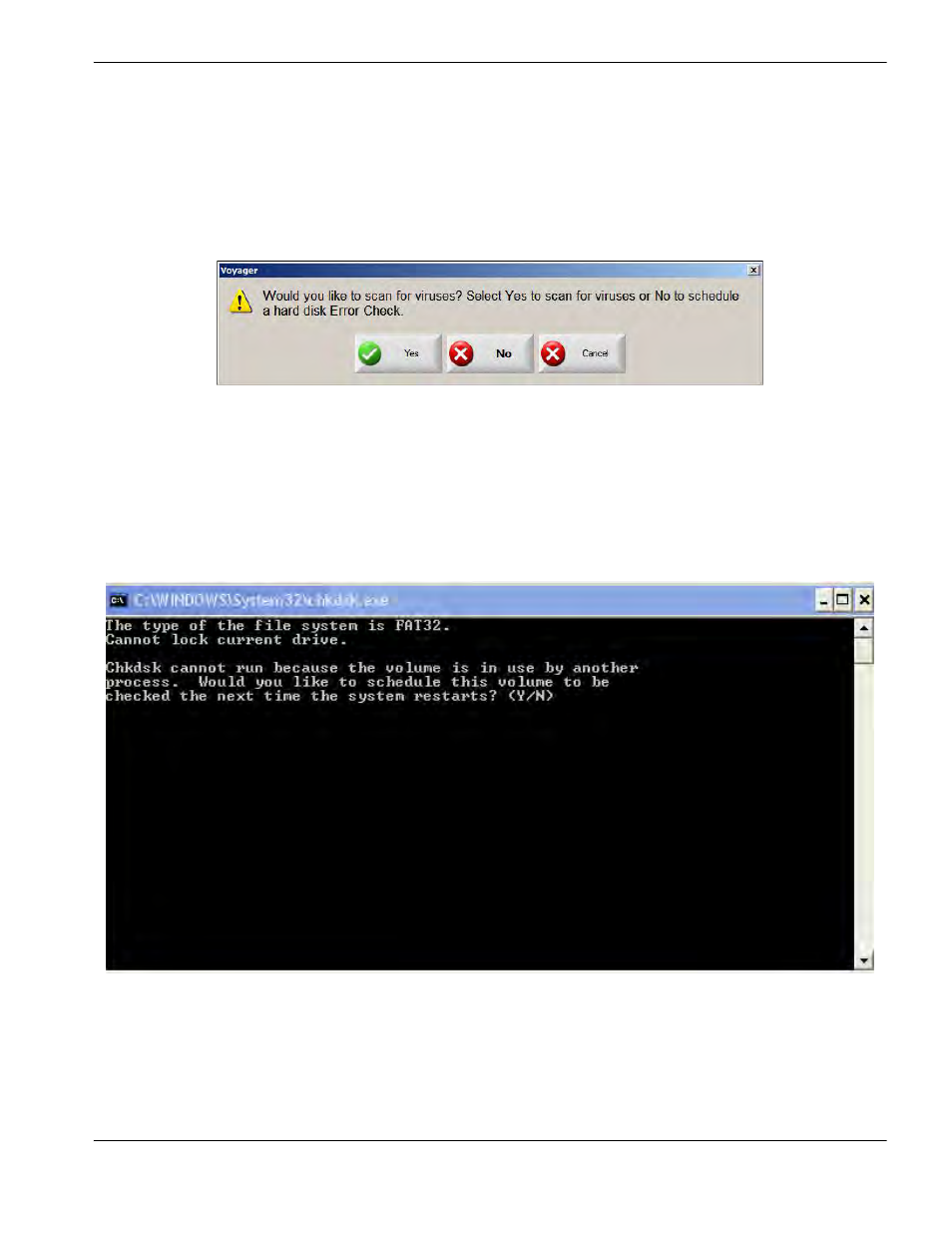
Phoenix 9.76.0 Installation and Setup Manual 806410
41
1 – System Tools
Scan Hard Disk
To scan the hard disk for viruses or disk errors using Norton Antivirus software:
1. From the Main screen, choose Setups > Password > Special Setups.
2. Choose System > Scan Hard Disk.
3. Select Yes on the verification popup to start the scan.
4. Select No to scan the hard drive for errors and correct them using the Windows XP CHKDSK (check disk) utility.
This task should be performed approximately every three months depending on the number of files loaded to and
removed from the CNC.
5. The Check Disk (CHKDSK) function cannot operate while the CNC software is in operation. Press “Y” (for yes) to
check the disk the next time that the CNC boots up.
Advertising
This manual is related to the following products: