Cut speed calculator, Waterjet system messages – Hypertherm V9 Series Phoenix Rev.11 User Manual
Page 292
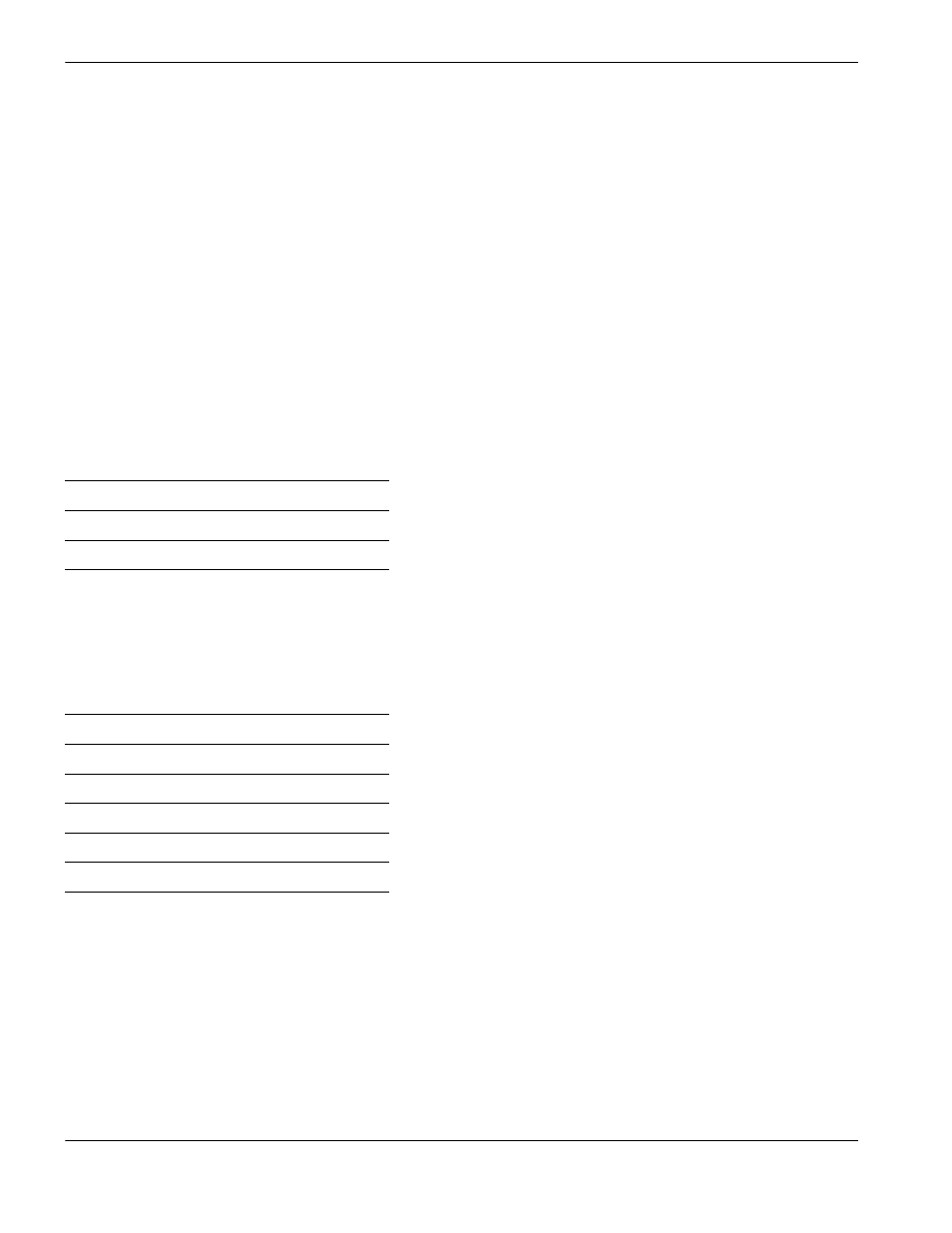
292
Phoenix 9.76.0 Installation and Setup Manual 806410
16 – Waterjet Application
Cut speed calculator
Hypertherm provides a cut speed calculator that helps you to plan and estimate your cutting jobs, and to generate values
for additional waterjet cut charts.
To launch the calculator, from the Main screen, choose the Waterjet Cut Chart soft key, then choose the Cut Speed
Calculator soft key. For more information, choose the Help menu in the Cut Speed Calculator.
Waterjet system messages
System messages display on the CNC and warn the operator of status and faults at the waterjet pump (for
serially-connected waterjet pumps only). Refer to the manual for the waterjet pump for troubleshooting information.
Warning: CNC continues cutting until it finishes the part program, then it displays the error message in red in the
status area of the Main screen. You must correct the error condition at the waterjet pump before you can restart
cutting.
Shutdown level 1: The CNC displays the message in the System Errors Watch Window and pauses cutting. The
waterjet intensifier stops but the pump motor continues to run. You must correct the error condition at the waterjet
pump before you can restart cutting.
Error
number
Message
2
Oil temperature > 55° C (130° F)
5
Dirty hydraulic filter
7
Excess motor starts
Error
number
Message
3
Oil temperature > 65° C (150° F)
4
Low inlet water pressure
8
Intensifier 1 overstroke to right
9
Intensifier 1 overstroke to left
10
Intensifier 2 overstroke to right
11
Intensifier 2 overstroke to left