H3C Technologies H3C WX3000E Series Wireless Switches User Manual
Page 130
Advertising
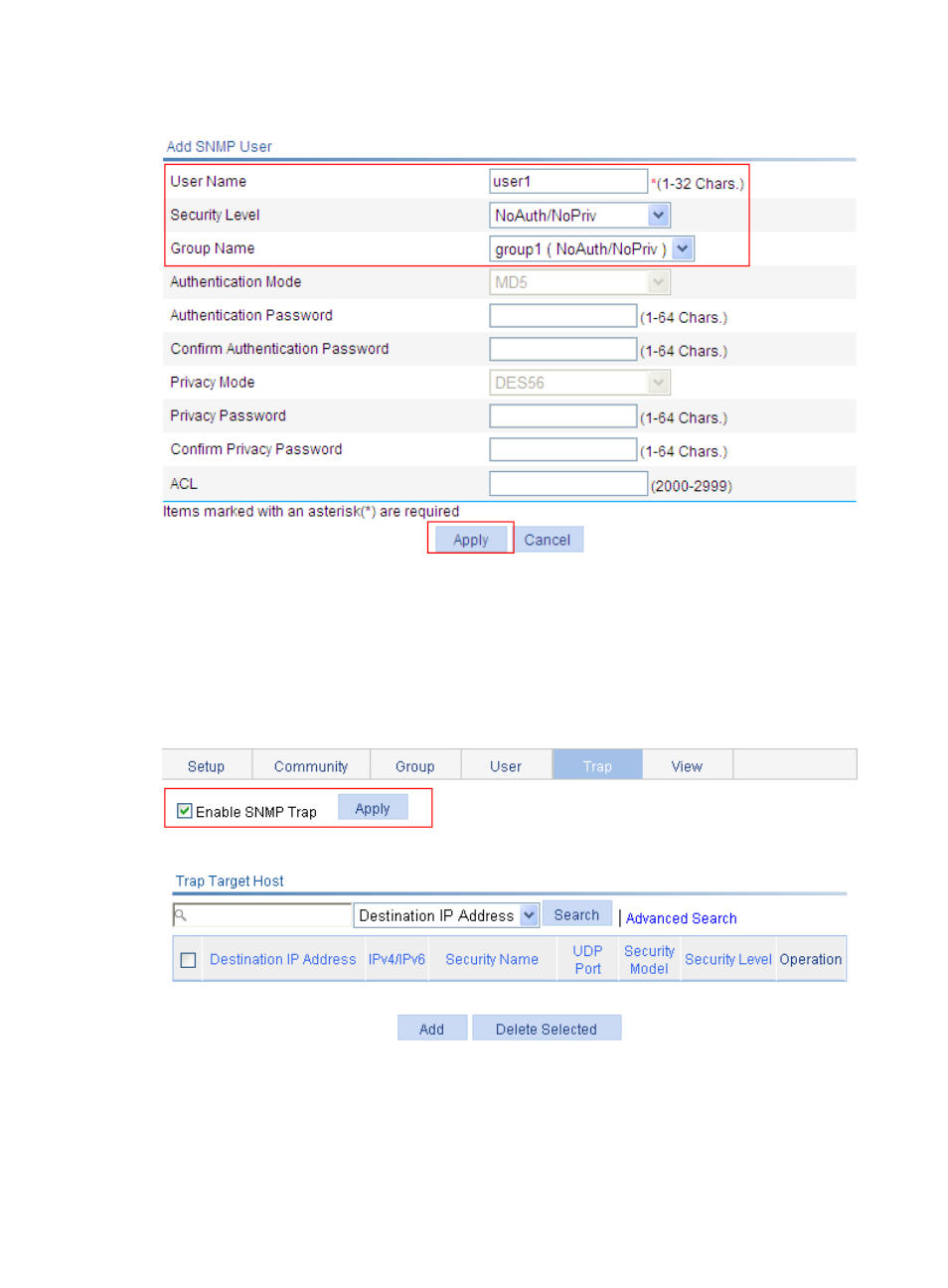
117
Figure 106 Create an SNMP user
5.
Enable the agent to send SNMP traps.
a.
Click the Trap tab
The page in
appears.
b.
Select the Enable SNMP Trap box.
c.
Click Apply.
Figure 107 Enable the agent to send SNMP traps
6.
Add target hosts of SNMP traps.
a.
Click Add on the Trap tab page.
The page in
appears.
Advertising