H3C Technologies H3C WX3000E Series Wireless Switches User Manual
Page 65
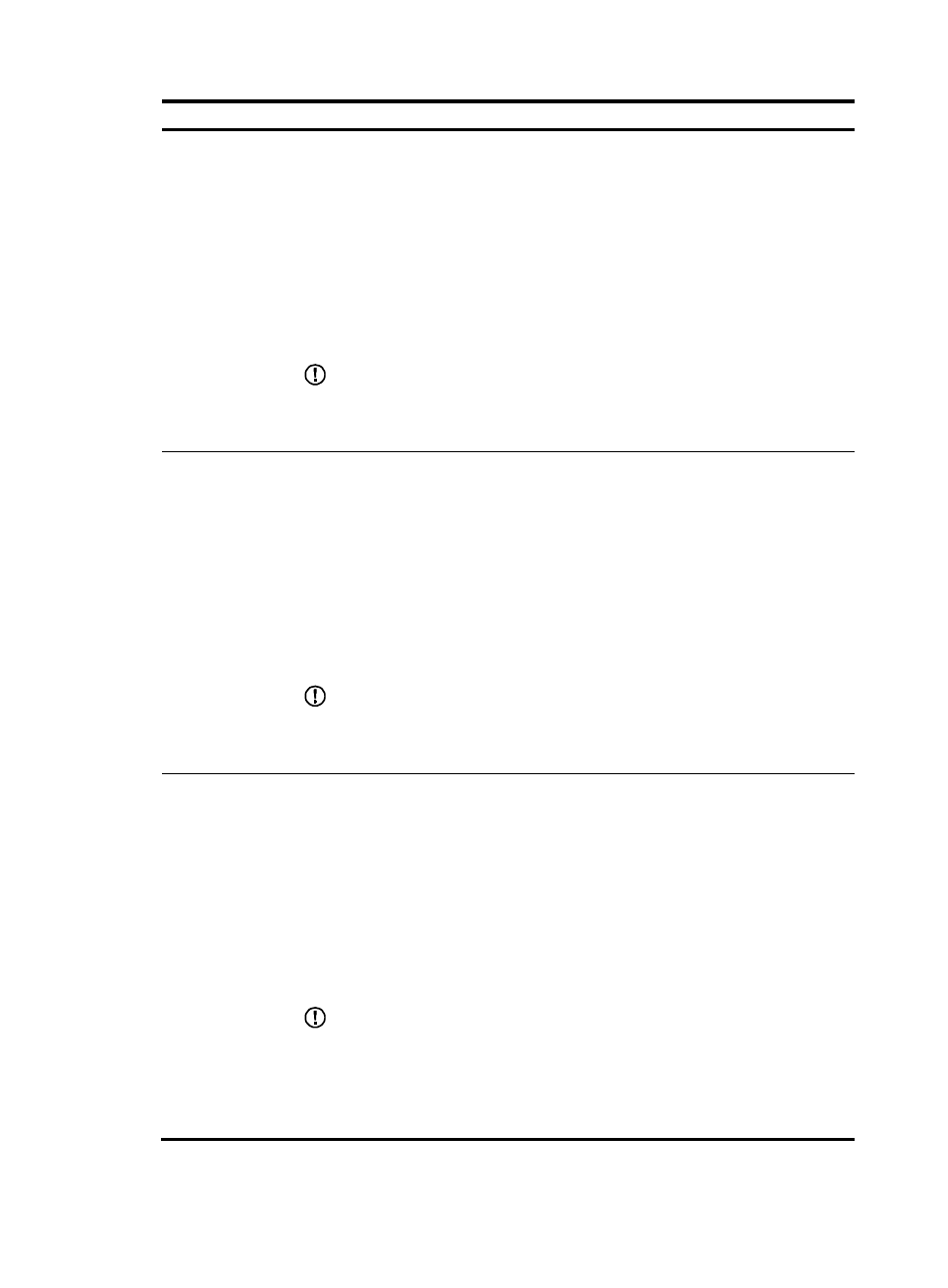
52
Item Description
Broadcast
Suppression
Set broadcast suppression on the port. You can suppress broadcast traffic by percentage
or by PPS as follows:
•
ratio: Sets the maximum percentage of broadcast traffic to the total bandwidth of an
Ethernet port. When this option is selected, you need to input a percentage in the box
below.
•
pps: Sets the maximum number of broadcast packets that can be forwarded on an
Ethernet port per second. When this option is selected, you need to input a number in
the box below.
•
kbps: Sets the maximum number of kilobits of broadcast traffic that can be forwarded
on an Ethernet port per second. When this option is selected, you need to input a
number in the box below.
IMPORTANT:
Do not configure this item if the storm constrain function for broadcast traffic is enabled on
the port. Otherwise, the suppression result will be unpredictable. To set storm constrain for
broadcast traffic on a port, select Device > Storm Constrain.
Multicast
Suppression
Set multicast suppression on the port. You can suppress multicast traffic by percentage or
by PPS as follows:
•
ratio: Sets the maximum percentage of multicast traffic to the total bandwidth of an
Ethernet port. When this option is selected, you need to input a percentage in the box
below.
•
pps: Sets the maximum number of multicast packets that can be forwarded on an
Ethernet port per second. When this option is selected, you need to input a number in
the box below.
•
kbps: Sets the maximum number of kilobits of multicast traffic that can be forwarded on
an Ethernet port per second. When this option is selected, you need to input a number
in the box below.
IMPORTANT:
Do not configure this item if the storm constrain function for multicast traffic is enabled on the
port. Otherwise, the suppression result will be unpredictable. To set storm constrain for
multicast traffic on a port, select Device > Storm Constrain.
Unicast
Suppression
Set unicast suppression on the port. You can suppress unicast traffic by percentage or by
PPS as follows:
•
ratio: Sets the maximum percentage of unicast traffic to the total bandwidth of an
Ethernet port. When this option is selected, you need to input a percentage in the box
below.
•
pps: Sets the maximum number of unicast packets that can be forwarded on an
Ethernet port per second. When this option is selected, you need to input a number in
the box below.
•
kbps: Sets the maximum number of kilobits of unicast traffic that can be forwarded on
an Ethernet port per second. When this option is selected, you need to input a number
in the box below.
IMPORTANT:
•
Support for this configuration item and the suppression options varies with device
models.
•
Do not configure this item if the storm constrain function for unicast traffic is enabled on
the port. Otherwise, the suppression result will be unpredictable. To set storm constrain
for unicast traffic on a port, select Device > Storm Constrain.