Verifying the configuration – H3C Technologies H3C WX3000E Series Wireless Switches User Manual
Page 218
Advertising
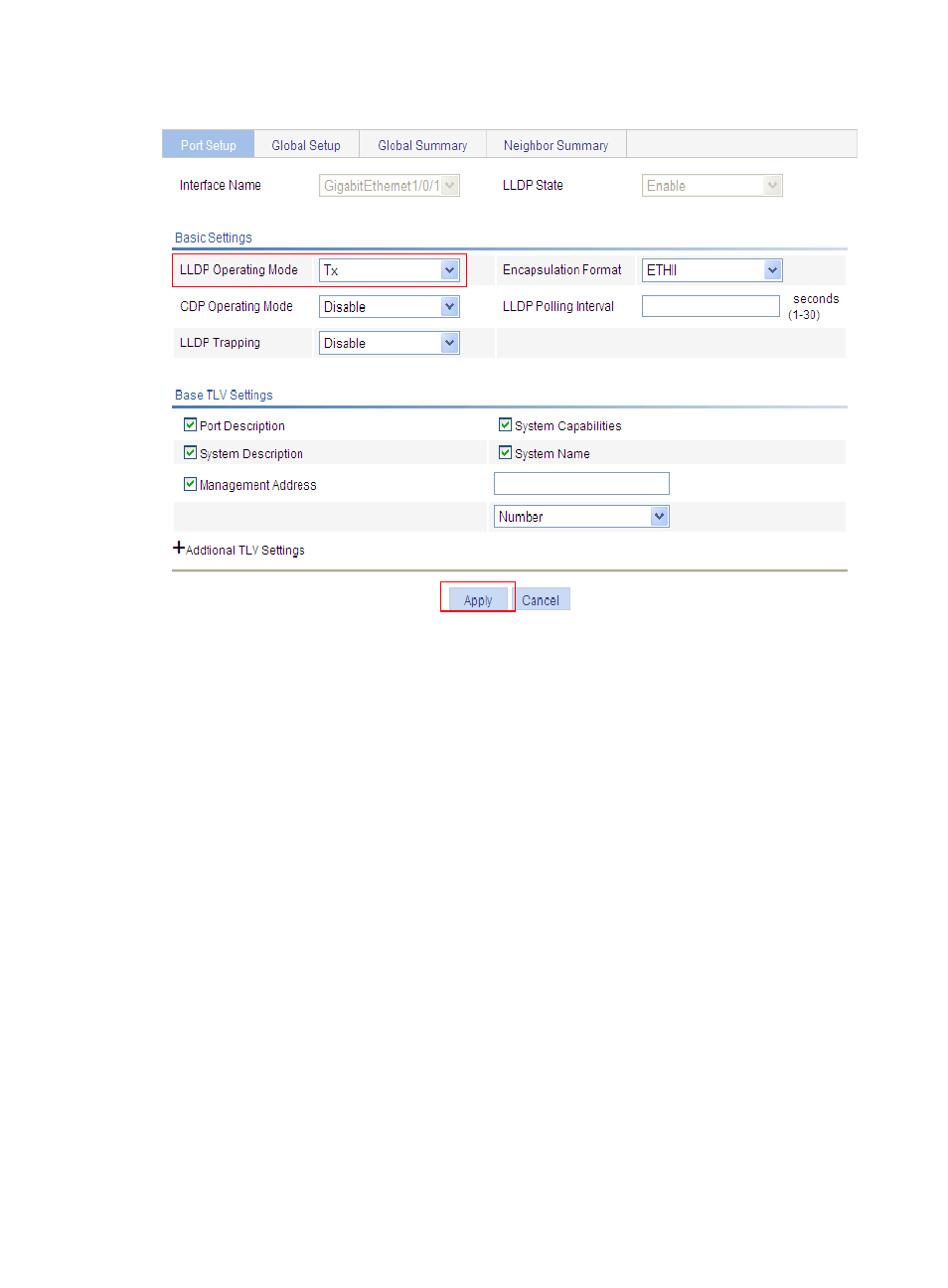
205
Figure 179 Set the LLDP operating mode to Tx
3.
Enable global LLDP:
a.
Click the Global Setup tab.
b.
Select Enable from the LLDP Enable list, as shown in
c.
Click Apply.
Verifying the configuration
1.
Display the status information of port GigabitEthernet1/0/2 on Switch A:
a.
Select Network > LLDP from the navigation tree to enter the Port Setup tab.
b.
Click the GigabitEthernet1/0/2 port name in the port list.
c.
Click the Status Information tab at the lower half of the page.
The output shows that port GigabitEthernet 1/0/2 is connected to a non-MED neighbor device
(Switch B), as shown in
.
Advertising