Generating an rsa key pair – H3C Technologies H3C WX3000E Series Wireless Switches User Manual
Page 387
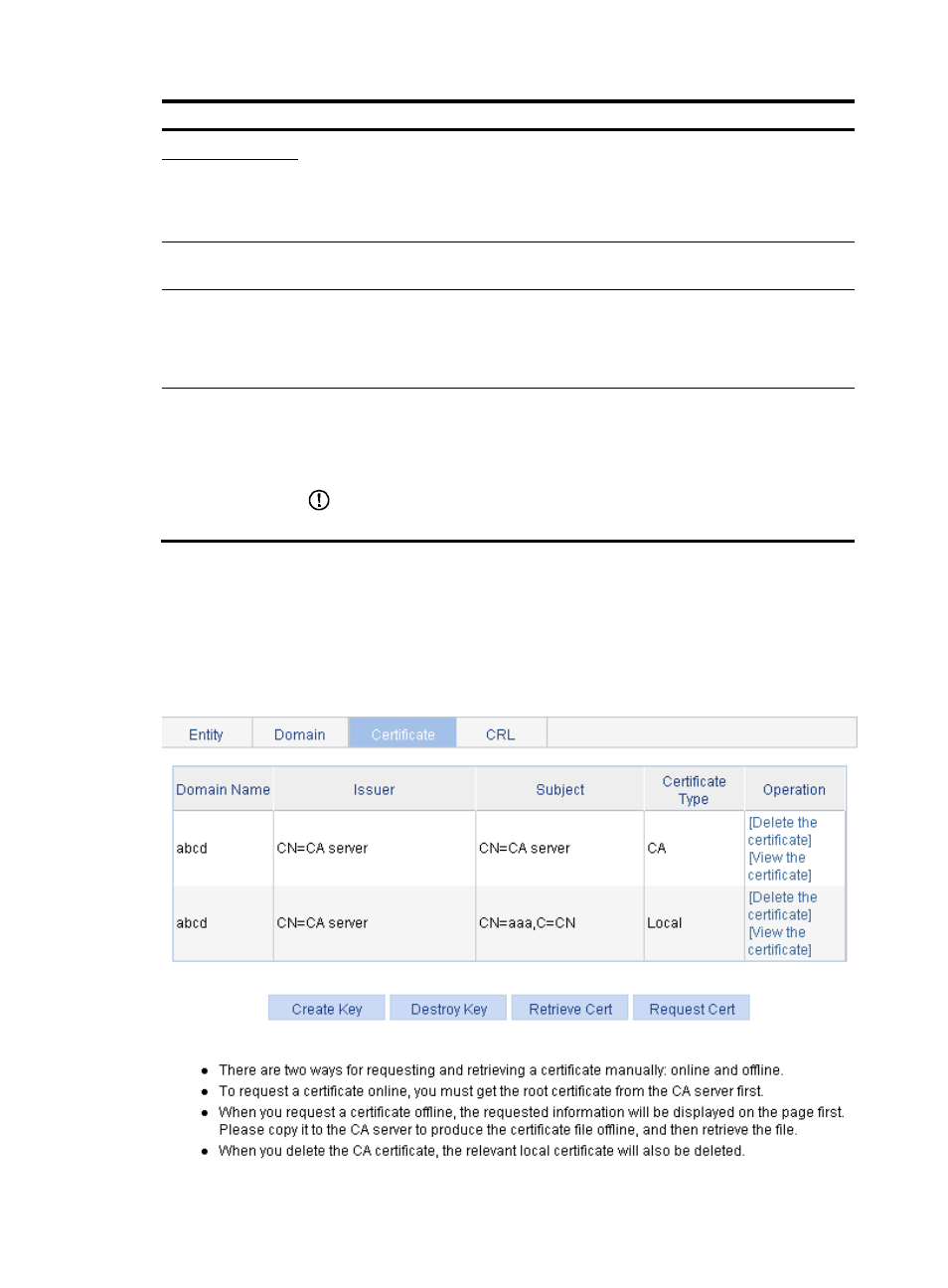
374
Item Description
Polling Count
Set the polling interval and attempt limit for querying the certificate request status.
After an entity makes a certificate request, the CA might need a long period of time if it
verifies the certificate request in manual mode. During this period, the applicant needs to
query the status of the request periodically to get the certificate as soon as possible after
the certificate is signed.
Polling Interval
Enable CRL
Checking
Click this box to specify that CRL checking is required during certificate verification.
CRL Update Period
Enter the CRL update period, that is, the interval at which the PKI entity downloads the
latest CRLs.
This item is available after you click the Enable CRL Checking box.
By default, the CRL update period depends on the next update field in the CRL file.
CRL URL
Enter the URL of the CRL distribution point.
This item is available after you click the Enable CRL Checking box.
When the URL of the CRL distribution point is not set, you should acquire the CA
certificate and a local certificate, and then acquire a CRL through SCEP.
IMPORTANT:
This item does not support domain name resolution.
Generating an RSA key pair
1.
Select Authentication > PKI from the navigation tree.
2.
Click the Certificate tab.
Figure 366 Certificate configuration page