Configuring other actions for a traffic behavior – H3C Technologies H3C WX3000E Series Wireless Switches User Manual
Page 430
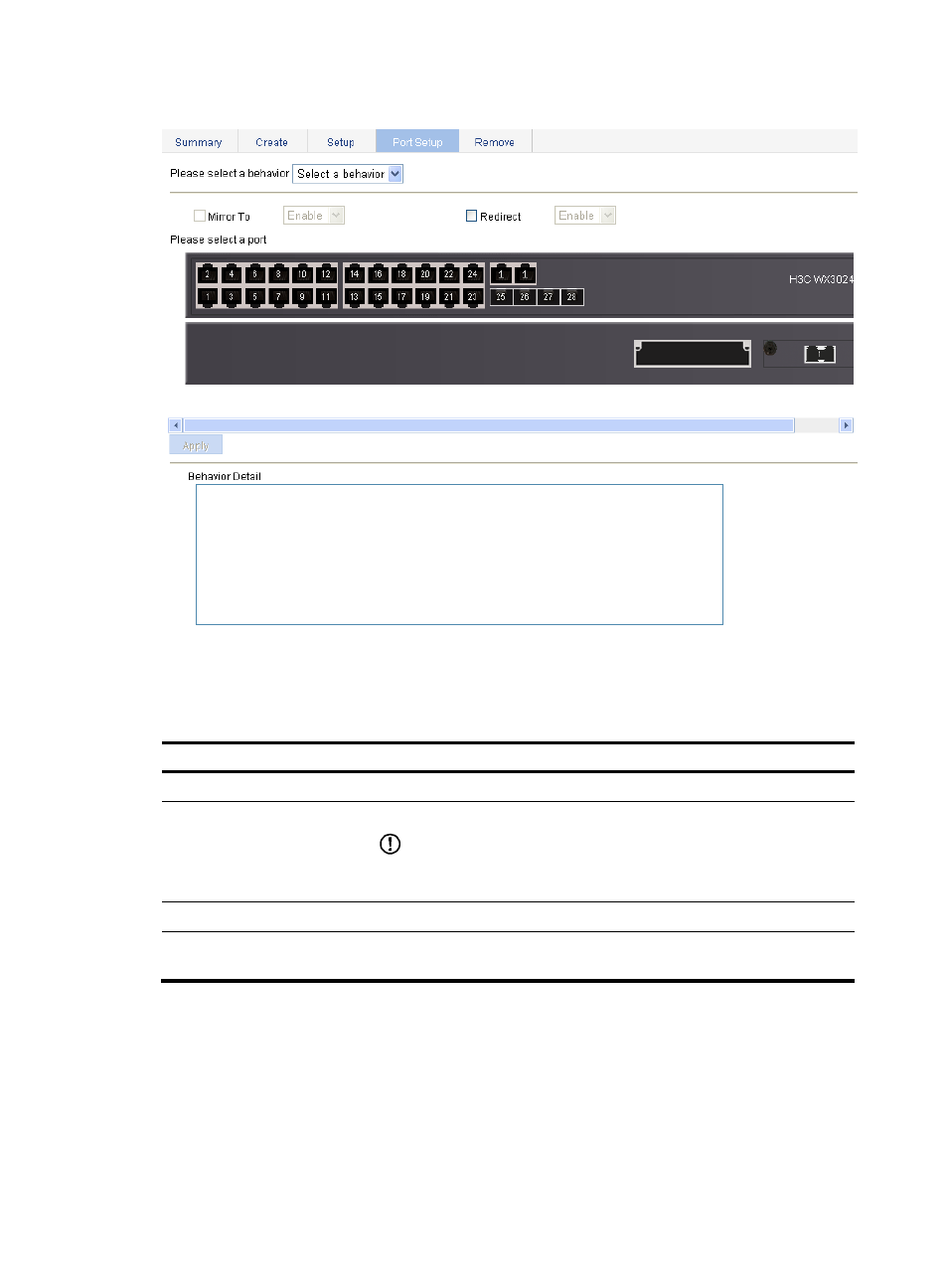
417
Figure 404 Port setup page for a traffic behavior
3.
Configure the traffic mirroring and traffic redirecting actions.
4.
Click Apply.
Table 123 Configuration items
Item
Description
Please select a behavior
Select an existing behavior in the list.
Mirror To
Set the action of mirroring traffic to the specified destination port.
IMPORTANT:
The device supports mirroring traffic to only one interface. The new
configuration overwrites the previous one.
Redirect
Set the action of redirecting traffic to the specified destination port.
Please select a port
Specify the port to be configured as the destination port of traffic mirroring or
traffic directing on the chassis front panel.
Configuring other actions for a traffic behavior
1.
Select QoS > Behavior from the navigation tree.
2.
Click the Setup tab to enter the page for setting a traffic behavior, as shown in