Recommended line rate configuration procedure, Creating a class – H3C Technologies H3C WX3000E Series Wireless Switches User Manual
Page 424
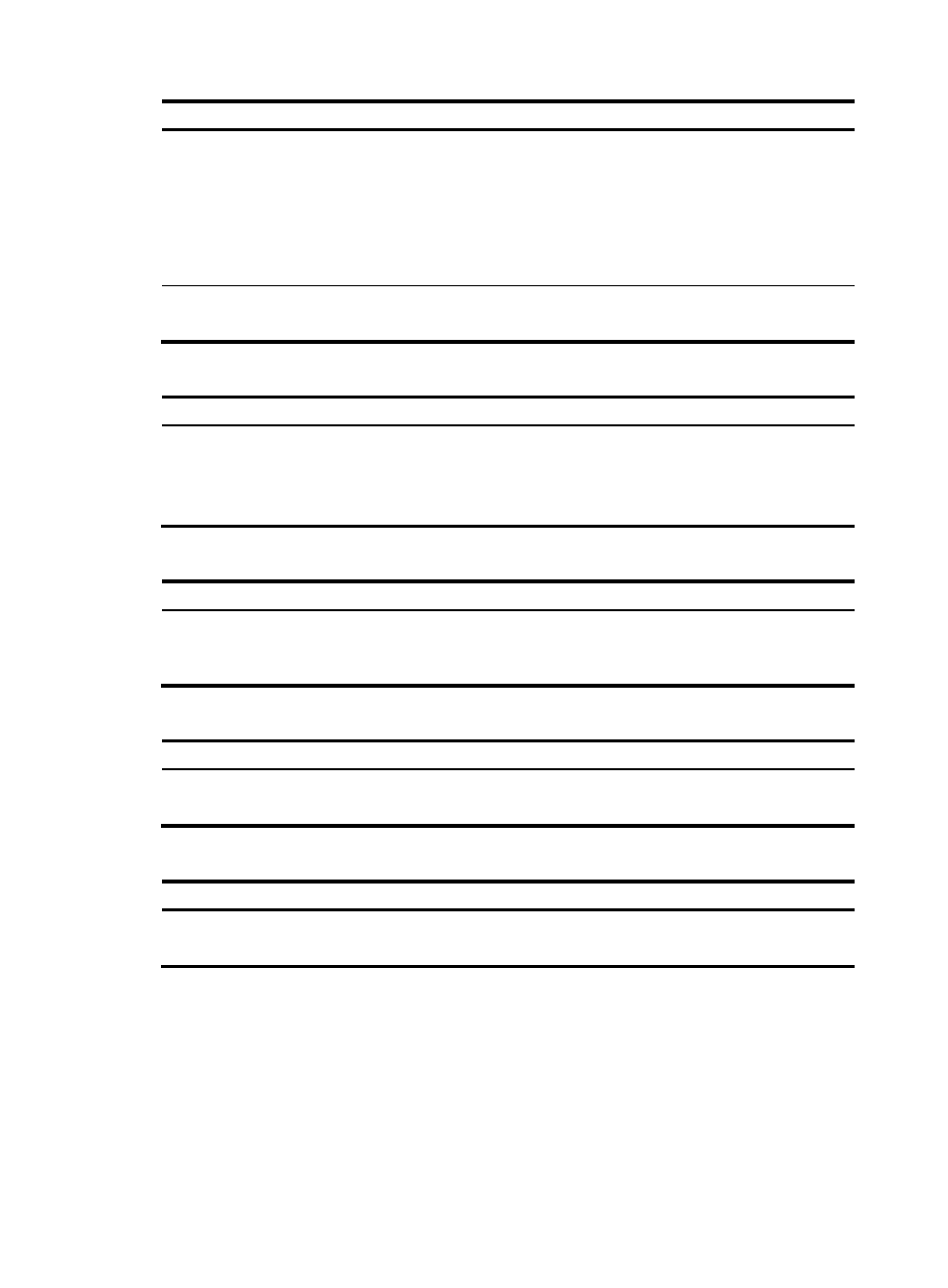
411
Step
Remarks
7. Configuring classifier-behavior associations for the
Required
Associate the traffic behavior with the class in the
QoS policy.
A class can be associated with only one traffic
behavior in a QoS policy. Associating a class
already associated with a traffic behavior will
overwrite the old association.
8. Applying a policy to a port
Required
Apply the QoS policy to a port.
Recommended queue scheduling configuration procedure
Step
Remarks
1. Configuring queue scheduling on a port
Optional
Configure the queue scheduling mode for a port.
The default queue scheduling mode of a port may vary
depending on your device model.
Recommended line rate configuration procedure
Step
Remarks
1. Configuring line rate on a port
Required
Limit the rate of incoming packets or outgoing packets of a
physical port.
Recommended priority mapping table configuration procedure
Step
Remarks
1. Configuring priority mapping tables
Required
Set priority mapping tables.
Recommended priority trust mode configuration procedure
Step
Remarks
1. Configuring priority trust mode on a port
Required
Set the priority trust mode of a port.
Creating a class
1.
Select QoS > Classifier from the navigation tree.
2.
Click the Create tab to enter the page for creating a class, as shown in
.