H3C Technologies H3C WX3000E Series Wireless Switches User Manual
Page 144
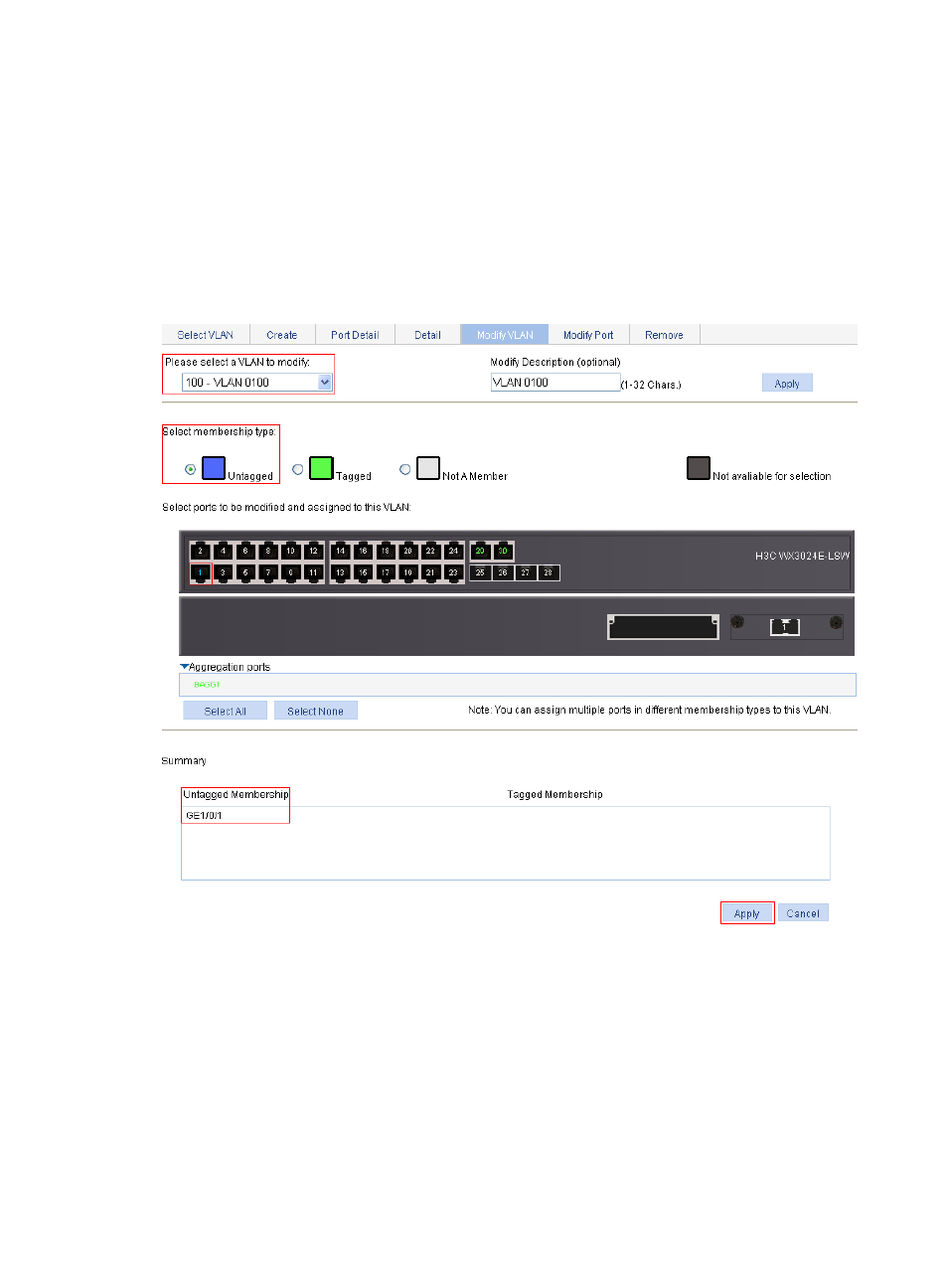
131
d.
Click the Modify VLAN tab.
e.
To assign GigabitEthernet 1/0/1 to VLAN 100 as an untagged member:
{
Select 100 – VLAN 0100 from the Please select a VLAN to modify: list.
{
Select the Untagged option.
{
Select GigabitEthernet 1/0/1 on the chassis front device panel.
f.
Click Apply to view the configuration progress in the popup dialog box.
g.
After the configuration succeeds, close the dialog box.
Figure 120 Assign GigabitEthernet 1/0/1 to VLAN 100 as an untagged member
4.
Assign GigabitEthernet 1/0/1 to VLAN 2, and VLAN 6 through VLAN 50 as a tagged member:
a.
Click the Modify Port tab.
b.
Select GigabitEthernet 1/0/1 on the chassis front device panel, select the Tagged option, and
enter VLAN IDs 2, 6-50, as shown in
.
c.
Click Apply to view the configuration progress in the popup dialog box.
d.
After the configuration succeeds, close the dialog box.