Configuring an event entry – H3C Technologies H3C WX3000E Series Wireless Switches User Manual
Page 97
Advertising
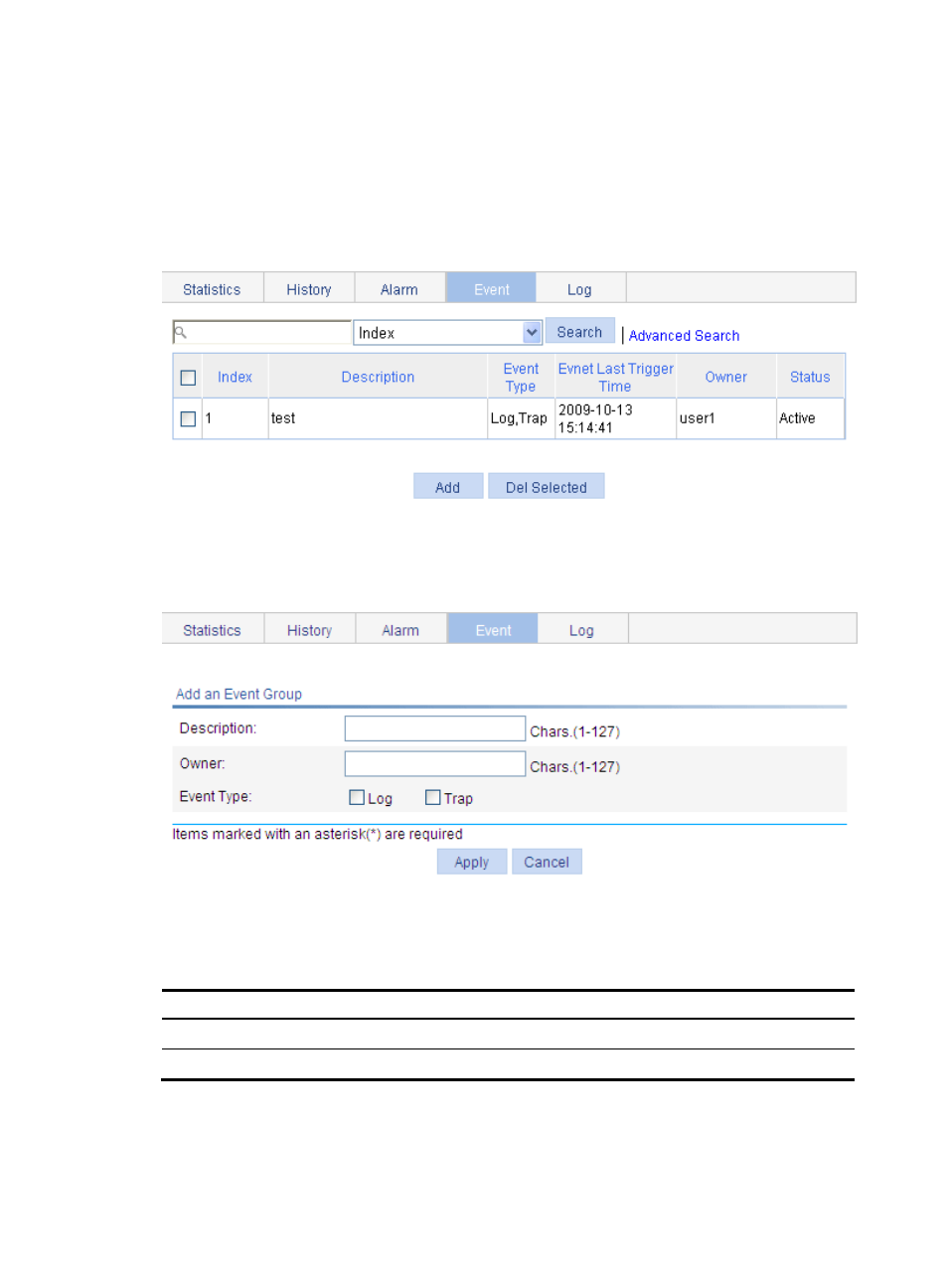
84
Configuring an event entry
1.
Select Device > RMON from the navigation tree.
2.
Click the Event tab.
The Event tab page appears.
Figure 66 Event entry
3.
Click Add.
The page for adding an event entry appears.
Figure 67 Add an event entry
4.
Configure the information about the event entry as described in
.
5.
Click Apply.
Table 26 Configuration items
Item Description
Description
Set the description for the event.
Owner
Set the owner of the entry.
Advertising