Configuring classification rules, Ss, as shown in, Figure 401 – H3C Technologies H3C WX3000E Series Wireless Switches User Manual
Page 425
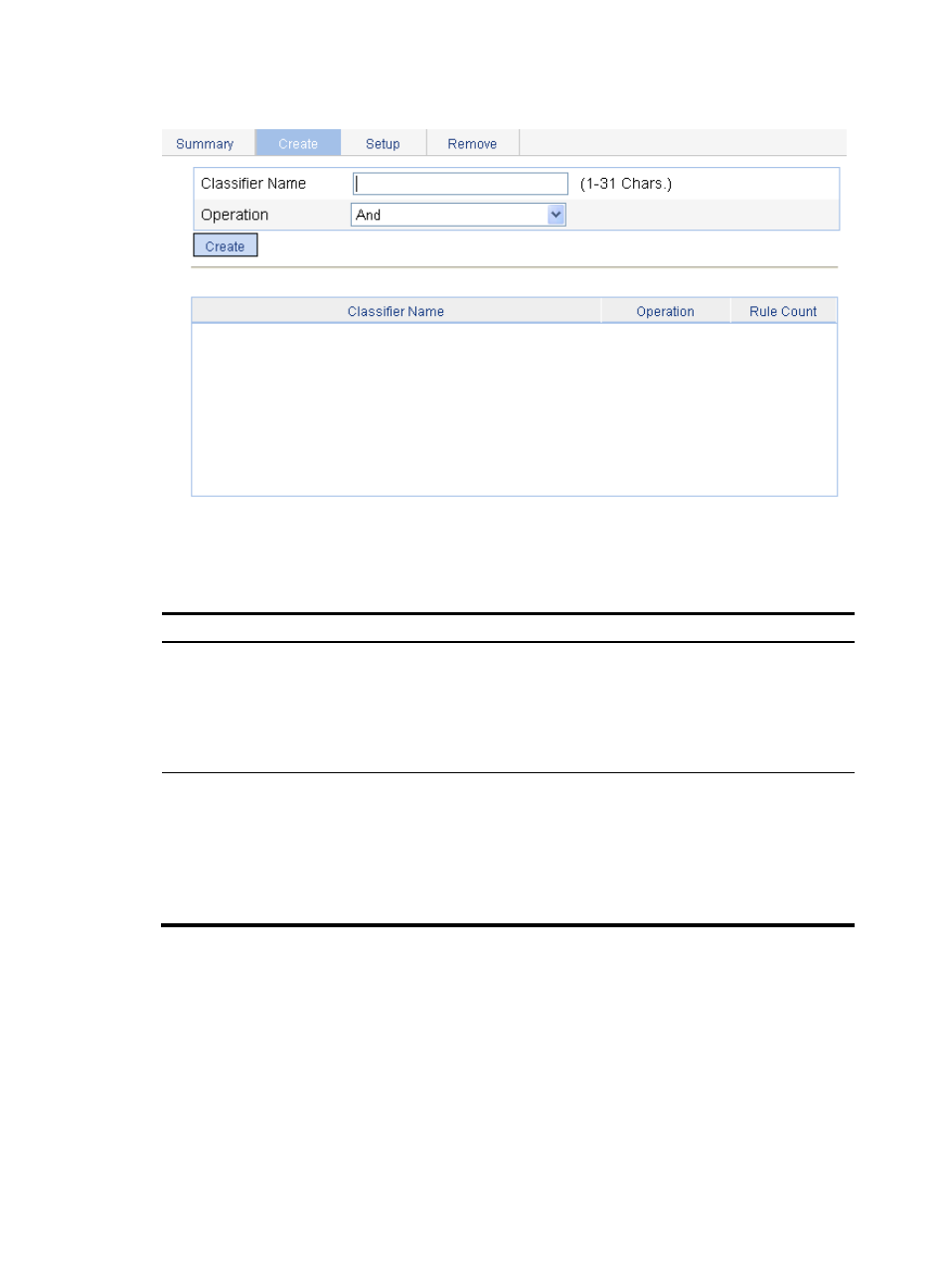
412
Figure 401 The page for creating a class
3.
Configure the class information.
4.
Click Create.
Table 121 Configuration items
Item
Description
Classifier Name
Specify a name for the classifier to be created.
Some devices have their own system-defined classifiers. The classifier name you
specify cannot overlap with system-defined ones. The system-defined classifiers
include: default-class, ef, af1, af2, af3, af4, ip-prec0, ip-prec1, ip-prec2, ip-prec3,
ip-prec4, ip-prec5, ip-prec6, ip-prec7, mpls-exp0, mpls-exp1, mpls-exp2,
mpls-exp3, mpls-exp4, mpls-exp5, mpls-exp6, and mpls-exp7.
Operator
Specify the logical relationship between rules of the classifier.
•
And—Specifies the relationship between the rules in a class as logic AND. The
device considers a packet belongs to a class only when the packet matches all
the rules in the class.
•
Or—Specifies the relationship between the rules in a class as logic OR. The
device considers a packet belongs to a class as long as the packet matches one
of the rules in the class.
Configuring classification rules
1.
Select QoS > Classifier from the navigation tree.
2.
Click the Setup tab to enter the page for setting a class, as shown in