For a traffic behavior – H3C Technologies H3C WX3000E Series Wireless Switches User Manual
Page 429
Advertising
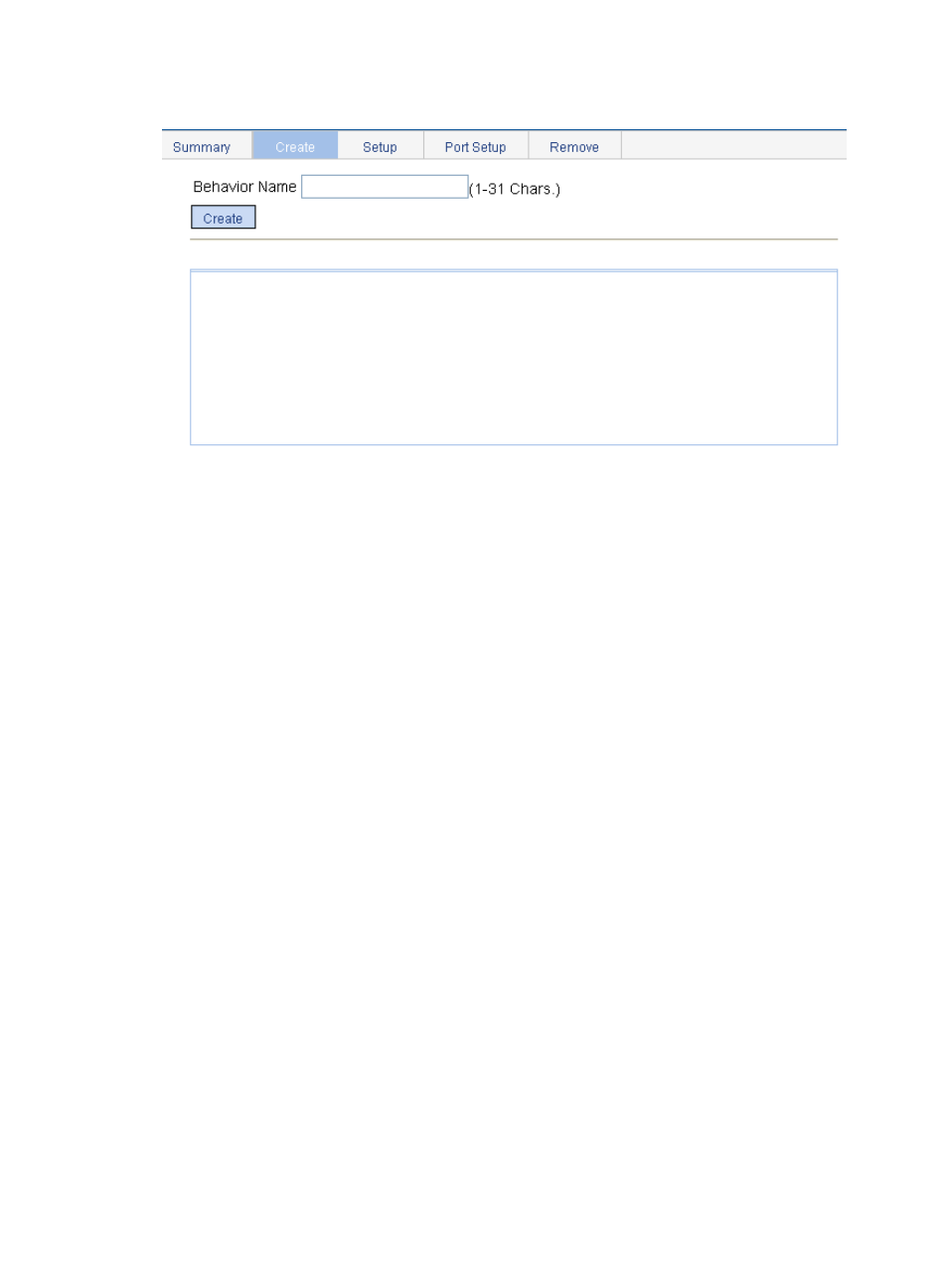
416
Figure 403 The page for creating a traffic behavior
3.
Set the traffic behavior name.
The behavior name you specify cannot overlap with system-defined ones. The system-defined
behaviors include ef, af, and be.
4.
Click Create.
Configuring traffic mirroring and traffic redirecting for a traffic
behavior
1.
Select QoS > Behavior from the navigation tree.
2.
Click the Port Setup tab to enter the page for setting a traffic behavior, as shown in
Advertising