Aaa configuration example, Network requirements – H3C Technologies H3C WX3000E Series Wireless Switches User Manual
Page 359
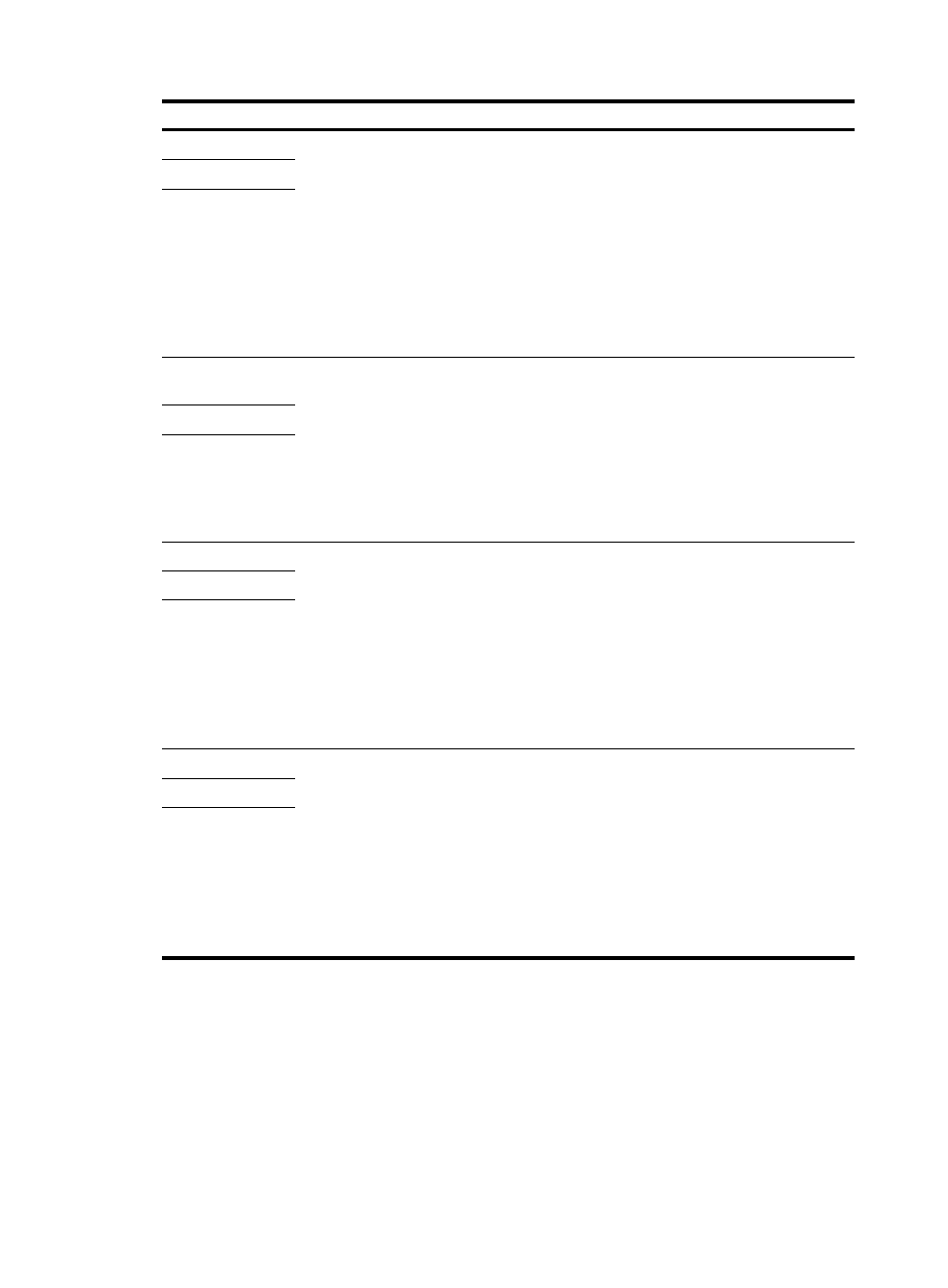
346
Item Description
Default Accounting Configure the default accounting method and secondary accounting method for all types
of users.
Options include:
•
HWTACACS—Performs HWTACACS accounting. You need to specify the
HWTACACS scheme to be used.
•
Local—Performs local accounting.
•
None—Performs no accounting.
•
RADIUS—Performs RADIUS accounting. You need to specify the RADIUS scheme to be
used.
•
Not Set—Restore the default, that is, local accounting.
Name
Secondary
Method
LAN-access
Accounting
Configure the accounting method and secondary accounting method for LAN access
users.
Options include:
•
Local—Performs local accounting.
•
None—Performs no accounting.
•
RADIUS—Performs RADIUS accounting. You need to specify the RADIUS scheme to be
used.
•
Not Set—Uses the default accounting methods.
Name
Secondary
Method
Login Accounting
Configure the accounting method and secondary accounting method for login users.
Options include:
•
HWTACACS—Performs HWTACACS accounting. You need to specify the
HWTACACS scheme to be used.
•
Local—Performs local accounting.
•
None—Performs no accounting.
•
RADIUS—Performs RADIUS accounting. You need to specify the RADIUS scheme to be
used.
•
Not Set—Uses the default accounting methods.
Name
Secondary
Method
PPP Accounting
Configure the accounting method and secondary accounting method for PPP users.
Options include:
•
HWTACACS—Performs HWTACACS accounting. You need to specify the
HWTACACS scheme to be used.
•
Local—Performs local accounting.
•
None—Performs no accounting.
•
RADIUS—Performs RADIUS accounting. You need to specify the RADIUS scheme to be
used.
•
Not Set—Uses the default accounting methods.
Name
Secondary
Method
AAA configuration example
Network requirements
As shown in
, configure the switch to perform local authentication, authorization, and
accounting for Telnet users.