Configuring advanced port security control, Configuring advanced port, Security control – H3C Technologies H3C WX3000E Series Wireless Switches User Manual
Page 340: Ribed in, Table 92
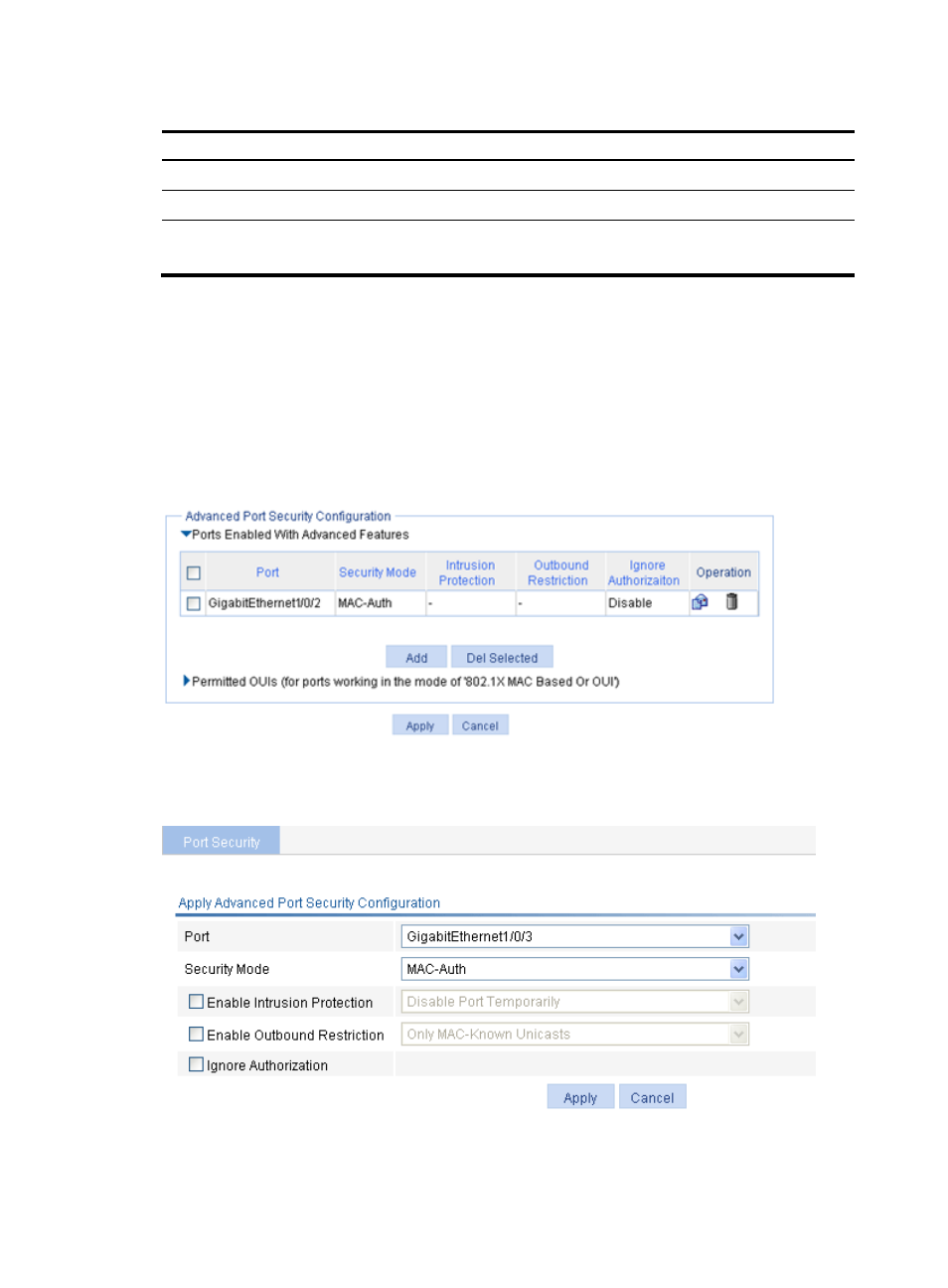
327
Table 92 Configuration items
Item Description
Port
Select the port for which the secure MAC address table is configured.
Secure MAC Address
Type the MAC address that you want to configure as a secure MAC address.
VLAN ID
Type the ID of the VLAN in which the secure MAC address is configured.
The VLAN must be created on the selected port.
Configuring advanced port security control
1.
From the navigation tree, select Authentication > Port Security to enter the page as shown in
.
2.
In the Advanced Port Security Configuration area, click Ports Enabled With Advanced Features to
expand the area.
Figure 315 Ports Enabled With Advanced Features area
3.
Click Add.
Figure 316 Configure advanced port security control
4.
Configure advanced port security control as described in
5.
Click Apply.